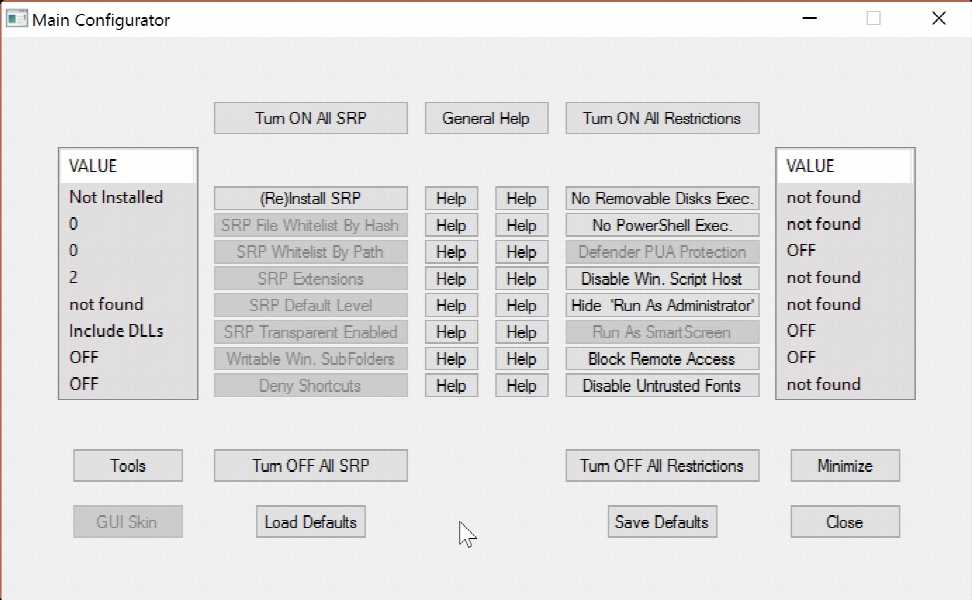Hard Configurator 4.0.0.2 x64
- نسخه :Version 4.0.0.2
- نوع فایل : نرم افزار
- زبان : انگلیسی
- سیستم عامل : Windows 64 Bit
- تولید کننده : AndyFul
- سال تولید : 2018
Description
Manage the Software Restriction Policies more efficiently and make sure that the system is protected against all sorts of threats via this tool
The Software Restriction Policies or SRP enable administrators to set rules that can protect computers against well-known conflicts as well as various security threats. At the same time, SRP enables you to create a highly restricted configuration for the PC that allows only certain apps to run.
Hard_Configurator is a tool that provides the graphical interface for accessing the Software Restriction Policies, modifications that you would otherwise need to make via the Windows Registry Editor.
Allows you to change security levels, protect folders and disable script host
The idea behind the utility is to enable you to increase the levels of security of your system by managing what apps, services and processes can run. In case you not sure about what a certain value does, then do not hesitate the access the Help button that is near every one of them.
As far as the functionality is concerned, the program allows you to make all sorts of modifications to the SRP, including disabling or enabling Windows Defender PUA protection, Untrusted Fonts, file execution from removable disks, PowerShell script execution ow the Windows Script Host. In addition, you can restrict folder execution, deny execution to directories, whitelisting files in SRP by path or to force SmartScreen checks for files without “Mark of the Web”.
In case you change your mind or perhaps just configured the PC temporary for certain user, you can use the Restore Windows Defaults from the Tools section.
Enables you to configure the Windows Defender behavior and protection level
In addition to the advanced changes to the security and policy, the tool provides you with a means to manage Windows Defender. Therefore, if you want to make sure that the embedded antivirus does not interfere with other services running, but still provides a certain level of protection, you can use this feature. On a side note, you can also try out ConfigureDefender as a standalone tool.
If you would like to take control over the policies on your computer and manage all things associated with the processes, services and security, then Hard_Configurator provides you with a GUI for accessing the SRP and making the necessary changes.
The Software Restriction Policies or SRP enable administrators to set rules that can protect computers against well-known conflicts as well as various security threats. At the same time, SRP enables you to create a highly restricted configuration for the PC that allows only certain apps to run.
Hard_Configurator is a tool that provides the graphical interface for accessing the Software Restriction Policies, modifications that you would otherwise need to make via the Windows Registry Editor.
Allows you to change security levels, protect folders and disable script host
The idea behind the utility is to enable you to increase the levels of security of your system by managing what apps, services and processes can run. In case you not sure about what a certain value does, then do not hesitate the access the Help button that is near every one of them.
As far as the functionality is concerned, the program allows you to make all sorts of modifications to the SRP, including disabling or enabling Windows Defender PUA protection, Untrusted Fonts, file execution from removable disks, PowerShell script execution ow the Windows Script Host. In addition, you can restrict folder execution, deny execution to directories, whitelisting files in SRP by path or to force SmartScreen checks for files without “Mark of the Web”.
In case you change your mind or perhaps just configured the PC temporary for certain user, you can use the Restore Windows Defaults from the Tools section.
Enables you to configure the Windows Defender behavior and protection level
In addition to the advanced changes to the security and policy, the tool provides you with a means to manage Windows Defender. Therefore, if you want to make sure that the embedded antivirus does not interfere with other services running, but still provides a certain level of protection, you can use this feature. On a side note, you can also try out ConfigureDefender as a standalone tool.
If you would like to take control over the policies on your computer and manage all things associated with the processes, services and security, then Hard_Configurator provides you with a GUI for accessing the SRP and making the necessary changes.
برای اطلاع از طریقه نصب به فایل How to Install.txt رجوع شود.