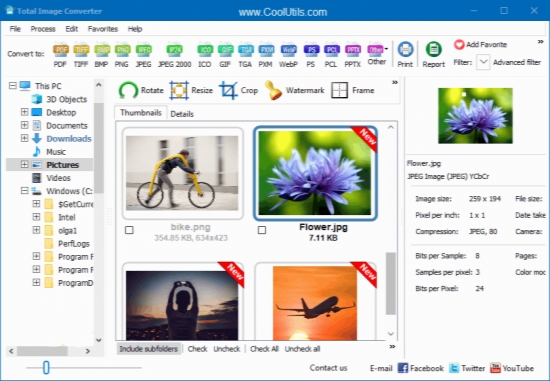CoolUtils Total Image Converter 8.0.0.182
- کاربرد : نرم افزار تبدیل فرمت تصاویر
- نسخه :Version 8.0.0.182
- نوع فایل : نرم افزار
- زبان : انگلیسی
- سیستم عامل : Windows 32 & 64 Bit
- تولید کننده : CoolUtils
- سال تولید : 2018
توضیحات
Total Image Converter نرم افزاری است که با استفاده از آن می توانید به راحتی فرمت تصاویر خود را با سرعت و سهولت تغییر داده و پس از تغییر فرمت، سایز آن ها را بدون آن که کیفیت عکس ها از بین برود تعویض نمایید، همچنین این برنامه این امکان را به شما می دهد تا به تصاویر خود متن و توضیحاتی اضافه کنید یا آن ها را چرخش داده و کراپ نمایید. Total Image Converter می تواند عکس های شما را به فرمت های زیادی که از آن ها پشتیبانی می کند مثل: BMP, JPEG, ICO, PNG GIF, TIFF, PDF و ... تبدیل نماید، این نرم افزار از نسخه های متنی ویندوز هم پشتیبانی می کند. همچنین توسط ابزارهای ساده ای که دارد می توانید اطلاعات تصاویر خود را مثل: سایز، قالب، تاریخ، نوع فایل و ... را مشاهده کنید.
قابلیت های کلیدی نرم افزار Total Image Converter:
- تبدیل سریع و آسان فرمت تصاویر به یکدیگر
- امکان تغییر سایز تصاویر بعد از تبدیل فرمت
- امکان افزودن متن به تصاویر
- امکان کراپ کردن و چرخش تصاویر
- پشتیبانی از فرمت های مختلف
- حفظ کیفیت عکس ها بعد از انجام تغییرات
- پشتیبانی از نسخه های متن ویندوز
- استفاده آسان و سریع حتی برای افرادی که با این برنامه آشنایی ندارند
- مشاهده اطلاعات تصاویر
- و ...
قابلیت های کلیدی نرم افزار Total Image Converter:
- تبدیل سریع و آسان فرمت تصاویر به یکدیگر
- امکان تغییر سایز تصاویر بعد از تبدیل فرمت
- امکان افزودن متن به تصاویر
- امکان کراپ کردن و چرخش تصاویر
- پشتیبانی از فرمت های مختلف
- حفظ کیفیت عکس ها بعد از انجام تغییرات
- پشتیبانی از نسخه های متن ویندوز
- استفاده آسان و سریع حتی برای افرادی که با این برنامه آشنایی ندارند
- مشاهده اطلاعات تصاویر
- و ...
Description
Total Image Converter is an application that you can use to change the extension of your pictures and resize them. It can be easily used by individuals of any experience level.The interface of the program is clean and intuitive. Thanks to the Explorer-based layout, you can easily locate and access image files for processing.So, you can preview photographs in a small, built-in image viewer, rotate and crop them, as well as change their size and view information (e.g. size, date, frames, file type, orientation, model).
Furthermore, you can add watermarks and insert comments, as well as change the image type to BMP, JPEG, ICO, PNG, GIF, TIFF, PDF and others. In addition, you can define actions, change the interface language, as well as set the default extension for TIFF files, the template to combine and the default folder.The simple-to-use application takes up a low-to-moderate amount of system resources, has a good response time, supports several keyboard shortcuts, quickly finishes a task and manages to keep a very good image quality after conversion. No errors have occurred during our tests and Total Image Converter did not freeze or crash.
Here are some key features of "Total Image Converter":
- It can convert images (JPG, GIF, BMP, TIF, RAW, WMF, PCX, PNG, PPM, TGA, and 25 more)
- Along with conversions you can rotate your images! All is done in batch so you save a lot of your valuable time.
- With Total Image Converter it's very easy to resize your photos or images.
- With Total Image Converter you can specify the color space for your output images.
- Total Image Converter will also add a frame to your images in batch.
- Convert TIFF, JPEG, PSD and many other files in seconds via our clear wizard-mode interface (thumbnails or file lists with details)
- Add text watermarks to the header or the footer of the output file to prevent unauthorized use.
- Total Image Converter supports almost all RAW camera photos(CRW, CR2, NEF, PEF, RAF, X3F, RAW, BAY, ORF, NRW, SRF, MRW)
Furthermore, you can add watermarks and insert comments, as well as change the image type to BMP, JPEG, ICO, PNG, GIF, TIFF, PDF and others. In addition, you can define actions, change the interface language, as well as set the default extension for TIFF files, the template to combine and the default folder.The simple-to-use application takes up a low-to-moderate amount of system resources, has a good response time, supports several keyboard shortcuts, quickly finishes a task and manages to keep a very good image quality after conversion. No errors have occurred during our tests and Total Image Converter did not freeze or crash.
Here are some key features of "Total Image Converter":
- It can convert images (JPG, GIF, BMP, TIF, RAW, WMF, PCX, PNG, PPM, TGA, and 25 more)
- Along with conversions you can rotate your images! All is done in batch so you save a lot of your valuable time.
- With Total Image Converter it's very easy to resize your photos or images.
- With Total Image Converter you can specify the color space for your output images.
- Total Image Converter will also add a frame to your images in batch.
- Convert TIFF, JPEG, PSD and many other files in seconds via our clear wizard-mode interface (thumbnails or file lists with details)
- Add text watermarks to the header or the footer of the output file to prevent unauthorized use.
- Total Image Converter supports almost all RAW camera photos(CRW, CR2, NEF, PEF, RAF, X3F, RAW, BAY, ORF, NRW, SRF, MRW)
برای اطلاع از طریقه نصب به فایل How to Install.txt رجوع شود.