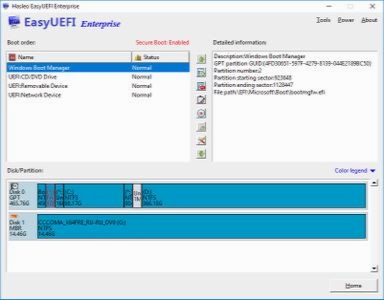EasyUEFI Enterprise 3.5 x64
- کاربرد : مدیریت تنظیمات بوت EFI/UEF در محیط ویندوز
- نسخه :Version 3.5
- نوع فایل : نرم افزار
- زبان : انگلیسی
- سیستم عامل : Windows 64 Bit
- تولید کننده : Hasleo Software
- سال تولید : 2018
توضیحات
EasyUEFI Enterprise یکی از تکنولوژی های نسبتا جدیدی که خیلی از کاربران غیرحرفه ای را دچار چالش کرده است، تکنولوژی UEFI است که معمولا کاربران را در زمان نصب سیستم عامل بر روی رایانه های خود با چالش مواجه می کند، نرم افزار EasyUEFI که با هدف تسهیل ارتباط بین سیستم عامل و تنظیمات بایوس برای این دسته از کاربران ارائه شده است، ابزاری بسیار ساده و کاربردی به منظور مدیریت تنظیمات بوت EFI/UEFI و پارتیشن های دارای سیستم EFI می باشد که بدون نیاز به ریستارت شدن ویندوز و ورود به تنظیمات بایوس امکان مشاهده و مدیریت اطلاعات بوت ( جهت ایجاد، حذف، ویرایش، پاک کردن، تهیه پشتیبان و بازیابی گزینه های بوت ) را در رابطی بهبود یافته و حرفه ای به کاربران خود ارائه می دهد. این نرم افزار محصولی از شرکت Hasleo Software می باشد
Description
EasyUEFI is a Windows software to manage the EFI/UEFI boot options. You can use it to create, delete, edit, clean up, backup and restore EFI/UEFI boot options, specifies a one-time boot entry for the next restart, or change the EFI/UEFI boot order without entering BIOS setup.
Create Windows PE emergency disk
With EasyUEFI you can also build a bootable Windows PE image. After building the image file, you can use it to create a bootable USB flash drives or use 3rd-party burner software to burn it to CD/DVD. If you suspect your system is failing to boot because of a missing or corrupt EFI/UEFI boot option, you can use this bootable media to create or repair it.
EasyUEFI is 100% clean. No ads, adware, spyware, trojans or any other malware bundled!
Supported Operating Systems:
Manage the EFI/UEFI boot options: EFI/UEFI-based Windows Vista, 7, 8, 8.1, 2008 (R2), 2012 (R2), 10
Create bootable Windows PE disk: EFI/UEFI-based Windows 7, 8, 8.1, 2008 R2, 2012 (R2), 10
Supported Host Operating Systems: Manage the EFI/UEFI boot options: EFI/UEFI-based Windows Vista, 7, 8, 8.1, 2008 (R2), 2012 (R2), 10 Create bootable Windows PE disk: EFI/UEFI-based Windows 7, 8, 8.1, 2008 R2, 2012 (R2), 10
Supported Destination Operating Systems: EFI/UEFI-based Windows/Linux
Create Windows PE emergency disk
With EasyUEFI you can also build a bootable Windows PE image. After building the image file, you can use it to create a bootable USB flash drives or use 3rd-party burner software to burn it to CD/DVD. If you suspect your system is failing to boot because of a missing or corrupt EFI/UEFI boot option, you can use this bootable media to create or repair it.
EasyUEFI is 100% clean. No ads, adware, spyware, trojans or any other malware bundled!
Supported Operating Systems:
Manage the EFI/UEFI boot options: EFI/UEFI-based Windows Vista, 7, 8, 8.1, 2008 (R2), 2012 (R2), 10
Create bootable Windows PE disk: EFI/UEFI-based Windows 7, 8, 8.1, 2008 R2, 2012 (R2), 10
Supported Host Operating Systems: Manage the EFI/UEFI boot options: EFI/UEFI-based Windows Vista, 7, 8, 8.1, 2008 (R2), 2012 (R2), 10 Create bootable Windows PE disk: EFI/UEFI-based Windows 7, 8, 8.1, 2008 R2, 2012 (R2), 10
Supported Destination Operating Systems: EFI/UEFI-based Windows/Linux
برای اطلاع از طریقه نصب به فایل How to Install.txt رجوع شود.