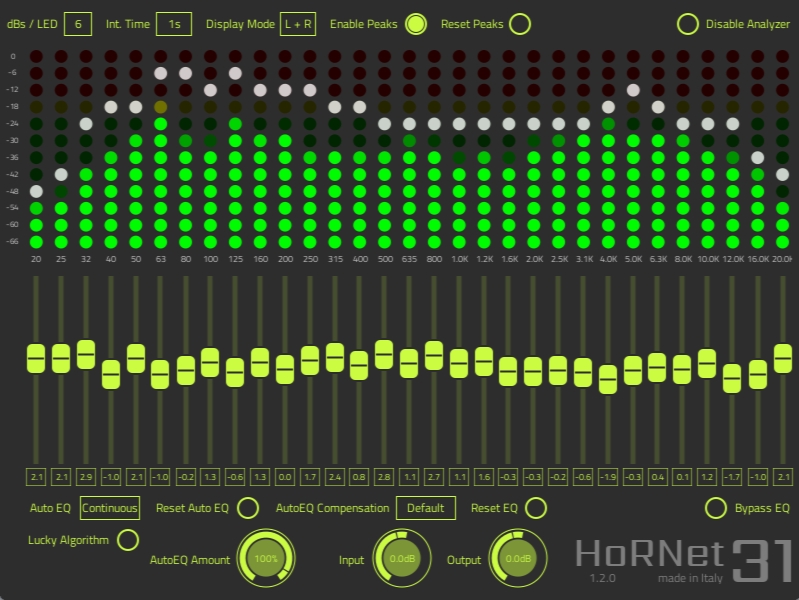HoRNet ThirtyOne v1.2.4
-
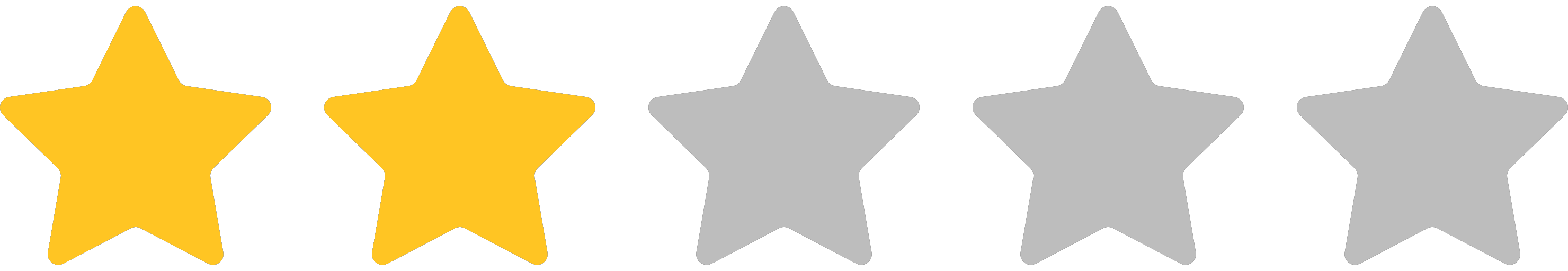 2.0 (1 رای)
2.0 (1 رای)
- نسخه :Version 1.2.4
- نوع فایل : نرم افزار
- زبان : انگلیسی
- سیستم عامل : Windows 32 & 64 Bit
- تولید کننده : HoRNet Plugins
- سال تولید : 2018
Description
Thirty one is a single package that includes a spectrum analyzer and a graphic equalizer, both has the standard 31 one third octave bands. This pair of tools is very common in every rack of any live mixer as the final tool in the master bus, for this reason we decided to recreate the behaviour and specific time response of a very common Italian analog spectrum analyzer.
The equalizer is also inspired by analog units allowing ThirtyOne to recreate that master chain feeling that you are used to. We put a great care in recreating the smooth lighting of LEDs driven by a smoothly increasing current flow, each column of twelve LEDs comes after a 20dB/octave filter (like the original hardware unit) and it's response speed is selectable between 0.25, 1 or 4 seconds allowing you to see both fast peaks and average frequency level. Each of the LED of the bar can have a value of 1, 2 or 3 dBs (like in the original hardware unit) and we also added 6dB/LED option, when changing the resolution the scale on the left of the LED display updates accordingly.
We also added a maximum peak hold LED for each frequency band that can be enabled or disabled that the original unit did not have. Hovering the mouse on each of the analyzer band will let you know the band frequency and the maximum peak recorded for the specific band. Right below the spectrum analyzer we have put the 31 sliders that will let you shape the output and fix any particular resonance. Each of the sliders drives a standard 1/3 octave second order filter and can be adjusted from -15 to +15 dB, you can also change the value for each band typing in the box below each slider.
The equalizer has a very special feature called the "Auto EQ", when enabled (both in static and continuous mode) the output of the spectrum analyzer is used to tune the gain for each of the EQ band allowing the equalizer to automatic set itself so that the maximum harmonic balance is achieved, removing frequency masking and improving mix clarity. Internally the "Auto EQ" algorithm compares the average peak level of the frequency bands with each of the bands and computes the necessary gain to apply to the EQ to bring the level of that specific band to match with the one of a carefully designed ideal response. This sounds complicated but it's actually very effective in automatically balancing the frequency content of the mix.
The equalizer is also inspired by analog units allowing ThirtyOne to recreate that master chain feeling that you are used to. We put a great care in recreating the smooth lighting of LEDs driven by a smoothly increasing current flow, each column of twelve LEDs comes after a 20dB/octave filter (like the original hardware unit) and it's response speed is selectable between 0.25, 1 or 4 seconds allowing you to see both fast peaks and average frequency level. Each of the LED of the bar can have a value of 1, 2 or 3 dBs (like in the original hardware unit) and we also added 6dB/LED option, when changing the resolution the scale on the left of the LED display updates accordingly.
We also added a maximum peak hold LED for each frequency band that can be enabled or disabled that the original unit did not have. Hovering the mouse on each of the analyzer band will let you know the band frequency and the maximum peak recorded for the specific band. Right below the spectrum analyzer we have put the 31 sliders that will let you shape the output and fix any particular resonance. Each of the sliders drives a standard 1/3 octave second order filter and can be adjusted from -15 to +15 dB, you can also change the value for each band typing in the box below each slider.
The equalizer has a very special feature called the "Auto EQ", when enabled (both in static and continuous mode) the output of the spectrum analyzer is used to tune the gain for each of the EQ band allowing the equalizer to automatic set itself so that the maximum harmonic balance is achieved, removing frequency masking and improving mix clarity. Internally the "Auto EQ" algorithm compares the average peak level of the frequency bands with each of the bands and computes the necessary gain to apply to the EQ to bring the level of that specific band to match with the one of a carefully designed ideal response. This sounds complicated but it's actually very effective in automatically balancing the frequency content of the mix.
برای اطلاع از طریقه نصب به فایل How to Install.txt رجوع شود.