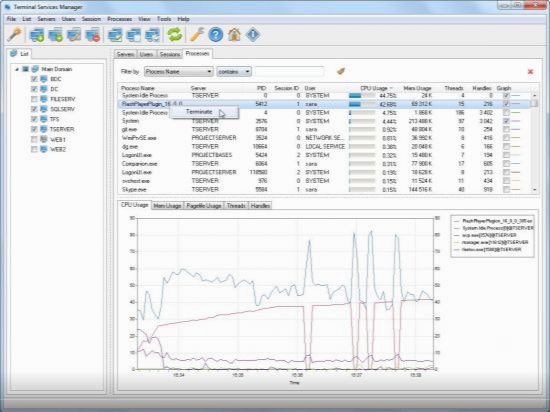LizardSystems Terminal Services Manager 3.1.0
- کاربرد : نرم افزار نظارت و مدیریت سرویس های Remote Desktop
- نسخه :Version 3.1
- نوع فایل : نرم افزار
- زبان : انگلیسی
- سیستم عامل : Windows 32 & 64 Bit
- تولید کننده : LizardSystems
- سال تولید : 2018
توضیحات
نمایش کاربرانی که به هاست متصل هستند، پردازش هایی که انجام می دهند و منابع سرور شامل CPU و memory و مقدار بایت های ورودی و خروجی که استفاده می کنند از کاربردهای نرم افزار Terminal Services Manager است. با استفاده از این برنامه شما می توانید به صورت همزمان برای یک یا چند کاربر پیام ارسال نمایید، اتصال آن ها به سرور را قطع کنید و یا از راه دور به session آن ها متصل شوید و در آن واحد با یک یا چندین هاست کار کنید. این نرم افزار اطلاعات مربوط به منابع مصرفی، کاربران و session ها را هم در فرم های جدولی و هم به صورت گرافیکی نمایش می دهد.
قابلیت های کلیدی نرم افزار Terminal Services Manager:
- مشاهده کاربران، جلسات، و فرایندهای در حال اجرا بر روی یک remote host
- تعامل همزمان با چند کاربر، هاست و session
- کنترل اتصال و منابع در دسترس هر کاربر
- نمایش اطلاعات به فرم گرافیکی و جدول
- ارسال تکی و یا گروهی پیام برای کاربران
- و ...
قابلیت های کلیدی نرم افزار Terminal Services Manager:
- مشاهده کاربران، جلسات، و فرایندهای در حال اجرا بر روی یک remote host
- تعامل همزمان با چند کاربر، هاست و session
- کنترل اتصال و منابع در دسترس هر کاربر
- نمایش اطلاعات به فرم گرافیکی و جدول
- ارسال تکی و یا گروهی پیام برای کاربران
- و ...
Description
Terminal Services Manager shows which user is connected to the remote host, what processes they are running, and how much of the server resources (CPU and memory) they are using. You can send users messages, disconnect them from the server, or connect to their sessions remotely.
With Terminal Services Manager you can send bulk messages to users, disconnect idle users, and end sessions of multiple disconnected users simultaneously. Terminal Services Manager allows you to work with several hosts at once.
Terminal Services Manager displays information in both table form and by drawing graphs of the usage of CPU, memory, and other resources over time for each server, session, and user.
Here are some key features of "Terminal Services Manager":
- Viewing users, sessions, and processes running on a remote host
- Monitoring the resource usage of remote hosts per user, session, or process (CPU usage, Memory usage, Incoming and Outgoing bytes, Handles, Number of processes, etc.)
- Managing users with Connect to a user session, Disconnect a user from a session ,Log off a user from a session
- Batch log off or disconnect from the server all, idle or disconnected users
- Remotely control a user session
- Sending a message to a selected users
- Ending a process that is running
With Terminal Services Manager you can send bulk messages to users, disconnect idle users, and end sessions of multiple disconnected users simultaneously. Terminal Services Manager allows you to work with several hosts at once.
Terminal Services Manager displays information in both table form and by drawing graphs of the usage of CPU, memory, and other resources over time for each server, session, and user.
Here are some key features of "Terminal Services Manager":
- Viewing users, sessions, and processes running on a remote host
- Monitoring the resource usage of remote hosts per user, session, or process (CPU usage, Memory usage, Incoming and Outgoing bytes, Handles, Number of processes, etc.)
- Managing users with Connect to a user session, Disconnect a user from a session ,Log off a user from a session
- Batch log off or disconnect from the server all, idle or disconnected users
- Remotely control a user session
- Sending a message to a selected users
- Ending a process that is running
برای اطلاع از طریقه نصب به فایل How to Install.txt رجوع شود.