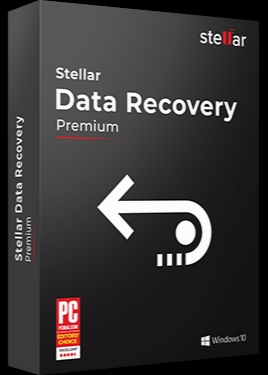Stellar Photo Recovery Premium 9.0.0.0
- کاربرد : نرم افزار بازیابی عکسای حذف شده
- نسخه :Version 9.0.0
- نوع فایل : نرم افزار
- زبان : انگلیسی
- سیستم عامل : Windows 32 & 64 Bit
- تولید کننده : Stellar Information Technology Pvt. Ltd
- سال تولید : 2018
توضیحات
نرم افزار بازیابی عکسای حذف شده
Description
A data recovery software that the most advanced and still the easiest sounds unreal? Unveiling the all-new Stellar Data Recovery Premium a software that truly pairs the potential of a simple DIY interface with innovative data recovery. Permanently deleted files, corrupt or formatted hard drives, inaccessible volumes and what not...Stellar Data Recovery Premium gets back all the lost data and now also repairs corrupt Videos and Photos!
Why its the most-preferred data recovery software?
One software, many uses Data Recovery PLUS Video and Photo Repair
Repairs severely corrupt Videos and Photos
Simple and Powerful. Gets the desired results in a few clicks
Drive monitoring, disk cloning, disk imaging. Does it all.
Recovers data from both Mac/Windows storage. Supports macOS Mojave
Key Features:
Recovers ANY File Type in the World
Stellar Data Recovery Premium recovers hundreds of different file types by default. But its true potential is unlocked with the innovative Add Header feature that allows inclusion of new or custom file types in the exhaustive list of supported formats for data recovery meaning, the software can recover practically an unlimited variety of files or data!
Scan Now, Recover Later
Need to do a lengthy data recovery but don't have the time for it to finish? Save the scan file and load it anytime later into the software to resume the data recovery process. The Scan and Load Scan Information feature saves time and facilitates data recovery with convenience- at your own pace and as you like it.
Data Recovery for both Mac and Windows
Data loss scenarios can be both unique and common to Windows and Mac users. For instance, a Mac user may lose data due to a corrupt BootCamp partition or Time Machine backup, while a Windows user may?ve lost data due to a system update issue. Data loss due to an inaccessible volume, in turn, can be troublesome to both. You don't ever need to worry about such situations if the Stellar data recovery software is by your side! Now, also supports data recovery from macOS Mojave.
Disk Imaging for Faster Data Recovery
Disk imaging is a lifesaver when you have bad sectors on a hard drive that stores crucial information. This data recovery software saves the situation by creating an image of such failing, fragmented, or corrupt hard drives. The software then works on this disk image to recover data, without the need to engage with the physical drive. Further, you can choose to image only a specific part of your disk instead of the entire volume if you are running low on space.
Drive Health Monitor with Cloning
The newly included SMART Drive Monitor helps check data loss due to impending hard drive failure by keeping real-time track of vital attributes temperature, drive health, and performance. The Scan Disk detects the bad sectors on a drive to assess whether the affected drive or volume can tolerate the data recovery process. And, the Clone Disk lets you create a replica of the affected drive to avoid permanent data loss due to drive failure.
Language Supported
English, German, French, Italian, Spanish
Release Notes
official site does not provide any info about changes in this version
Why its the most-preferred data recovery software?
One software, many uses Data Recovery PLUS Video and Photo Repair
Repairs severely corrupt Videos and Photos
Simple and Powerful. Gets the desired results in a few clicks
Drive monitoring, disk cloning, disk imaging. Does it all.
Recovers data from both Mac/Windows storage. Supports macOS Mojave
Key Features:
Recovers ANY File Type in the World
Stellar Data Recovery Premium recovers hundreds of different file types by default. But its true potential is unlocked with the innovative Add Header feature that allows inclusion of new or custom file types in the exhaustive list of supported formats for data recovery meaning, the software can recover practically an unlimited variety of files or data!
Scan Now, Recover Later
Need to do a lengthy data recovery but don't have the time for it to finish? Save the scan file and load it anytime later into the software to resume the data recovery process. The Scan and Load Scan Information feature saves time and facilitates data recovery with convenience- at your own pace and as you like it.
Data Recovery for both Mac and Windows
Data loss scenarios can be both unique and common to Windows and Mac users. For instance, a Mac user may lose data due to a corrupt BootCamp partition or Time Machine backup, while a Windows user may?ve lost data due to a system update issue. Data loss due to an inaccessible volume, in turn, can be troublesome to both. You don't ever need to worry about such situations if the Stellar data recovery software is by your side! Now, also supports data recovery from macOS Mojave.
Disk Imaging for Faster Data Recovery
Disk imaging is a lifesaver when you have bad sectors on a hard drive that stores crucial information. This data recovery software saves the situation by creating an image of such failing, fragmented, or corrupt hard drives. The software then works on this disk image to recover data, without the need to engage with the physical drive. Further, you can choose to image only a specific part of your disk instead of the entire volume if you are running low on space.
Drive Health Monitor with Cloning
The newly included SMART Drive Monitor helps check data loss due to impending hard drive failure by keeping real-time track of vital attributes temperature, drive health, and performance. The Scan Disk detects the bad sectors on a drive to assess whether the affected drive or volume can tolerate the data recovery process. And, the Clone Disk lets you create a replica of the affected drive to avoid permanent data loss due to drive failure.
Language Supported
English, German, French, Italian, Spanish
Release Notes
official site does not provide any info about changes in this version
برای اطلاع از طریقه نصب به فایل How to Install.txt رجوع شود.