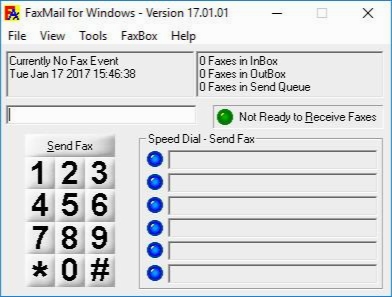ElectraSoft FaxMail 18.12.01
- کاربرد : نرم افزار ارسال و دریافت پیغام های فکس از طریق کامپیوتر یا شبکه
- نسخه :Version 18.12.01
- نوع فایل : نرم افزار
- زبان : انگلیسی
- سیستم عامل : Windows 32 & 64 Bit
- تولید کننده : ElectraSoft
- سال تولید : 2018
توضیحات
نرم افزار FaxMail Network for Windows کامپیوتر شما را به یک دستگاه فکس تبدیل می کند! به صورتی که بتوانید پیغام های فکس خود را از طریق یک مودم از کامپیوتر شخصی خود و یا کامپیوتر شبکه، ارسال و دریافت کنید. مهم ترین مزیت آن توانایی ارسال خودکار پیغام های فکس به یک آدرس ایمیل خاص است که می تواند برای هر شخصی که به ماشین های فکس اداری دسترسی ندارد مفید باشد. این برنامه شبیه یک سرور فکس عمل کرده و به ترتیب به ایستگاه های کاری مختلف وصل شده تا به راحتی به کاربران اجازه دریافت وارسال پیغام را بدهد. با کمک درایور چاپگر فکس همراه شما می توانید یک پیغام فکس از هر سندی ایجاد کرده و آن را به دستگاه فکس شبکه ارسال کنید تا آن را برای دریافت کننده بفرستد. هر سیتمی که نرم افزار FaxMail روی آن نصب شده باشد می تواند پنل مدیریت را برای پیکربندی مودم اجرا کرده، مجموعه ای از آدرس های فکس را ایجاد نموده و یک پیغام فکس را ارسال کند. در این نرم افزار قابلیت های دلخواه متنوعی وجود دارد به عنوان مثال نرم افزار می تواند به صورت خودکار از همه پیغام های فکس ورودی پرینت بگیرد و همچنین آنها را به یک آدرس ایمیل خاص و یا یک دستگاه فکس دیگر بفرستد.
قابلیت های کلیدی نرم افزار FaxMail Network for Windows:
- دریافت کننده فکس با استفاده از شبکه
- ارسال فکس از طریق مودم یا اینترنت
- دارای تنظیمات دلخواه مثل: چاپ خودکار فکس های دریافتی، ارسال خودکار آنها به یک دستگاه فکس دیگر و یا یک آدرس ایمیل خاص
- ارسال فکس به یک یا گروهی از دستگاه های فکس دریافت کننده
- امکان زمانبندی ارسال پیغام های فکس
- اعلام هشدار هنگام دریافت پیام جدید و یا وقوع خطا
- امکان تشخیص علت بروز مشکل با کمک پنجره فرمان log
- دارای ویرایشگر یکپارچه برای ایجاد یک پیام جدید
- امکان ایجاد و ارسال مستقیم پیام از کامپیوتر
- امکان استقرار در یک یا چند سیستم که به هم شبکه شده اند و استفاده به صورت ترتیبی
- و ...
قابلیت های کلیدی نرم افزار FaxMail Network for Windows:
- دریافت کننده فکس با استفاده از شبکه
- ارسال فکس از طریق مودم یا اینترنت
- دارای تنظیمات دلخواه مثل: چاپ خودکار فکس های دریافتی، ارسال خودکار آنها به یک دستگاه فکس دیگر و یا یک آدرس ایمیل خاص
- ارسال فکس به یک یا گروهی از دستگاه های فکس دریافت کننده
- امکان زمانبندی ارسال پیغام های فکس
- اعلام هشدار هنگام دریافت پیام جدید و یا وقوع خطا
- امکان تشخیص علت بروز مشکل با کمک پنجره فرمان log
- دارای ویرایشگر یکپارچه برای ایجاد یک پیام جدید
- امکان ایجاد و ارسال مستقیم پیام از کامپیوتر
- امکان استقرار در یک یا چند سیستم که به هم شبکه شده اند و استفاده به صورت ترتیبی
- و ...
Description
FaxMail Network for Windows can turn your computer into a fax machine, enabling you to easily send and receive fax messages either from your PC or from a network computer via a modem.
Its most important advantage is the ability to automatically forward received fax messages to a specific e-mail address, which can come in handy to any business person who cannot access the office fax machine on the go.
A reliable fax server for network use
The application works like a fax server, connecting to one or more workstations in order to allow their users to easily send and receive messages. Thanks to the bundled fax printer driver, you can easily create a fax message out of any document and forward it to the network fax machine, which sends it to the recipient.
Send faxes via modem or the Internet and forward them to your e-mail account
Each workstation FaxMail is installed on can run the administration panel to configure the modem, create the fax address book and send a fax message. There are various options that you can customize. For instance, the application can be instructed to automatically print all the incoming faxes, forward them to a specific e-mail address or to another fax machine.
It can send faxes to a single recipient or an entire group, with a customizable cover page. The integrated scheduler enables you to send fax messages at specific times in the future, either using the connected modem or via the Internet.
FaxMail Network for Windows features sound notifications for important events (errors, new messages) and comes with an integrated editor that enables you to build a message from scratch. It can log commands and responses of the fax modem, enabling you to quickly identify possible problem causes.
Create and send fax messages directly from your computer
FaxMail Network for Windows can be deployed on one or more workstations in a network, enabling each user to easily connect to the shared fax machine in order to send a message. It is easy to configure and comes with a rich feature set, offering you multiple customization possibilities before sending a message to the recipient.
Its most important advantage is the ability to automatically forward received fax messages to a specific e-mail address, which can come in handy to any business person who cannot access the office fax machine on the go.
A reliable fax server for network use
The application works like a fax server, connecting to one or more workstations in order to allow their users to easily send and receive messages. Thanks to the bundled fax printer driver, you can easily create a fax message out of any document and forward it to the network fax machine, which sends it to the recipient.
Send faxes via modem or the Internet and forward them to your e-mail account
Each workstation FaxMail is installed on can run the administration panel to configure the modem, create the fax address book and send a fax message. There are various options that you can customize. For instance, the application can be instructed to automatically print all the incoming faxes, forward them to a specific e-mail address or to another fax machine.
It can send faxes to a single recipient or an entire group, with a customizable cover page. The integrated scheduler enables you to send fax messages at specific times in the future, either using the connected modem or via the Internet.
FaxMail Network for Windows features sound notifications for important events (errors, new messages) and comes with an integrated editor that enables you to build a message from scratch. It can log commands and responses of the fax modem, enabling you to quickly identify possible problem causes.
Create and send fax messages directly from your computer
FaxMail Network for Windows can be deployed on one or more workstations in a network, enabling each user to easily connect to the shared fax machine in order to send a message. It is easy to configure and comes with a rich feature set, offering you multiple customization possibilities before sending a message to the recipient.
برای اطلاع از طریقه نصب به فایل How to Install.txt رجوع شود.