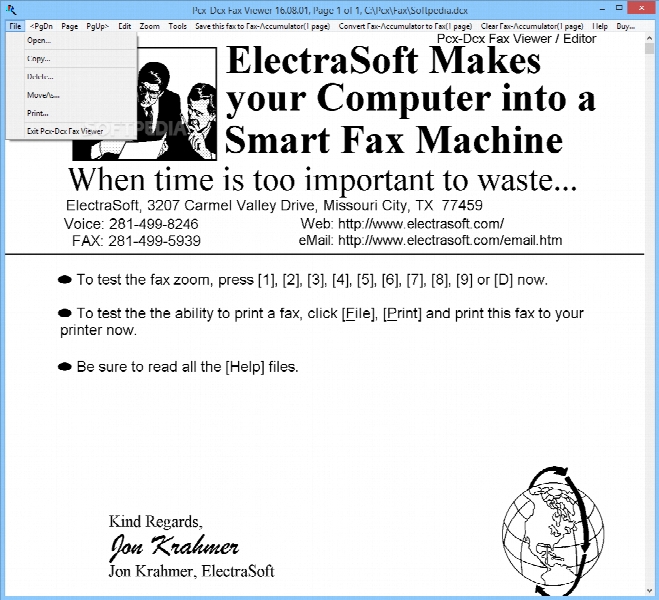ElectraSoft Pcx-Dcx Fax Viewer 18.12.01
- کاربرد : نرم افزار مشاهده و تبدیل اسناد فکس
- نسخه :Version 18.12.01
- نوع فایل : نرم افزار
- زبان : انگلیسی
- سیستم عامل : Windows 32 & 64 Bit
- تولید کننده : ElectraSoft
- سال تولید : 2018
توضیحات
Pcx-Dcx Fax Viewer یک قطعه نرم افزاری ساده و سبک است که به شما امکان مشاهده ی پیام های فکس و فایل های .dcx را در یک محیط ساده می دهد. Pcx-Dcx Fax Viewer یک نرم افزار تقریبا قدیمی است ولی در عین حال فرآیند نصب آن بسیار ساده می باشد و پس از نصب، پنجره اصلی برنامه فورا باز شده و تمام آیتم های مورد نیاز خود را به راحتی می توانید از میان منوها انتخاب کنید.
قابلیت های کلیدی نرم افزار Pcx-Dcx Fax Viewer:
- نصب ساده و آسان
- مشاهده اسناد فکس .pcx و .dcx و تبدیل آن ها به TIFF، TIF یا PDF
- دسته بندی فکس های ارسالی و افزودن یک عنوان تبلیغاتی به هر فکس
- انتخاب حداکثر 3 گیرنده در هر بار ارسال
- رابط کاربری ساده
- و ...
قابلیت های کلیدی نرم افزار Pcx-Dcx Fax Viewer:
- نصب ساده و آسان
- مشاهده اسناد فکس .pcx و .dcx و تبدیل آن ها به TIFF، TIF یا PDF
- دسته بندی فکس های ارسالی و افزودن یک عنوان تبلیغاتی به هر فکس
- انتخاب حداکثر 3 گیرنده در هر بار ارسال
- رابط کاربری ساده
- و ...
Description
Pcx-Dcx Fax Viewer is a simplistic and lightweight piece of software that allows you to view fax messages and .dcx files within a distraction-free environment.
Slightly outdated application that is both easy to install and easy to use
You can get started with this app quite swiftly since it undergoes a typical and surprise-free installation process.
Subsequently, upon launching the app for the first time, you are greeted by the utility's somewhat barren main window. It instantly becomes evident that the user interface is not what you would call modern, although, all the main features of the app are easily accessible from a neatly organized menubar.
View and convert fax documents with the help of this simple app
Straight off the bat, you should know that this application allows you to view .pcx and .dcx fax documents and even convert them to TIFF, TIF or PDF.
It is worth mentioning that the application does not bundle any type of graphics editor, therefore, you will have to rely either on Paint or employ a third-party solution towards achieving that end.
This said, it should come as no surprise that working with Pcx-Dcx Fax Viewer is hardly challenging, regardless of your computer experience.
Menubar-based workflow
From the File menu, you can open, copy, delete or print fax documents, while from the Edit menu, you can convert files from .dcx to .pcx formats, as well as to TIFF, TIF and PDF, as mentioned previously.
Besides what has been already described, from the menubar, you can also sequentially go through the pages of your fax document or save them to Fax-Accumulator format.
As expected, the magnification levels can be chosen from a small set of predefined values either by making use of your keyboard (all zoom levels have allocated numbers from 1 to 9) or from the Zoom menu.
Just your run-of-the-mill fax viewer
Taking everything into consideration, while not impressive in any way, Pcx-Dcx Fax Viewer is a reliable piece of software that allows you to use your computer as smart fax machine by enabling you to analyze and to convert fax documents without distractions.
Slightly outdated application that is both easy to install and easy to use
You can get started with this app quite swiftly since it undergoes a typical and surprise-free installation process.
Subsequently, upon launching the app for the first time, you are greeted by the utility's somewhat barren main window. It instantly becomes evident that the user interface is not what you would call modern, although, all the main features of the app are easily accessible from a neatly organized menubar.
View and convert fax documents with the help of this simple app
Straight off the bat, you should know that this application allows you to view .pcx and .dcx fax documents and even convert them to TIFF, TIF or PDF.
It is worth mentioning that the application does not bundle any type of graphics editor, therefore, you will have to rely either on Paint or employ a third-party solution towards achieving that end.
This said, it should come as no surprise that working with Pcx-Dcx Fax Viewer is hardly challenging, regardless of your computer experience.
Menubar-based workflow
From the File menu, you can open, copy, delete or print fax documents, while from the Edit menu, you can convert files from .dcx to .pcx formats, as well as to TIFF, TIF and PDF, as mentioned previously.
Besides what has been already described, from the menubar, you can also sequentially go through the pages of your fax document or save them to Fax-Accumulator format.
As expected, the magnification levels can be chosen from a small set of predefined values either by making use of your keyboard (all zoom levels have allocated numbers from 1 to 9) or from the Zoom menu.
Just your run-of-the-mill fax viewer
Taking everything into consideration, while not impressive in any way, Pcx-Dcx Fax Viewer is a reliable piece of software that allows you to use your computer as smart fax machine by enabling you to analyze and to convert fax documents without distractions.
برای اطلاع از طریقه نصب به فایل How to Install.txt رجوع شود.