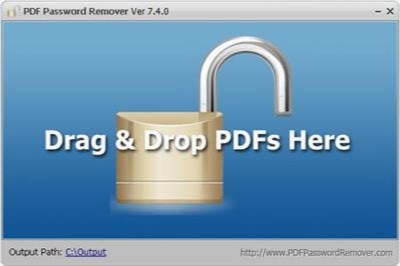PDF Password Remover 7.4.0
- کاربرد : نرم افزار حذف پسورد فایل های PDF
- نسخه :Version 7.4
- نوع فایل : نرم افزار
- زبان : انگلیسی
- سیستم عامل : Windows 32 & 64 Bit
- تولید کننده : verypdf.com Inc
- سال تولید : 2018
توضیحات
نام یک نرم افزار جدید و کم حجم، به منظور حذف پسورد فایلهای PDF است. همانطور که میدانید، اسناد PDF دارای پسورد، محدودیتهای بسیاری دارند. از جمله این محدودیتها، میتوان به عدم امکان پرینت گرفتن از اسناد اشاره کرد. این برنامه میتواند ضمن حذف کردن پسورد فایلهای PDF، این دسته از محدودیتها را به کلی از بین ببرد.
فایلهای PDF محافظت شده، امکان پرینت یا تبدیل شدن ندارند. بدین ترتیب کاربر حتی قادر به ویرایش و یا پرینت گرفتن از آنان نیست. اما نرمافزاری که در اینجا برای شما تدارک دیدهایم، میتواند با 2 متد کاملا مختلف، فمحدودیتهای موجود در اسناد PDF را از بین ببرد.
ویژگی های نرم افزار PDF Password Remover :
– دارا بودن 2 متد کاملا متفاوت برای حذف کردن رمز فایلهای PDF
– امکان رفع محدودیت فایلهای PDF
– فعالسازی امکان کپی گرفتن از محتویات فایلها
– امکان تبدیل اسناد PDF به سایر فرمتهای متنی
– فعالسازی امکان پرینت گرفتن از اسناد
فایلهای PDF محافظت شده، امکان پرینت یا تبدیل شدن ندارند. بدین ترتیب کاربر حتی قادر به ویرایش و یا پرینت گرفتن از آنان نیست. اما نرمافزاری که در اینجا برای شما تدارک دیدهایم، میتواند با 2 متد کاملا مختلف، فمحدودیتهای موجود در اسناد PDF را از بین ببرد.
ویژگی های نرم افزار PDF Password Remover :
– دارا بودن 2 متد کاملا متفاوت برای حذف کردن رمز فایلهای PDF
– امکان رفع محدودیت فایلهای PDF
– فعالسازی امکان کپی گرفتن از محتویات فایلها
– امکان تبدیل اسناد PDF به سایر فرمتهای متنی
– فعالسازی امکان پرینت گرفتن از اسناد
Description
There are a lot of PDF files can not be printed or converted, that means those PDF files have been protected. PDF Password Remover is a shareware tool to remove PDF restriction from protected PDF files.
2 Work Methods:
- Remove Owner Password Protection: Directly
- Remove User Password Protection: User Password Required
What Can I Do After Removing PDF Password
- Copy the Content from PDF
After removing PDF password, you copy the content text from the decrypted PDF and use the text wherever you want.
- Convert the PDF Document to Other Formats
The restricted PDF document can not be converted. After PDF Password Remover processing, the PDF file can be converted and exported to MS Word, Excel, Image and other editable formats by other PDF converters.
- Print the PDF
Before removing the password from the protected PDF, users doesn't have the authority to print the PDF. Once removed the password and restrictions, the PDF file can be printed very well as a normal document.
Operating System: Win 2000/XP/Vista/7/8/10 or Later
2 Work Methods:
- Remove Owner Password Protection: Directly
- Remove User Password Protection: User Password Required
What Can I Do After Removing PDF Password
- Copy the Content from PDF
After removing PDF password, you copy the content text from the decrypted PDF and use the text wherever you want.
- Convert the PDF Document to Other Formats
The restricted PDF document can not be converted. After PDF Password Remover processing, the PDF file can be converted and exported to MS Word, Excel, Image and other editable formats by other PDF converters.
- Print the PDF
Before removing the password from the protected PDF, users doesn't have the authority to print the PDF. Once removed the password and restrictions, the PDF file can be printed very well as a normal document.
Operating System: Win 2000/XP/Vista/7/8/10 or Later
برای اطلاع از طریقه نصب به فایل How to Install.txt رجوع شود.