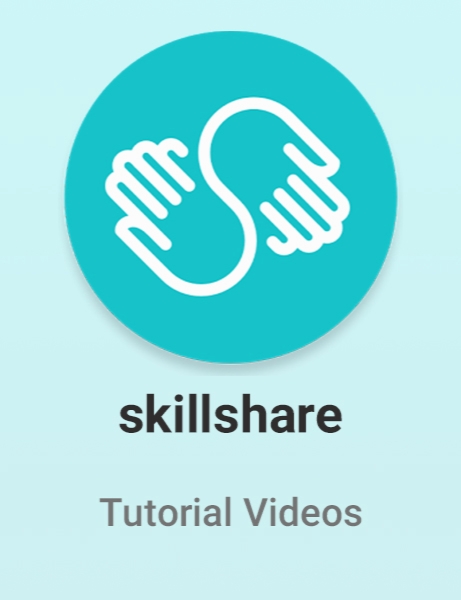Skillshare - Flat Animation - Animate 2d Flat Objects in Adobe After Effects CC & Adobe Illustrator
-
 3.0 (2 رای)
3.0 (2 رای)
- کاربرد : انیمیت آبجکت های فلت دو بعدی در After Effects و Illustrator
- نوع فایل : فیلم آموزشی
- زبان : انگلیسی
- سیستم عامل : Windows-Mac-Linux-Android-iOS
- تولید کننده : Skillshare
- سال تولید : 2019
توضیحات
در این آموزش انیمیت آبجکت ها از شرکت Skillshare ، گام به گام نحوه طراحی یک آبجکت فلت دو بعدی را در نرم افزار Adobe Illustrator و سپس چگونگی انیمیت آن در Adobe After Effects را یاد میگیرید. اگر تا حالا برنامه های افترافکت و ایلوستریتور را باز نکردید ، جای نگرانی نیست.
این دوره برای تمامی کاربران مناسب است و هیچ تجربه قبلی برای این دوره نیاز نیست. تمامی نکات و تکنیکهای ضروری مورد نیاز برای طراحی و انیمیت آبجکت های ساده و پیچیده را یاد می گیرید.
این دوره برای تمامی کاربران مناسب است و هیچ تجربه قبلی برای این دوره نیاز نیست. تمامی نکات و تکنیکهای ضروری مورد نیاز برای طراحی و انیمیت آبجکت های ساده و پیچیده را یاد می گیرید.
Description
About This Class
Flat Animation Buildup - Animate 2d Flat Objects in Adobe After Effects CC & Adobe Illustrator
Hello Everyone
Welcome to another Adobe After Effects & Adobe Illustrator video tutorial from VideoCourseCenter.com.
In "Flat Animation: Animate Objects in Adobe After Effects & Adobe Illustrator" course you will learn how to design and animate an awesome flat object in less than 1.5 hours!
It is very detailed and step-by-step course, so even if you never open After Effects or illustrator you can simply learn how to use these programs to design and animate awesome 2d Flat Motion Graphics quickly.
Flat-Animation-Animate-Objects-in-Adobe-After-Effects_VideoCourseCenter.com_.jpg
Requirements:
No Prior Knowledge of After Effects, Adobe Illustrator or Motion Graphics Required
A working copy of Adobe After Effects and Adobe Illustrator
All project files are available to download
Who this course is for:
This course is appropriate for all Adobe After Effects and Adobe Illustrator users, And I will teach you everything from scratch, so if you never use Adobe Illustrator and Adobe After Effects programs before you can follow along step-by-step to create this incredible 2d flat design and animated it from start to finish. As a matter of fact you don't need any prior experience in these 2 programs.
And after you enroll in this course you will learn all essential tips and techniques you need to design and animate simple and even complex objects in Adobe illustrator and Adobe after effects.
What will you learn:
How to design an object in illustrator step-by-step. (No previous experience required)
How to prepare an object in Adobe illustrator for using in After Effects.
How to animate different elements in an object using different techniques.
How to reverse an animation to create a complete animation loop.
How to render final project and create awesome videos quickly.
If you want to learn more about After effects user, I highly recommend you to watch our another course “Master Lower Thirds in After Effects” to get familiar with basics of after effects program. And there you will learn about After Effects interface, creating simple animations, creating shape layers, masks and many other useful techniques.
I encourage you to watch all lectures and then start creating your awesome object animations and post them here, So all of us will enjoy your cool object animations.
All After Effects project files shown in this course are available to download in Download Section, So you can download, analyze and enjoy using them.
If you find this course useful we appreciate you taking the time to Rate it, and also recommend it to your friends, colleagues and classmates. Thanks in advance.
If you’re ready to have fun & create professional motion graphics enroll now and i will see you in lesson ONE!
Flat Animation Buildup - Animate 2d Flat Objects in Adobe After Effects CC & Adobe Illustrator
Hello Everyone
Welcome to another Adobe After Effects & Adobe Illustrator video tutorial from VideoCourseCenter.com.
In "Flat Animation: Animate Objects in Adobe After Effects & Adobe Illustrator" course you will learn how to design and animate an awesome flat object in less than 1.5 hours!
It is very detailed and step-by-step course, so even if you never open After Effects or illustrator you can simply learn how to use these programs to design and animate awesome 2d Flat Motion Graphics quickly.
Flat-Animation-Animate-Objects-in-Adobe-After-Effects_VideoCourseCenter.com_.jpg
Requirements:
No Prior Knowledge of After Effects, Adobe Illustrator or Motion Graphics Required
A working copy of Adobe After Effects and Adobe Illustrator
All project files are available to download
Who this course is for:
This course is appropriate for all Adobe After Effects and Adobe Illustrator users, And I will teach you everything from scratch, so if you never use Adobe Illustrator and Adobe After Effects programs before you can follow along step-by-step to create this incredible 2d flat design and animated it from start to finish. As a matter of fact you don't need any prior experience in these 2 programs.
And after you enroll in this course you will learn all essential tips and techniques you need to design and animate simple and even complex objects in Adobe illustrator and Adobe after effects.
What will you learn:
How to design an object in illustrator step-by-step. (No previous experience required)
How to prepare an object in Adobe illustrator for using in After Effects.
How to animate different elements in an object using different techniques.
How to reverse an animation to create a complete animation loop.
How to render final project and create awesome videos quickly.
If you want to learn more about After effects user, I highly recommend you to watch our another course “Master Lower Thirds in After Effects” to get familiar with basics of after effects program. And there you will learn about After Effects interface, creating simple animations, creating shape layers, masks and many other useful techniques.
I encourage you to watch all lectures and then start creating your awesome object animations and post them here, So all of us will enjoy your cool object animations.
All After Effects project files shown in this course are available to download in Download Section, So you can download, analyze and enjoy using them.
If you find this course useful we appreciate you taking the time to Rate it, and also recommend it to your friends, colleagues and classmates. Thanks in advance.
If you’re ready to have fun & create professional motion graphics enroll now and i will see you in lesson ONE!