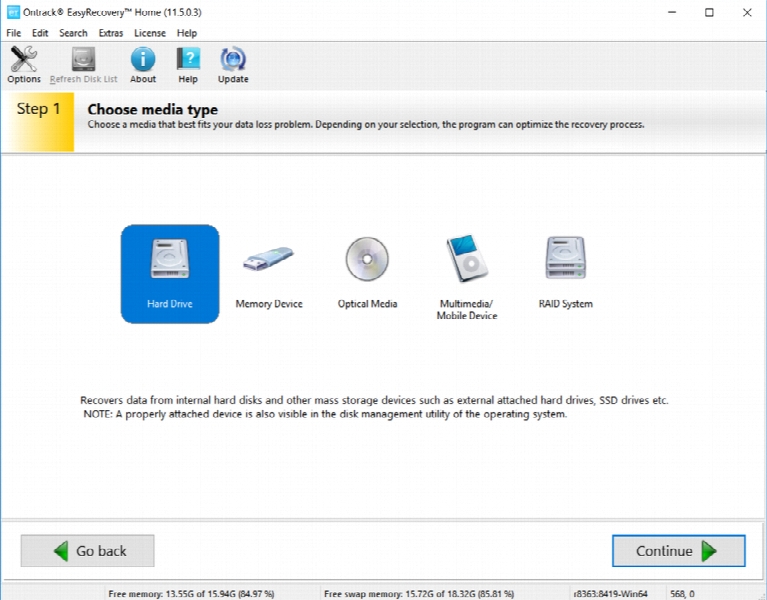Ontrack EasyRecovery Premium 13.0.0.0
- کاربرد : نرم افزار بازیابی اطلاعات و تعمیر فایل های آسیب دیده
- نسخه :Version 13.0.0.0
- نوع فایل : نرم افزار
- زبان : انگلیسی
- سیستم عامل : Windows 32 & 64 Bit
- تولید کننده : Kroll Ontrack Inc
- سال تولید : 2019
توضیحات
نرم افزار EasyRecovery ابزار مفیدی است که شما به وسیله آن می توانید سیستم خود را به طور کامل اسکن نموده و فایل های آسیب دیده و یا پاک شده خود را بازیابی کنید. علاوه بر بازیابی داده ها و تعمیر فایل های آسیب دیده، از این نرم افزار می توانید برای disk diagnostics و email repair نیز استفاده کنید. توسط Disk Diagnostics می توانید به انجام اموری مانند تشخیص مشکلات سخت افزاری هارد دیسک و دست یابی به اطلاعات دقیقی مانند فضای اشغال شده و فضای باقیمانده دیسک و ... بپردازید. برای بازیابی اطلاعات از دست رفته توسط EasyRecovery، مهم نیست که با چه روشی اطلاعات شما پاک شده اند (بعنوان مثال ازطریق shift + delete و یا فرمت درایو) با دانستن نوع اطلاعات پاک شده (عکس، فیلم و ...) می توانید جستجوی نرم افزار را محدودتر کنید تا سریع تر به اطلاعات مورد نظرتان برسید. با EasyRecovery امکان تعمیر فایل های آسیب دیده Access ،Excel ،Word ،Power Point و Zip را در یک محیط کاربری با استفاده آسان فراهم نموده است.
قابلیت های کلیدی نرم افزار EasyRecovery:
- بازیابی اطلاعات و تعمیر فایل های آسیب دیده به صئرت حرفه ای
- نمایش اطلاعات هارد دیسک و تشخیص مشکلات دیسک
- در دسترس بودن ویژگی های EasyRecovery FileRepair و EasyRecovery EmailRepair
- دارای ابزار Ontrack Data Advisor
- امکان متوقف کردن موقتی و ادامه کار بازیابی در زمان دیگر
- بازیابی انواع فایل های رایج به علاوه 290 نوع فایل خاص
- بررسی و رفع خطاهای هارد
- بازیابی اطلاعات از درایو فرمت شده
- بازیابی فایل ها بر اساس پسوند آن ها
- و ...
قابلیت های کلیدی نرم افزار EasyRecovery:
- بازیابی اطلاعات و تعمیر فایل های آسیب دیده به صئرت حرفه ای
- نمایش اطلاعات هارد دیسک و تشخیص مشکلات دیسک
- در دسترس بودن ویژگی های EasyRecovery FileRepair و EasyRecovery EmailRepair
- دارای ابزار Ontrack Data Advisor
- امکان متوقف کردن موقتی و ادامه کار بازیابی در زمان دیگر
- بازیابی انواع فایل های رایج به علاوه 290 نوع فایل خاص
- بررسی و رفع خطاهای هارد
- بازیابی اطلاعات از درایو فرمت شده
- بازیابی فایل ها بر اساس پسوند آن ها
- و ...
Description
EasyRecovery is a tool that you can use to scan your system for lost or damaged files, after which you recover them.
The interface is very easy to follow, and the program has a fast reaction time when it comes to commands.
In EasyRecovery Professional you can opt for disk diagnostics, data recovery, file repair, or email repair.
You can use Disk Diagnostics to test for potential hardware problems and monitor/report any problems found on your disk drive (sadly these two functions are not available in trial mode), get detailed information on how much space is occupied on the hard disk, create a self-booting diagnostic tool diskette, and analyze the existing structure of the file system.
With Data Recovery you can perform an advanced recovery task, recover a file from a formatted drive, resume a saved data recovery session, recover deleted files, recover anything that doesn't have file system structure information, or create an emergency boot media.
File Repair lets you repair any document supported by Microsoft Office (Access, Excel, PowerPoint, Word) or compression tools (ZIP files), while Email Repair allows you to repair corrupted Outlook or Outlook Express files.
Here are some key features of "EasyRecovery":
- The most advanced data recovery, file repair, and disk diagnostic capabilities available.
- EasyRecovery Professional includes: All the features and benefits of EasyRecovery DataRecovery and the added repair capabilities of EasyRecovery FileRepair and EasyRecovery EmailRepair.
- Superior disk diagnostic tools including Ontrack Data Advisor
- Improved file type searching capabilities.
- EasyRecovery Professional recovers all file types, plus includes added raw recovery capabilities for over 290 specific file types including document files, MIDI music files, voice files, digital media files, and more!
- Added viewing capabilities support providing a view identical to the display of the file in its native application
The interface is very easy to follow, and the program has a fast reaction time when it comes to commands.
In EasyRecovery Professional you can opt for disk diagnostics, data recovery, file repair, or email repair.
You can use Disk Diagnostics to test for potential hardware problems and monitor/report any problems found on your disk drive (sadly these two functions are not available in trial mode), get detailed information on how much space is occupied on the hard disk, create a self-booting diagnostic tool diskette, and analyze the existing structure of the file system.
With Data Recovery you can perform an advanced recovery task, recover a file from a formatted drive, resume a saved data recovery session, recover deleted files, recover anything that doesn't have file system structure information, or create an emergency boot media.
File Repair lets you repair any document supported by Microsoft Office (Access, Excel, PowerPoint, Word) or compression tools (ZIP files), while Email Repair allows you to repair corrupted Outlook or Outlook Express files.
Here are some key features of "EasyRecovery":
- The most advanced data recovery, file repair, and disk diagnostic capabilities available.
- EasyRecovery Professional includes: All the features and benefits of EasyRecovery DataRecovery and the added repair capabilities of EasyRecovery FileRepair and EasyRecovery EmailRepair.
- Superior disk diagnostic tools including Ontrack Data Advisor
- Improved file type searching capabilities.
- EasyRecovery Professional recovers all file types, plus includes added raw recovery capabilities for over 290 specific file types including document files, MIDI music files, voice files, digital media files, and more!
- Added viewing capabilities support providing a view identical to the display of the file in its native application
برای اطلاع از طریقه نصب به فایل How to Install.txt رجوع شود.