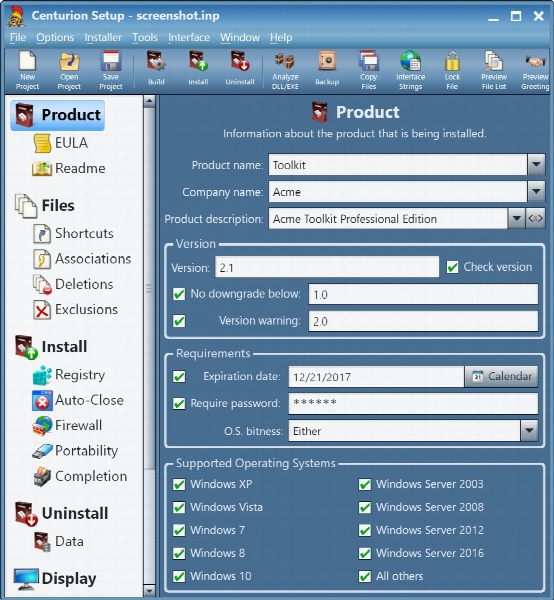Gammadyne Centurion Setup 34.0
- کاربرد : نرم افزار ساخت فایل نصب حرفه ای برای نرم افزارها
- نسخه :Version 34.0
- نوع فایل : نرم افزار
- زبان : انگلیسی
- سیستم عامل : Windows 32 & 64 Bit
- تولید کننده : Gammadyne Software
- سال تولید : 2019
توضیحات
Centurion Setup یک برنامه پیچیده و عالیست که به شما اجازه می دهد برای انواع نرم افزار های خود فایل های نصب بسیار حرفه ای را ایجاد کنید. Centurion Setup توسط شرکت Gammadyne تولید و عرضه شده است. با این برنامه تنها در عرض چند دقیقه، به راحتی می توانید ستاپ های حرفه ای و کاملی بسازید. این نرم افزار فایل ها را زیپ می کند و به یک فایل اجرایی تبدیل می کند و برای نصب به هیچ برنامه ای مانند WinZip نیاز ندارد. از دیگر قابلیت های کلیدی این نرم افزار می توان به پشتیبانی از چندین زبان، سفارشی سازی رابط کاربری، نصب DLL، پچ کردن، امکان گذاشتن پسورد برای فایل ها و ... اشاره کرد.
قابلیت های کلیدی نرم افزار Centurion Setup:
- ایجاد Setup حرفه ای برای کلیه ی ویندوز ها از ویندوز ۹۵ تا ویندوز ۷ نسخه ۶۴ بیتی
- گذاشتن رمز بر روی فایل های ستاپ ها
- امکان اجرای برخی از فایل های داس و ام اس قبل و یا بعد از فایل نصبی
- امکان نصب خودکار فایل یا نصب به صورت انتخاب کاربر
- امکان نصب فایل Short از برنامه بر روی دسکتاپ و منوی استارت
- امکان نصب برنامه تنها در یک ویندوز، به طور مثال فقط ویندوز ویستا
- سازگار با ویندوز های مختلف
- پشتیبانی از چندین زبان
- قابلیت پچ کردن
- قابلیت نصب DLL
- امکان سفارشی سازی رابط کاربری
- استفاده آسان
- و ...
قابلیت های کلیدی نرم افزار Centurion Setup:
- ایجاد Setup حرفه ای برای کلیه ی ویندوز ها از ویندوز ۹۵ تا ویندوز ۷ نسخه ۶۴ بیتی
- گذاشتن رمز بر روی فایل های ستاپ ها
- امکان اجرای برخی از فایل های داس و ام اس قبل و یا بعد از فایل نصبی
- امکان نصب خودکار فایل یا نصب به صورت انتخاب کاربر
- امکان نصب فایل Short از برنامه بر روی دسکتاپ و منوی استارت
- امکان نصب برنامه تنها در یک ویندوز، به طور مثال فقط ویندوز ویستا
- سازگار با ویندوز های مختلف
- پشتیبانی از چندین زبان
- قابلیت پچ کردن
- قابلیت نصب DLL
- امکان سفارشی سازی رابط کاربری
- استفاده آسان
- و ...
Description
Ready to distribute your software masterpiece? Don't wrestle for weeks with a complicated installation builder. Centurion Setup is a complex application which allows users to create setups.
Spend just a few minutes with Centurion Setup, and it will build a professional software installer for Windows in a self-contained, compressed executable. It supports multiple languages, interface customization, DLL installation, patching, password protection, and much more.
Here are some key features of "Centurion Setup":
- A Centurion Setup installer is bullet-proof and extremely reliable. You will never get a complaint from a customer that the installation program has crashed.
- COM files can be installed and registered with the operating system. This includes ActiveX controls and .TLB type libraries.
- To satisfy special needs, a batch of MS-DOS commands can be executed before and after both installation and uninstallation. Another batch can be run after the installer exits, perhaps to launch a custom configuration program.
- A patch installer can be created. Centurion Setup can automatically determine what files have changed and should therefore be included in the patch.
- The installer can add exceptions to the Windows Firewall.
- Centurion Setup's installers can be digitally signed. Uncheck the "Use Checksums" box on the Build branch so that the installer will not report that it has been damaged.
- The installer can install to a default location or ask the end-user where the files should be installed.
- The installer can create Desktop and/or Start Menu shortcuts to any installed file. Desktop shortcuts can optionally be placed in a folder. Desktop and Start Menu shortcuts can optionally be made available to all users or only the user who installed the product.
- Any installed file can be configured to open during bootup.
- The installer can display a bitmap in the background, a solid color, or a transition from one color to another. The background can optionally cover the taskbar, or leave it visible. There can even be no background at all.
- After the installer is built, it can be automatically placed in a .ZIP file.
- The installer can require the end-user to enter a password before installation can begin.
- The installer can be bloated (with random data) to any size to help discourage piracy.
- The installer can refuse to install on certain platforms, such as Windows 95.
- Fonts can be installed and registered with the Operating System so that they are available to all applications. The end-user can be given the option to keep the font during uninstallation.
- The installer can replace locked files during the next reboot.
- Installers can be set to expire after a certain date. After the expiration date, the installer will no longer install.
- 64-bit applications are supported.
- The installer can warn or refuse to install if the user does not have administrator rights.
- The installer can loosen the security settings of the product's directory so that all users will have rights to use it.
- The installer verifies its intergrity to ensure that it has not been damaged, altered, or infected by viruses.
- The installer can delete existing files based on date or size criteria. This can be useful when installing over old versions of your software.
- Installers can be built from the command line (DOS prompt). This allows you to create a desktop shortcut that will build an installer with a click of the mouse.
- Installers can span multiple disks.
- When the user is unable to uninstall because of a locked file or other problem, the uninstall operation can be resumed later.
Spend just a few minutes with Centurion Setup, and it will build a professional software installer for Windows in a self-contained, compressed executable. It supports multiple languages, interface customization, DLL installation, patching, password protection, and much more.
Here are some key features of "Centurion Setup":
- A Centurion Setup installer is bullet-proof and extremely reliable. You will never get a complaint from a customer that the installation program has crashed.
- COM files can be installed and registered with the operating system. This includes ActiveX controls and .TLB type libraries.
- To satisfy special needs, a batch of MS-DOS commands can be executed before and after both installation and uninstallation. Another batch can be run after the installer exits, perhaps to launch a custom configuration program.
- A patch installer can be created. Centurion Setup can automatically determine what files have changed and should therefore be included in the patch.
- The installer can add exceptions to the Windows Firewall.
- Centurion Setup's installers can be digitally signed. Uncheck the "Use Checksums" box on the Build branch so that the installer will not report that it has been damaged.
- The installer can install to a default location or ask the end-user where the files should be installed.
- The installer can create Desktop and/or Start Menu shortcuts to any installed file. Desktop shortcuts can optionally be placed in a folder. Desktop and Start Menu shortcuts can optionally be made available to all users or only the user who installed the product.
- Any installed file can be configured to open during bootup.
- The installer can display a bitmap in the background, a solid color, or a transition from one color to another. The background can optionally cover the taskbar, or leave it visible. There can even be no background at all.
- After the installer is built, it can be automatically placed in a .ZIP file.
- The installer can require the end-user to enter a password before installation can begin.
- The installer can be bloated (with random data) to any size to help discourage piracy.
- The installer can refuse to install on certain platforms, such as Windows 95.
- Fonts can be installed and registered with the Operating System so that they are available to all applications. The end-user can be given the option to keep the font during uninstallation.
- The installer can replace locked files during the next reboot.
- Installers can be set to expire after a certain date. After the expiration date, the installer will no longer install.
- 64-bit applications are supported.
- The installer can warn or refuse to install if the user does not have administrator rights.
- The installer can loosen the security settings of the product's directory so that all users will have rights to use it.
- The installer verifies its intergrity to ensure that it has not been damaged, altered, or infected by viruses.
- The installer can delete existing files based on date or size criteria. This can be useful when installing over old versions of your software.
- Installers can be built from the command line (DOS prompt). This allows you to create a desktop shortcut that will build an installer with a click of the mouse.
- Installers can span multiple disks.
- When the user is unable to uninstall because of a locked file or other problem, the uninstall operation can be resumed later.
برای اطلاع از طریقه نصب به فایل How to Install.txt رجوع شود.