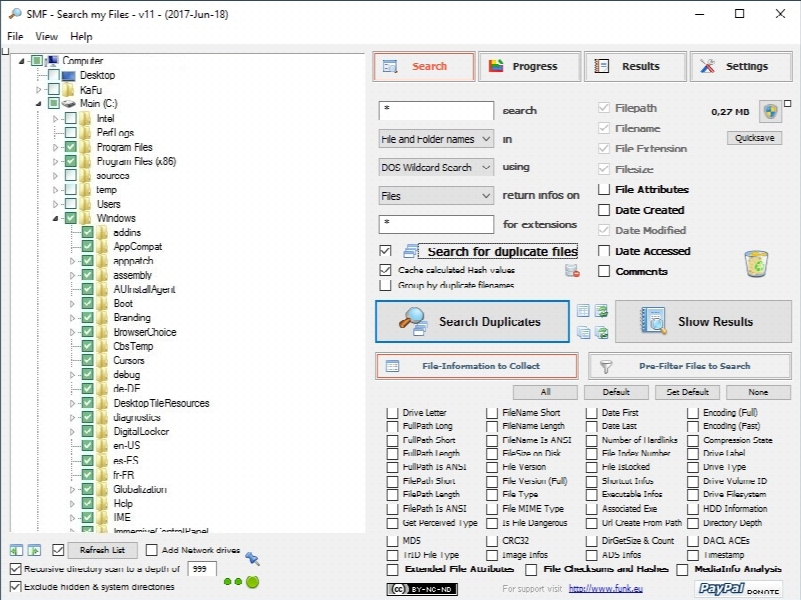Search my Files 12.0
- کاربرد : نرم افزار جستجوی حرفه ای فایل ها
- نسخه :Version 12.0
- نوع فایل : نرم افزار
- زبان : انگلیسی
- سیستم عامل : Windows 32 & 64 Bit
- تولید کننده : Karsten Funk
- سال تولید : 2019
توضیحات
نرم افزاری جدید به منظور جستجوی انواع فایل ها و داده ها در هارد دیسک رایانه شماست. نرم افزارهای گوناگونی بدین منظور توسعه داده و به بازار عرضه شده اند ، به کمک این نرم افزار می توانید در کوتاه ترین زمان ممکن به انواع داده های خود در بخش های مختلف هارد دیسک دسترسی پیدا کنید. Search my Files با ترکیب توابعی پیشرفته در قالب محیط کاربری ساده و زیبا ، به کاربران این امکان را می دهد که بهترین نتایج جستجو را در جستجوی فایل ها و فولدرهای مورد نظرتان مشاهده کنید.
به لطف قابلیت های حرفه ای و قابل شخصی سازی این نرم افزار ، شما می توانید محل جستجو را با کلمات کلیدی و اعمال فیلترهای مورد نظرتان تعیین کنید و به سرعت به فایل یا دایرکتوری مورد نظرتان دسترسی پیدا کنید. از جمله این فیلترها می توان به نام فایل ها ، فرمت ، سایز ، تاریخ و … اشاره کرد. علاوه بر این ها این نرم افزار به شما این امکان را می دهد که فایل های تکراری را شناسایی کنید و از محل دقیق فایل ها ، اطلاعات مرتبط با آنان و… مشخصاتی جامع را به دست آورید.
ویژگی های نرم افزار Search my Files :
– دارا بودن توابع بسیار پیشرفته برای جستجوهای شما
– دارا بودن محیط کاربری اسان و زیبا برای کارکرد متناسب با هر سطح از دانش کامپیوتری
– امکان اعمال فیلترهای مختلف برای دستیابی سریع تر به فایل ها
– جستجوی فایل ها ، دایرکتوری ها و … بر اساس نام ، حجم ، پسوند فایل
– امکان مشاهده فایل های تکراری ، محل قرارگیری در هارد دیسک و…
به لطف قابلیت های حرفه ای و قابل شخصی سازی این نرم افزار ، شما می توانید محل جستجو را با کلمات کلیدی و اعمال فیلترهای مورد نظرتان تعیین کنید و به سرعت به فایل یا دایرکتوری مورد نظرتان دسترسی پیدا کنید. از جمله این فیلترها می توان به نام فایل ها ، فرمت ، سایز ، تاریخ و … اشاره کرد. علاوه بر این ها این نرم افزار به شما این امکان را می دهد که فایل های تکراری را شناسایی کنید و از محل دقیق فایل ها ، اطلاعات مرتبط با آنان و… مشخصاتی جامع را به دست آورید.
ویژگی های نرم افزار Search my Files :
– دارا بودن توابع بسیار پیشرفته برای جستجوهای شما
– دارا بودن محیط کاربری اسان و زیبا برای کارکرد متناسب با هر سطح از دانش کامپیوتری
– امکان اعمال فیلترهای مختلف برای دستیابی سریع تر به فایل ها
– جستجوی فایل ها ، دایرکتوری ها و … بر اساس نام ، حجم ، پسوند فایل
– امکان مشاهده فایل های تکراری ، محل قرارگیری در هارد دیسک و…
Description
Search for files, folders, and duplicate items by applying various filters with the help of this streamlined and intuitive application
There are many software applications on the market designed to give you a hand when it comes to performing search operations for locating files and directories on your computer. However, not all of them provide an intuitive layout for helping you optimize the searching process.
Search my Files manages to combine advanced functions with a straightforward approach for delivering the best search results.
The tool can be installed on the computer or you can run its portable version. In case, you want to use the portable version of the program, it is important to mention that it doesn’t leave any traces in the Windows Registry.
You can copy it on any USB flash drive or other devices, and take it with you whenever you to need to perform search operations on the breeze.
Thanks to its well-organized functions, you can quickly select the locations from your computer where the files are searched, and apply various filters, such as file path, name, extension, size, attributes, comments, as well as the date when the files were created, modified, or accessed.
Plus, you can make the program look for duplicate files, and gather information about the following options: timestamp, file version, shortcut, drive label, HDD information, file type, length, drive volume ID, and many other details.
Search my Files gives users the possibility to filter the search results by date, file size, or attributes, include network drives in the scanning process, and exclude hidden and system directories.
What’s more, you can view detailed information about the entire process, namely searched directories, current task, analyzed files and directories, number of items and folders matching your filters, found duplicate files, and MD5 hashes.
The tool lets you export data to CSV, HTML, or XML file format, and view overall statistics (e.g. read and write operations, read and written bytes, other I/O operations).
When it comes to configuration settings, you can make the program run at Windows startup, select the erasing method, set up process priority, choose the searching algorithm, create a desktop shortcut, view computer information using the WMI service, as well as encrypt data by setting up passwords.
All in all, Search my Files proves to be a reliable application that provides a decent pack of features for helping you search for files, folders, and duplicate items.
There are many software applications on the market designed to give you a hand when it comes to performing search operations for locating files and directories on your computer. However, not all of them provide an intuitive layout for helping you optimize the searching process.
Search my Files manages to combine advanced functions with a straightforward approach for delivering the best search results.
The tool can be installed on the computer or you can run its portable version. In case, you want to use the portable version of the program, it is important to mention that it doesn’t leave any traces in the Windows Registry.
You can copy it on any USB flash drive or other devices, and take it with you whenever you to need to perform search operations on the breeze.
Thanks to its well-organized functions, you can quickly select the locations from your computer where the files are searched, and apply various filters, such as file path, name, extension, size, attributes, comments, as well as the date when the files were created, modified, or accessed.
Plus, you can make the program look for duplicate files, and gather information about the following options: timestamp, file version, shortcut, drive label, HDD information, file type, length, drive volume ID, and many other details.
Search my Files gives users the possibility to filter the search results by date, file size, or attributes, include network drives in the scanning process, and exclude hidden and system directories.
What’s more, you can view detailed information about the entire process, namely searched directories, current task, analyzed files and directories, number of items and folders matching your filters, found duplicate files, and MD5 hashes.
The tool lets you export data to CSV, HTML, or XML file format, and view overall statistics (e.g. read and write operations, read and written bytes, other I/O operations).
When it comes to configuration settings, you can make the program run at Windows startup, select the erasing method, set up process priority, choose the searching algorithm, create a desktop shortcut, view computer information using the WMI service, as well as encrypt data by setting up passwords.
All in all, Search my Files proves to be a reliable application that provides a decent pack of features for helping you search for files, folders, and duplicate items.
برای اطلاع از طریقه نصب به فایل How to Install.txt رجوع شود.