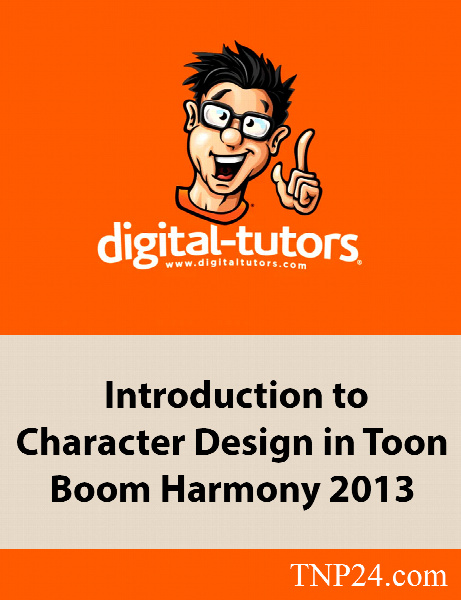Digital Tutors Introduction to Character Design in Toon Boom Harmony 2013
آموزش طراحی و ساخت کاراکترهای کارتونی دو بعدی در Toon Boom Harmony
- کاربرد : آموزش طراحی و ساخت کاراکترهای کارتونی دو بعدی در Toon Boom Harmony
- نوع فایل : فیلم آموزشی
- زبان : انگلیسی
- سیستم عامل : Windows-Mac-Linux-Android-iOS
- تولید کننده : Digital Tutors
- سال تولید : 2013
توضیحات
با مشاهده این کورس آموزشی استفاده از نرم افزار Toon Boom Harmony را به منظور طراحی و ساخت کاراکترهای کارتونی دو بعدی خواهید آموخت .
Description
In this Toon Boom tutorial, you'll learn a good understanding of the tools needed to create your own character designs and walk through the process of creating a cartoon duck character to be used for cut styled animation.
Even though we'll be using Toon Boom Harmony to design our character, everything that we'll be covering will be applicable to both Toon Boom Animate and Animate Pro.
We'll begin the process by sketching out our character and visualizing it as separate moveable pieces. Following this we'll spend several lessons designing these individual pieces on separate layers using some of the vector based drawing tools to apply line work and color to our cartoon duck. In addition, we'll learn how we can create drawing substations and set up hierarchies for the various pieces of our character.
Finally, we'll finish by adding pivot points to the major joints of our cartoon duck and demonstrate how we can effectively move them. By gaining a good understanding of some of the basic tools here in Toon Boom Harmony you'll be able to hit the ground running on your own character designs.
Even though we'll be using Toon Boom Harmony to design our character, everything that we'll be covering will be applicable to both Toon Boom Animate and Animate Pro.
We'll begin the process by sketching out our character and visualizing it as separate moveable pieces. Following this we'll spend several lessons designing these individual pieces on separate layers using some of the vector based drawing tools to apply line work and color to our cartoon duck. In addition, we'll learn how we can create drawing substations and set up hierarchies for the various pieces of our character.
Finally, we'll finish by adding pivot points to the major joints of our cartoon duck and demonstrate how we can effectively move them. By gaining a good understanding of some of the basic tools here in Toon Boom Harmony you'll be able to hit the ground running on your own character designs.