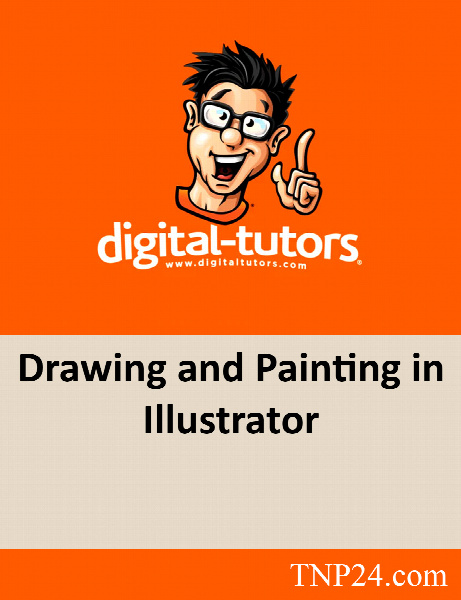Digital Tutors Drawing and Painting in Illustrator
آموزش چگونگی بکارگیری از Illustrator
- کاربرد : آموزش چگونگی بکارگیری از Illustrator
- نوع فایل : فیلم آموزشی
- زبان : انگلیسی
- سیستم عامل : Windows-Mac-Linux-Android-iOS
- تولید کننده : Digital Tutors
- سال تولید : 2015
توضیحات
این فیلم آموزشی که توسط شرکت Digital Tutors ساخته شده به بیان چگونگی بکارگیری از Illustrator برای اینگونه طراحی ها خواهد پرداخت تا شما را با چگونگی انجام آن آشنا نماید . Alex Hernandez که مدرس فیلم آموزشی می باشد با مقدمه ای بر روند آموزش در این دوره کار خود را آغاز می کند و در ادامه به آموزش مباحثی مانند آشنایی و چگونگی کار با قلم مو ها در ایلیستریتور ، معرفی و نحوه ی استفاده از قلموی لکه ، چگونگی کار با ابزار Pencil در نرم افزار ایلیستریتور ، چگونگی استفاده از ابزار عرض و عرض پروفایل ، آشنایی و چگونگی ایجاد یک الگوی براش سفارشی و بسیاری موارد دیگر خواهد پرداخت تا بتوانید با استفاده از این دوره براحتی به اینگونه طراحی ها بپردازید.
Description
In this series of Illustrator tutorials, we'll talk about some of the tools and techniques we can use to draw and paint in Illustrator.
We'll start by taking a look at the paintbrush tool. We'll go over the different ways to adjust the settings for the tool and also ways to define the brush strokes that we can create. We'll also use the blob brush tool and pencil tool.
We'll take a look at how differently the tools create strokes and shapes and how we can utilize their strengths for the needs of our project. Next we'll take a look at the width tool and width profiles.
We'll get an understanding how we can utilize this tool and the width profile settings to add weight and variation to basic line strokes. And finally, we'll learn the process of making a custom pattern brush. This course goes over some of the ways you can use the drawing tools in Illustrator to create great looking artwork.
By the end of this Illustrator training, you'll have an understanding of how you can customize your tools to meet the needs of your project and illustrate more efficiently.
We'll start by taking a look at the paintbrush tool. We'll go over the different ways to adjust the settings for the tool and also ways to define the brush strokes that we can create. We'll also use the blob brush tool and pencil tool.
We'll take a look at how differently the tools create strokes and shapes and how we can utilize their strengths for the needs of our project. Next we'll take a look at the width tool and width profiles.
We'll get an understanding how we can utilize this tool and the width profile settings to add weight and variation to basic line strokes. And finally, we'll learn the process of making a custom pattern brush. This course goes over some of the ways you can use the drawing tools in Illustrator to create great looking artwork.
By the end of this Illustrator training, you'll have an understanding of how you can customize your tools to meet the needs of your project and illustrate more efficiently.