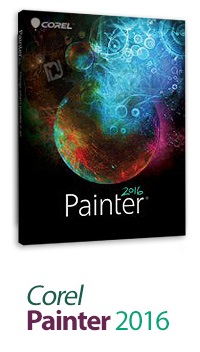Corel Painter 2016 v15.1.0.740 WIN X64
کرل پینتر
- کاربرد : نرم افزار خلق نقاشی های طبیعی
- نسخه :Version 15.1.0.740
- نوع فایل : نرم افزار
- زبان : انگلیسی
- سیستم عامل : windows 64bit
- تولید کننده : Corel
- سال تولید : 2016
توضیحات
نرم افزارهای بسیاری برای ایجاد نقاشی های طبیعی و تصاویر گرافیکی وجود دارد اما در بین این نرم افزارها، نرم افزار Corel Painter با داشتن برترین قلم های دیجیتالی، مواد گرافیکی و ابزارهای خلق زیباترین تصاویر، نقطه مقابل نرم افزارهای رقبا قرار گرفته است.
نرم افزار Corel Painter ابزار نقاشی قدرتمند با ویژگی های براش منحصر به فرد محصول شرکت Corel می باشد. این نرم افزار برای طراحان، عکاسان، هنرمندان و ... طراحی شده است. نرم افزاری بسیار کامل و غنی از امکانات فوق العاده که به نوعی قلم نقاش برای نقاشی به شمار می رود. محیط کاربری نرم افزار بسیار زیبا و در عین حال بسیار کارا می باشد. براش ها و افکت های موجود در Corel Painter عصای دست کاربران برای نقاشی و تصویر سازی بهتر است. براش های سه بعدی و بسیار زیبا که برای هر سلیقه و هدفی براش خاص دارد. این نرم افزار با پشتیبانی از اکثر فرمت های تصویری به قدرت خود تا اندازه زیادی افزوده است. این ابزار با این همه امکانات فوق العاده با محصول بسیار Adobe PhotoShop نیز سازگاری کامل دارد و می توان به سادگی تصاویر را میان این دو نرم افزار جابه جا نمود.
قابلیت های کلیدی نرم افزار Corel Painter:
- محیطی ساده با کارآیی فوق العاده
- ترکیب رنگ ها به سادگی برای بدست آوردن رنگ مورد نظر
- توانایی انتخاب از بیش از 30 دسته براش مانند مداد رنگی، گچ، زغال چوب، پاستل، آبرنگ و ...
- قابلیت کنترل متن
- قابلیت ساخت فیلم های انیمیشن
- سازگاری کامل با نرم افزار Adobe PhotoShop
- افکت های بسیار زیبا و متنوع
- براش هایی سه بعدی و متعدد
- سرعت بسیار بالا در لود و ذخیره سازی تصاویر
- پشتیبانی از اکثر فرمت های تصویری موجود
- سرعت بسیار بالا در بازیابی و ذخیره سازی تصاویر
- ذخیره سازی فیلم انیمیشن با فرمت های GIF و AVI
- تغییر سایز، رنگ، متون و چرخش و ... به سادگی و با وجود ابزارهای بسیار کامل
- پشتیبان گیری از تصاویر ویرایش شده به صورت اتوماتیک
- از بین بردن رنگ قرمز موجود در عکس ها
- سازگاری کامل با نسخه های مختلف ویندوز از جمله ویندوز 7
- انتشار براش ها و محتویات در فضای کاری مدیریت
- و ...
نرم افزار Corel Painter ابزار نقاشی قدرتمند با ویژگی های براش منحصر به فرد محصول شرکت Corel می باشد. این نرم افزار برای طراحان، عکاسان، هنرمندان و ... طراحی شده است. نرم افزاری بسیار کامل و غنی از امکانات فوق العاده که به نوعی قلم نقاش برای نقاشی به شمار می رود. محیط کاربری نرم افزار بسیار زیبا و در عین حال بسیار کارا می باشد. براش ها و افکت های موجود در Corel Painter عصای دست کاربران برای نقاشی و تصویر سازی بهتر است. براش های سه بعدی و بسیار زیبا که برای هر سلیقه و هدفی براش خاص دارد. این نرم افزار با پشتیبانی از اکثر فرمت های تصویری به قدرت خود تا اندازه زیادی افزوده است. این ابزار با این همه امکانات فوق العاده با محصول بسیار Adobe PhotoShop نیز سازگاری کامل دارد و می توان به سادگی تصاویر را میان این دو نرم افزار جابه جا نمود.
قابلیت های کلیدی نرم افزار Corel Painter:
- محیطی ساده با کارآیی فوق العاده
- ترکیب رنگ ها به سادگی برای بدست آوردن رنگ مورد نظر
- توانایی انتخاب از بیش از 30 دسته براش مانند مداد رنگی، گچ، زغال چوب، پاستل، آبرنگ و ...
- قابلیت کنترل متن
- قابلیت ساخت فیلم های انیمیشن
- سازگاری کامل با نرم افزار Adobe PhotoShop
- افکت های بسیار زیبا و متنوع
- براش هایی سه بعدی و متعدد
- سرعت بسیار بالا در لود و ذخیره سازی تصاویر
- پشتیبانی از اکثر فرمت های تصویری موجود
- سرعت بسیار بالا در بازیابی و ذخیره سازی تصاویر
- ذخیره سازی فیلم انیمیشن با فرمت های GIF و AVI
- تغییر سایز، رنگ، متون و چرخش و ... به سادگی و با وجود ابزارهای بسیار کامل
- پشتیبان گیری از تصاویر ویرایش شده به صورت اتوماتیک
- از بین بردن رنگ قرمز موجود در عکس ها
- سازگاری کامل با نسخه های مختلف ویندوز از جمله ویندوز 7
- انتشار براش ها و محتویات در فضای کاری مدیریت
- و ...
Description
Corel Painter is the ultimate digital art studio for anyone ready to expand their definition of creativity. Working with the most advanced digital painting and natural media tools available, you can create the art you’ve always envisioned.
Expand your creativity with Painter 11, the most inventive digital painting software on the market. By adding Painter to your workflow, you gain a full art studio that gives you the tools to create unprecedented artwork.
Digital art tools let you experiment with color theory, composition and brush strokes, without the toxins, mess and expenses associated with traditional art. Support for the entire Wacom® product line, including industry-leading Cintiq® interactive pen displays and Intuos® drawing tablets, gives you the most responsive digital painting experience so your hand and brush work fluidly as one. Customizable paper textures give your art added artistic undertones, plus a level of texture and detail that no other digital painting or photo-painting tools can produce. Painter is changing what's possible in art. Now it's your turn.
Enhance the Creative Process:
- Enhanced Artistic Media reproduce the texture of their real-life counterparts and intensify color with each stroke
- Pen and drawing tablet (recommended), combined with Painter's RealBristle™ brushes, recreate the natural interaction between hand and canvas
- New Hard Media Controls let you create your own hard media variants, or choose from new hard media variants in the Brush Library
Go Beyond the Digital Darkroom:
- Improved color recognition for files imported from Adobe® Photoshop®, and individual color profiles per document, make your colors more precise
- Photo-painting tools with SmartStroke™ technology let you creatively transform reality
- Customizable surface texturing gives your art a level of fantasy and detail that other photo and painting software can't deliver
Learn from Unlimited Experimentation:
- Digital art tools let you experiment with color theory, composition and brush strokes without the toxins, mess and expenses associated with traditional art
- New Hard Media controls give you the flexibility to play around to find the exact look you desire
- Smart composition tools, such as Divine Proportion and the Rule of Thirds and Fifths, help you visually arrange your canvas to create perfect compositions
More info (open/close)
Expand your creativity with Painter 11, the most inventive digital painting software on the market. By adding Painter to your workflow, you gain a full art studio that gives you the tools to create unprecedented artwork.
Digital art tools let you experiment with color theory, composition and brush strokes, without the toxins, mess and expenses associated with traditional art. Support for the entire Wacom® product line, including industry-leading Cintiq® interactive pen displays and Intuos® drawing tablets, gives you the most responsive digital painting experience so your hand and brush work fluidly as one. Customizable paper textures give your art added artistic undertones, plus a level of texture and detail that no other digital painting or photo-painting tools can produce. Painter is changing what's possible in art. Now it's your turn.
Enhance the Creative Process:
- Enhanced Artistic Media reproduce the texture of their real-life counterparts and intensify color with each stroke
- Pen and drawing tablet (recommended), combined with Painter's RealBristle™ brushes, recreate the natural interaction between hand and canvas
- New Hard Media Controls let you create your own hard media variants, or choose from new hard media variants in the Brush Library
Go Beyond the Digital Darkroom:
- Improved color recognition for files imported from Adobe® Photoshop®, and individual color profiles per document, make your colors more precise
- Photo-painting tools with SmartStroke™ technology let you creatively transform reality
- Customizable surface texturing gives your art a level of fantasy and detail that other photo and painting software can't deliver
Learn from Unlimited Experimentation:
- Digital art tools let you experiment with color theory, composition and brush strokes without the toxins, mess and expenses associated with traditional art
- New Hard Media controls give you the flexibility to play around to find the exact look you desire
- Smart composition tools, such as Divine Proportion and the Rule of Thirds and Fifths, help you visually arrange your canvas to create perfect compositions
More info (open/close)
1.Block your internet connection. 2.Install CorelDraw Painter 2016 Install update. 3.Start Painter and Close it, a new window will show at the bottom left click on Enter Serial .. You can also click on Buy CorelPainter and at the bottom left click on Enter Serial. Use Keygen to generate your serial . 4.Select other activation options then contact corel. 5.Write on the Keygen the installation code and generate the activation code. 6.Input the activation code and enjoy Corel Painter 2016