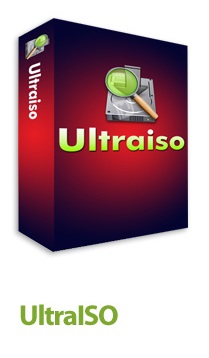UltraISO Premium Edition 9.6.5.3237
التراسو پرمیوم ادیشن
- کاربرد : نرم افزار ساخت و ویرایش فایل های ایمیج
- نسخه :Version 9.6.5.3237
- نوع فایل : نرم افزار
- زبان : انگلیسی
- سیستم عامل : Windows 32Bit & 64Bit
- تولید کننده : EasyBoot Systems Inc
- سیستم مورد نیاز : Intel Pentium 166MHz or above.64MB memory.At least 10MB free hard disk space .
- سال تولید : 2016
توضیحات
آیا شما از انبار کردن DVD/CD های خود خسته شده اید؟
آیا یک DVD بازی از دوستان خود قرض گرفته اید و می خواهید همیشه آن را داشته باشید و برای رایت کردن از آن DVD Writer ندارید؟
در این گونه مواقع و سایر موارد مشابه فقط کافی است از آن یک Image تهیه کنید و دفعات بعدی آن Image را درون یک درایو مجازی بارگذاری کرده و از آن استفاده کنید.
UltraISO نرم افزاری است برای ساختن image از روی CD/DVD، رایت image بر روی CD/DVD، ویرایش File های ISO، تبدیل دیگر Fotmat های Image به ISO و ساخت CD/DVD های Bootable به وسیله UltraIso می توانید File های Image خود را به راحتی ویرایش کرده File یا Folderی را به آن اضافه کنید، حذف کنید و یا استخراج کنید.
قابلیت های کلیدی نرم افزار UltraISO:
- دارای ظاهری ساده و کاربر پسند
- مدیریت و دسته بندی File های Image
- قادر به ساخت Image از روی Hard Disk، CD/DVD و یا شبکه کامپیوتری
- پشتیبانی از اکثر Format های رایج Image از جمله (BIN، CUE، NRG، MDS، MDF، CCD، IMG، SUB) و تبدیل آنها به Format استاندارد ISO
- قادر به ویرایش اغلب File های Image از جمله Image هایی که با برنامه های Nero burning ROM, Easy CD Creator, CDRWin, CloneCD, BlindWrite و .. ساخته شده اند
- قابلیت ویرایش انواع image های File های صوتی
- پشتیبانی از فرمت ISZ در حجم های بالای 4 گیگابایت
- دارای یک درایو مجازی برای اجرای Image ها از روی Hard disk
- قابلیت بهینه سازی ساختار Image های ISO برای کم کردن حجم آنها
- پشتیبانی از ویندوز ویستا و ویندوز های 64 بیتی
- و ...
آیا یک DVD بازی از دوستان خود قرض گرفته اید و می خواهید همیشه آن را داشته باشید و برای رایت کردن از آن DVD Writer ندارید؟
در این گونه مواقع و سایر موارد مشابه فقط کافی است از آن یک Image تهیه کنید و دفعات بعدی آن Image را درون یک درایو مجازی بارگذاری کرده و از آن استفاده کنید.
UltraISO نرم افزاری است برای ساختن image از روی CD/DVD، رایت image بر روی CD/DVD، ویرایش File های ISO، تبدیل دیگر Fotmat های Image به ISO و ساخت CD/DVD های Bootable به وسیله UltraIso می توانید File های Image خود را به راحتی ویرایش کرده File یا Folderی را به آن اضافه کنید، حذف کنید و یا استخراج کنید.
قابلیت های کلیدی نرم افزار UltraISO:
- دارای ظاهری ساده و کاربر پسند
- مدیریت و دسته بندی File های Image
- قادر به ساخت Image از روی Hard Disk، CD/DVD و یا شبکه کامپیوتری
- پشتیبانی از اکثر Format های رایج Image از جمله (BIN، CUE، NRG، MDS، MDF، CCD، IMG، SUB) و تبدیل آنها به Format استاندارد ISO
- قادر به ویرایش اغلب File های Image از جمله Image هایی که با برنامه های Nero burning ROM, Easy CD Creator, CDRWin, CloneCD, BlindWrite و .. ساخته شده اند
- قابلیت ویرایش انواع image های File های صوتی
- پشتیبانی از فرمت ISZ در حجم های بالای 4 گیگابایت
- دارای یک درایو مجازی برای اجرای Image ها از روی Hard disk
- قابلیت بهینه سازی ساختار Image های ISO برای کم کردن حجم آنها
- پشتیبانی از ویندوز ویستا و ویندوز های 64 بیتی
- و ...
Description
Along with large capacity hard disk popularity, people were already used to coping compact discs to CD/DVD image files (also called compact disc image document) , generally used is the famous ISO 9660 international standards format, therefore CD/DVD image files are called ISO files.
Because the ISO file retained complete data information of the compact disc (including compact disc boot information), you were allowed the convince to use commonly used CD burning software (for example Nero-Burning ROM ) to record the disc with your CD-R/RW over and over forever, it can also be used directly through Virtual CD-ROM drive software (for example SoftDisc ) .
UltraISO is a CD/DVD image file creating/editing/converting tool , it can directly edit the CD/DVD image file and extract files and folders from it, as well as directly make ISO files from your CD/DVD drive or hard disk. At the same time, you can maintain the ISO bootable information, thus creating your own bootable CDs and DVDs. You now have the power to make and edit your own ISO files, and then burn them to CD or DVD for your own needs.
UltraISO is in sole possession of the intellectualized ISO document format analyzer, it can process at the present time almost all types of image files, including ISO and BIN, it may even support new image files which are yet to be created. UltraISO can open these image files, directly extract files and folders, edit it and convert other image files to the standard ISO format.
UltraISO uses the double window unification user contact interface, you have the choice to only use the quick buttons and/or the mouse Drag & Drops, you can handle any CD/DVD image file easily.
Here are some key features of "UltraISO Media Edition":
- Can directly edit the ISO image file.
- Can directly extract files and folder from ISO image file
- Can add / delete /create new directory /rename ISO file image content.
- Can make ISO file from hard disk document.
- Can create CD image from CD/DVD-ROM, maintain bootable information.
- Can process the compact disc boot information, you can directly add/remove/extract boot image of the ISO image.
- Supports nearly all known CD image file formats (.ISO, .BIN, .IMG, .CIF, .NRG, .BWI and so on) , and converts them to the standard ISO form image.
- May directly set the file/folder to hidden attribute
- Supports ISO 9660 Level1/2/3 and Joliet extension
- Automatically optimizes the ISO image file structure, saves the CD space.
- Supports the shell document type integration, Open Image files through double clicking them or the Right Click menu of the mouse with the open dialog.
- The double window user interface is extremely convenient to use.
- There are rich add-on tools, you can create ALL in 1 bootable compact discs, CD image file management, even the virtual CD/DVD drive , those functions are really powerful.
Because the ISO file retained complete data information of the compact disc (including compact disc boot information), you were allowed the convince to use commonly used CD burning software (for example Nero-Burning ROM ) to record the disc with your CD-R/RW over and over forever, it can also be used directly through Virtual CD-ROM drive software (for example SoftDisc ) .
UltraISO is a CD/DVD image file creating/editing/converting tool , it can directly edit the CD/DVD image file and extract files and folders from it, as well as directly make ISO files from your CD/DVD drive or hard disk. At the same time, you can maintain the ISO bootable information, thus creating your own bootable CDs and DVDs. You now have the power to make and edit your own ISO files, and then burn them to CD or DVD for your own needs.
UltraISO is in sole possession of the intellectualized ISO document format analyzer, it can process at the present time almost all types of image files, including ISO and BIN, it may even support new image files which are yet to be created. UltraISO can open these image files, directly extract files and folders, edit it and convert other image files to the standard ISO format.
UltraISO uses the double window unification user contact interface, you have the choice to only use the quick buttons and/or the mouse Drag & Drops, you can handle any CD/DVD image file easily.
Here are some key features of "UltraISO Media Edition":
- Can directly edit the ISO image file.
- Can directly extract files and folder from ISO image file
- Can add / delete /create new directory /rename ISO file image content.
- Can make ISO file from hard disk document.
- Can create CD image from CD/DVD-ROM, maintain bootable information.
- Can process the compact disc boot information, you can directly add/remove/extract boot image of the ISO image.
- Supports nearly all known CD image file formats (.ISO, .BIN, .IMG, .CIF, .NRG, .BWI and so on) , and converts them to the standard ISO form image.
- May directly set the file/folder to hidden attribute
- Supports ISO 9660 Level1/2/3 and Joliet extension
- Automatically optimizes the ISO image file structure, saves the CD space.
- Supports the shell document type integration, Open Image files through double clicking them or the Right Click menu of the mouse with the open dialog.
- The double window user interface is extremely convenient to use.
- There are rich add-on tools, you can create ALL in 1 bootable compact discs, CD image file management, even the virtual CD/DVD drive , those functions are really powerful.
Install Program. Use our keygen to get a valid serial! Enjoy!