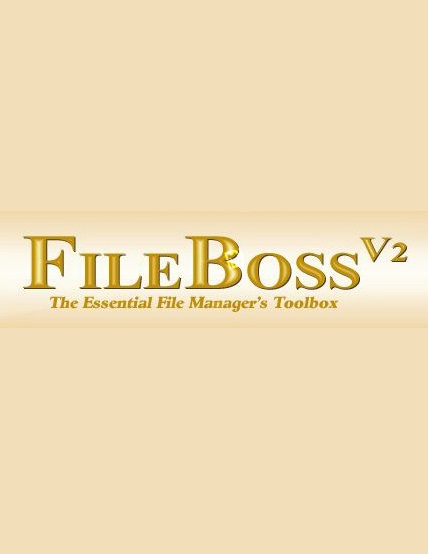FileBoss.v3.10
فایل بوسس
-
 3.0 (1 رای)
3.0 (1 رای)
- کاربرد : نرم افزار مدیریت فایل ها
- نسخه :Version 3.1
- نوع فایل : نرم افزار
- زبان : انگلیسی
- سیستم عامل : Windows 32Bit & 64Bit
- تولید کننده : The Utility Factory
- سال تولید : 2017
توضیحات
نرم افزار FileBoss یکی از قدرتمند ترین ابزار های مدیریتی فایل محصول کمپانی Utility Factory می باشد. این نرم افزار در عین مدرن بودن از نظر کارکرد بسیار ساده می باشد. از طریق مدیریت فایل این شما هستید که فایل را کنترل می کنید نه این که اجازه دهید فایل شما را کنترل کند. هنگامی که شما برای مدیریت فایل هایتان از این محصول استفاده می کنید، دیگر نیازی به بازگشت به Windows Explorer تان نخواهید داشت. به کمک این نرم افزار همزمان با بهره گیری از سرعت، توانایی و انعطاف، می توانید اعمالی چون کپی گرفتن، جا به جایی، تهیه نسخه ی پشتیبان و هر آن چه که در مدیریت فایل به شما کمک می کند را انجام دهید. موتور کپی این فایل هیچ گاه آرام نمی گیرد، این موتور همواره در حال انجام فعالیت می باشد. قابلیت تغییرنام با این ابزار می تواند برای یک یا هزاران فایل انجام گیرد، این عمل به آسانی و با انعطاف بالایی صورت پذیر است. شما می توانید به کمک روتین های شناسایی و یافتن فایل به راحتی هر فایلی که می خواهید، یافته و مدیریت آن را به عهده بگیرید. هر کاری از پاک کردن فایل گرفته تا به هم چسباندن و الحاق فایل ها از طریق منوهای این نرم افزار امکان پذیر است. این نرم افزار متناسب با هر نوع سیستم فایل و همه ی نیازهای یک کاربر مدرن ساخته شده است. به کمک این نرم افزار می توانید فولدرهای مجازی ساخته و به راحتی با فایل ها و فولدر ها کار نمایید. شما می توانید بدون هیچ گونه محدودیتی برنامه های خود را اجرا نمایید این محصول برای شما این امتیاز را از طریق تب های چند گانه فراهم می نماید. می توان گفت این محصول جایگزین مناسب Windows Explorer می باشد.
قابلیت های کلیدی نرم افزار The Utility Factory FileBoss:
- قابلیت مدیریت فایل ها
- سرعت، توانایی بالا و انعطاف پذیری
- اجرای هرگونه عمل مدیریت
- بهره گیری از موتور قدرتمند و فعال و بی وقفه
- شناسایی و یافتن سریع فایل
- کپی گیری، تهیه ی نسخه ی پشتیبان، پاک کردن و به هم چسباندن فایل ها
- متناسب و هماهنگ با هر سیستم فایل و هر نوع کاربر
- ایجاد و ساخت فولدرهای مجازی
- بهره مندی از تب های چند گانه
- جستجوی اینترنتی و صفحات وب
- و ...
قابلیت های کلیدی نرم افزار The Utility Factory FileBoss:
- قابلیت مدیریت فایل ها
- سرعت، توانایی بالا و انعطاف پذیری
- اجرای هرگونه عمل مدیریت
- بهره گیری از موتور قدرتمند و فعال و بی وقفه
- شناسایی و یافتن سریع فایل
- کپی گیری، تهیه ی نسخه ی پشتیبان، پاک کردن و به هم چسباندن فایل ها
- متناسب و هماهنگ با هر سیستم فایل و هر نوع کاربر
- ایجاد و ساخت فولدرهای مجازی
- بهره مندی از تب های چند گانه
- جستجوی اینترنتی و صفحات وب
- و ...
Description
FileBoss has the power, flexibility and robust features required by professionals and demanded by today's large and intricate file systems.
FileBoss provides the tools that allow you to regain control of your file system. Whether its renaming 1,000's, replicating a tree structure without its files, copying with graceful error recovery or performing many other tasks, FileBoss performs ordinary, and many not-so-ordinary, jobs in an extra-ordinary fashion.
And onscreen results and error windows can keep your informed every step along the way.
No longer do you need to have separate, underpowered programs to rename, copy, compare or find files. FileBoss handles it all - and much, much more - with one intuitive interface.
And not just one folder at a time: FileBoss can rename, copy, move, drag and drop and perform other operations on thousands of files at once.
In addition to extending common Windows Explorer functions so that they are actually useful, FileBoss includes integrated functions that manipulate and change files in one folder, many folders, one a drive, across several drives and even across a network.
For example, from renaming one file to renaming thousands across several disks with sophisticated transformations, FileBoss has a facility to make the process quick and easy.
Add sequential numbers, delete or change spaces, change case - even to first caps - change names and add file times to names and more. Confirm each or let FileBoss do them all automatically.
FileBoss can be easily configured as the default viewer for File Folders allowing it to be displayed when a folder on the Desktop or other folder is double-clicked. But it will never usurp functions you don't want it to do nor will it create any nasty hooks to mess up your system.
With the same familiar interface that is used for other operations FileBoss's can compare, merge and purge Folders, Paths, Drives and even Network storage areas. Merging can be automatic or highly selective - as suits your needs.
FileBoss provides the tools that allow you to regain control of your file system. Whether its renaming 1,000's, replicating a tree structure without its files, copying with graceful error recovery or performing many other tasks, FileBoss performs ordinary, and many not-so-ordinary, jobs in an extra-ordinary fashion.
And onscreen results and error windows can keep your informed every step along the way.
No longer do you need to have separate, underpowered programs to rename, copy, compare or find files. FileBoss handles it all - and much, much more - with one intuitive interface.
And not just one folder at a time: FileBoss can rename, copy, move, drag and drop and perform other operations on thousands of files at once.
In addition to extending common Windows Explorer functions so that they are actually useful, FileBoss includes integrated functions that manipulate and change files in one folder, many folders, one a drive, across several drives and even across a network.
For example, from renaming one file to renaming thousands across several disks with sophisticated transformations, FileBoss has a facility to make the process quick and easy.
Add sequential numbers, delete or change spaces, change case - even to first caps - change names and add file times to names and more. Confirm each or let FileBoss do them all automatically.
FileBoss can be easily configured as the default viewer for File Folders allowing it to be displayed when a folder on the Desktop or other folder is double-clicked. But it will never usurp functions you don't want it to do nor will it create any nasty hooks to mess up your system.
With the same familiar interface that is used for other operations FileBoss's can compare, merge and purge Folders, Paths, Drives and even Network storage areas. Merging can be automatic or highly selective - as suits your needs.
1- Install 2- Copy files inside crack folder to your installation directory