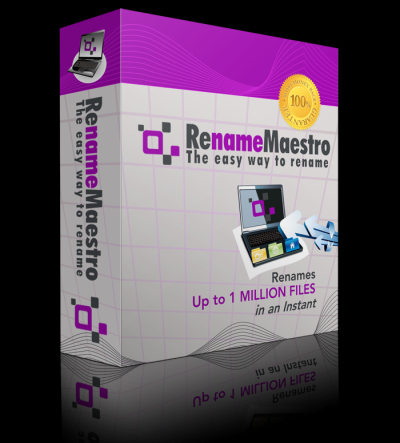Rename Maestro v6.1
ری نیم مستوری
-
 5.0 (1 رای)
5.0 (1 رای)
- کاربرد : نرم افزار تغییر نام دسته ای فایل ها
- نسخه :Version 6.1
- نوع فایل : نرم افزار
- زبان : انگلیسی
- سیستم عامل : Windows 32Bit & 64Bit
- تولید کننده : Ulfwood Ltd
- سال تولید : 2017
توضیحات
RenameMaestro نرم افزاری است قدرتمند که شما را قادر می سازد تا به تغییر نام گروهی و دسته ای فایل ها در کمترین زمان ممکن بپردازید و در وقت و انرژی خود صرفه جویی کنید. فقط کافیست تا فایل ها یا پوشه ی مورد نظر را با استفاده از دکمه ی Browse انتخاب کنید و نام آن ها را طبق نیاز خود تغییر دهید.
Description
Trying to organize files on your hard disk drive, be it movies, music or pictures, requires you to rename them sooner or later. This can be a pain when handling multiple files. Luckily, specialized applications like RenameMaestro give you the possibility to update any info in real time for multiple files simultaneously.
Add any file type and preview the result
The application's main window is split into three sections. Two side panels provide an area in which desired items are either dragged and enlisted, while the other offers a glimpse of how they look like with the newly set name.
All available features and functions are cleverly placed between the panels mentioned above, with enough space for fields you complete and options needed to be set. Moreover, you are not limited to a single path, the application giving you the possibility to add files that don't even share the same disk drive and still have the same attributes applied in the end.
Customize actions and save them for later use
You can take advantage of several actions, each with its own set of options. From easy rename, which provides a common name for all files, as well as numbering options, to changing file dates, nearly anything can be managed.
In case you want to prevent accidents, you are able to set exceptions, representing file names and types, that are not included in the process. Moreover, each set of actions can be saved to a file and must be loaded each time you need to apply it to a set of items.
Unfortunately, the application does not save them automatically, nor does it prompt you upon exit whether or not to save the current configuration.
Add any file type and preview the result
The application's main window is split into three sections. Two side panels provide an area in which desired items are either dragged and enlisted, while the other offers a glimpse of how they look like with the newly set name.
All available features and functions are cleverly placed between the panels mentioned above, with enough space for fields you complete and options needed to be set. Moreover, you are not limited to a single path, the application giving you the possibility to add files that don't even share the same disk drive and still have the same attributes applied in the end.
Customize actions and save them for later use
You can take advantage of several actions, each with its own set of options. From easy rename, which provides a common name for all files, as well as numbering options, to changing file dates, nearly anything can be managed.
In case you want to prevent accidents, you are able to set exceptions, representing file names and types, that are not included in the process. Moreover, each set of actions can be saved to a file and must be loaded each time you need to apply it to a set of items.
Unfortunately, the application does not save them automatically, nor does it prompt you upon exit whether or not to save the current configuration.
just install