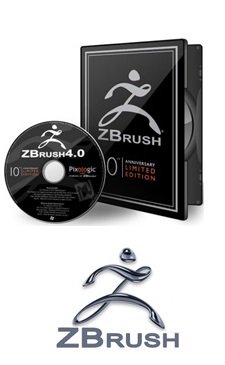ZBrush 4R7 P2
زد براش
- کاربرد : ساخت شخصیت ها و اجسام سه بعدی
- نسخه :Version 4R7 P2
- نوع فایل : نرم افزار
- زبان : انگلیسی
- سیستم عامل : Windows 32bit & 64bit
- تولید کننده : Pixologic
- سال تولید : 2017
توضیحات
قابلیت های کلیدی نرم افزار ZBrush:
- رندر در حالت تک فریم و یا انیمیشن
- ساخت تصاویر سه بعدی بدون پشت زمینه
- قابلیت وارد نمودن ( Import ) تصاویر مختلف به منظور استفاده در تصویر سه بعدی
- قدرت بالا در Render نمودن تصاویر
- ارائه پیش نمایش های Real Time در هنگام طراحی
- قابلیت استفاده از ابزارهای Mesh Morphing
- ابزارهای بهینه سازی تصویر و حجم آن
- ابزار بازگشتی به آخرین مرحله انجام شده
- ذخیره سازی تصاویر خروجی در فرمت های 3ds , html , Swf
- و ...
Description
The next few pages provide descriptions of the latest features in ZBrush 4R4. Creating and designing are at the center of what you do. With that in mind, ZBrush 4R4 is ready for you to explore creating faster and with less technical barriers.
Our newest tools are meant to reduce the impact of technical restraints and allow you to maximize your creative potential and speed. ZBrush 4R4’s newest additions will help you realize a smoother workflow and in some cases help eliminate typically redundant or tedious tasks. Our aim is to provide you with the most dynamic art tool while helping overcome unnecessary steps or processes in your artistic journey.
Disconnect internet. First install "Microsoft Visual C++ 2008" in your system. Click on "SETUP" button and install the Program. 1- Run the program and click on "Phone Activation" button. 2- Click on "Agree" button. 3- Open Crack folder then run "Keygen.exe" from there. 4- Enter "Request Code" from program to keygen . 5- Click on "Generate" button in the keygen . 6- Click on "Enter Activation Code" button . 7- Enter "Activation Code" from keygen to program then press "Enter" from your keyboard. 8- Click on "FOLDER" button,Goto "Gerdoo" folder then copy "Update P2.exe" file to installation path : Default: C:\Program Files\Pixologic\ZBrush 4R7 9- Run and install "Update P2.exe" file.