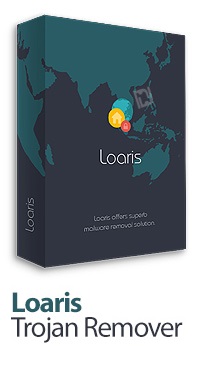Loaris Trojan Remover 2.0.24
تروجان ریموور
- کاربرد : نرم افزار پاک کردن تروجان
- نسخه :Version 2.0.24
- نوع فایل : نرم افزار
- زبان : انگلیسی
- سیستم عامل : Windows 32bit & 64bit
- تولید کننده : Simply Super Software
- سال تولید : 2017
توضیحات
هنگام بالا آمدن ویندوز، برنامه هایی نیز به همراه آن اجرا می شوند، حال کافیست تا تروجان ها، ابزارها و ربات های جاسوسی و... هنگام بالا آمدن ویندوز به اجرا در بیایند، آنگاه دیگر مطمئناً سیستم شما امنیت خود را از دست خواهد داد و قطعاً هر لحظه ممکن است مورد هجوم دیگر افراد از طریق اینترنت قرار بگیرید. در این میان اطلاعات کامپیوتر و همچنین تمامی اطلاعات شخصی شما از قبیل رمزهای عبور و ... در معرض خطر قرار دارند. این نرم افزار از ورود هرگونه ابزار، برنامه و ... که امنیت کامپیوتر شما را به خطر می اندازد جلوگیری می کند و دائماً در حال بررسی اطلاعات سطح هارد دیسک می باشد تا در صورت مشاهده موردی خاص، به حذف و پاک سازی آن بپردازد و از آلوده شدن سیستم به هرگونه مخرب جلوگیری کند. این نرم افزار با قدرت خاصی که در زمینه پیدا کردن بد افزار ها و تروجان ها دارد، سیستم شما را بهینه می کند. گاهی اوقات پیش می آید که بدلیل وجود چنین فایل هایی، سیستم شخصی ما با کندی و افت سرعت مواجه می شود و در این مواقع اکثر افراد اقدام به تعویض ویندوز می کنند که گاهی ممکن است در این تغییرات و تعویض ویندوز برخی از فایل های حیاتی و شخصی خود را از دست دهند ولی در اصل امر، تروجان ها از بین نمی روند. توسط این نرم افزار، به راحتی تمامی قسمت های موجود در کامپیوتر شما اسکن شده و به صورت هوشمند پاکسازی می شوند. حتی temp و کش هایی که در مرورگر اینترنت شما وجود دارند ممکن است آلوده به تروجان باشد و این نرم افزار با قدرت و دقت بسیار زیادی تمامی آنها را پاکسازی می کند.
قابلیت های کلیدی نرم افزار Loaris Trojan Remover:
- پاکسازی کامپیوتر از تروجان ها، بد افزارها، popup adsها و هرگونه اطلاعات مخرب
- مقابله با انواع کدهای مخرب در وب
- تشخیص سریع مخرب ها و متوقف کردن لحظه ای آن ها
- ریست کردن تمامی تنظیمات امنیتی سیستم که ممکن است امنیت شما را به خطر بیندازند
- ریست کردن اطلاعات موجود در مموری سیستم شما
- ریست کردن فایل های موجود در کش اینترنت
- دارای گاردی بسیار قدرتمند در مقابل حملات ممکنه از اینترنت
- حجمی متعادل و کارکرد بسیار بالا
- بررسی اطلاعات سطح هارد دیسک به صورت لحظه ای
- جلوگیری از سرقت رمزهای عبور و شخصی
- بررسی حافظه های متصل شده و پاک سازی آن ها
- و ...
Description
Trojan Remover aids in the removal of Malware - Trojan Horses, Worms, Adware, Spyware - when standard anti-virus software either fails to detect them or fails to effectively eliminate them. Standard antivirus programs are good at detecting this Malware, but not always so good at effectively removing it.
Trojan Remover is designed specifically to disable/remove Malware without the user having to manually edit system files or the Registry. The program also removes the additional system modifications some Malware carries out which are ignored by standard antivirus and trojan scanners.
What Trojan Remover Does
Trojan Remover examines all the system files, the Windows Registry and the programs and files loaded at boot time. The majority of malicious programs (once triggered) load this way.
Trojan Remover scans ALL the files loaded at boot time for Adware, Spyware, Remote Access Trojans, Internet Worms and other malware. Trojan Remover also checks to see if Windows loads Services which are hidden by Rootkit techniques and warns you if it finds any.
For each identified Trojan Horse, Worm, or other malware, Trojan Remover pops up an alert screen which shows the file location and name; it offers to remove the program's reference from the system files and allows you to rename the file to stop its activation.
Most modern Malware programs are memory-resident, which makes their de-activation more difficult. How many times have you been told to start your computer in 'Safe' mode, or even worse, in DOS? Trojan Remover does all this for you. When it finds Malware that is memory-resident, Trojan Remover automatically re-starts (on request) your system and completely DISABLES the Malware before Windows restarts.
Trojan Remover writes a detailed logfile every time it performs a scan. This logfile contains information on which programs load at boot-time, and what (if any) actions Trojan Remover carried out. The logfile can be viewed and printed using Notepad.
The FastScan component of Trojan Remover is set to automatically scan for Malware every time you start your PC (you can disable this if you wish). You can also run the FastScan manually any time you wish (START | Programs | Trojan Remover | FastScan). This FastScan checks all program-loading points - it is a quick and effective check for actively-loading malicious programs.
You can scan the whole drive, or any directories on the drive, by selecting Scan a Drive/Directory from the main Trojan Remover menu. You can scan individual files and directories from within Windows Explorer.
Trojan Remover incorporates an integral Updater allowing for quick and easy Database updates. You can use the Windows Task Scheduler to schedule automatic updates.
Note: Trojan Remover will not work on 64 bits operating systems.
Disconnect from the Internet. After complete installation and before run the program: Copy "Patch.exe" file from Crack to installation directory,run it and click on "Patch" button. Select ".exe" file from installation directory and then click on "Open" button. Click On "Generate" button.(Do not close Patch.exe until the end of registration) Default: C:\Program Files\Loaris Trojan Remover Run program,click on "Continue" link. Click on "Help" menu then click on "ACTIVATE NOW!". Enter Serial from patch to program and then click on "ACTIVATE NOW!" button.