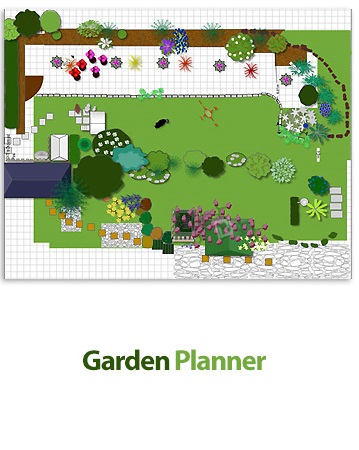Garden Planner 3.4
گاردن پلنر
- کاربرد : نرم افزار طراحی باغ و فضای سبز
- نسخه :Version 3.4
- نوع فایل : نرم افزار
- زبان : انگلیسی
- سیستم عامل : Windows 32bit & 64bit
- تولید کننده : Artifact Interactive
- سال تولید : 2016
توضیحات
نرم افزار سرگرم کننده و جالبی از کمپانی Artifact Interactive است که می توانید از آن برای طراحی باغ و یا ویلای رویاهای خود استفاده کنید و از گیاهان و درختان موجود در نرم افزر را در طراحی خود بکار ببرید. رابط کاربری این نرم افزار به گونه ای طراحی شده است که حتی افراد کم تجربه و مبتدی نیز می توانن به راحتی از آن استفاده کنند. این نرم افزار دارای یک رابط کاربری بصری و حرفه ای است که شما می توانید به راحتی یک پروژه جدید برای طراحی یک باغ یا باغچه ای با استخر و پرچین و ... را شروع کنید. شما می توانید از آبجکت هایی که در دسته های متعدد در این نرم افزار وجود دارد در طراحی های خود استفاده کنید که از جمله این ابجکت ها می توان به درختان، بوته و گیاهان، گل، چمن، ساختمان، دیوار و نرده،آبنما و ... اشاره کرد، که تمامی طراحی ها و اشیاء نام برده شده قابل تغییر سایز و مقایس و اندازه و رنگ بوده و قابل شخصی سازی هستند. می توانید به راحتی اشیاء دلخواه خود را از لیست موجود در نرم افزار با درگ و دراپ (کشیدن و رها کردن) به فضای طراحی خود اضافه کنید. در حقیقت این نرم افزار ابزاری ساده و آسان برای طراحی باغ و محوطه سازی است. کاربر می تواند از طرح های از پیش آماده شده درون نرم افزار استفاده کند یا از ابتدا طراحی یک باغ یا حیاط را برعهده بگیرد. پس از طراحی باغ و یا ساخت محوطه یا حیاط مورد نظر خود می توانید آن را به صورت پلان مشاهده نمایید.
قابلیت های کلیدی نرم افزار Garden Planner:
- طراحی باغ و یا ویلای رویاهای شما
- دارای آبجکت های جدیدی و متنوعی چون درختان، بوته و گیاهان، گل، چمن، ساختمان، دیوار و نرده،آبنما و ...
- امکان مشاهده محوطه یا حیاط مورد نظر خود، پس از طراحی
- امکان تغییر سایز، مقایس، اندازه، رنگ و قابلیت شخصی سازی اشیاء و طراحی ها
- دارای یک رابط کاربری بصری و بسیار آسان
- ایجاد بهترین کیفیت از طرح برای خروجی گرفتن
- دارای ابزار مناسب برای ایجاد نرده ، فنس و راه روها
- ایجاد گزارش از پلن های ایجاد شده و سایر مواردی که در طراحی استفاده کرده اید
- ایجاد بافت خاص برای پلن های دلخواه شما
- امکان تغییر در مقیاس پلن های ایجاد شده
- امکان ایجاد یک کتابخانه از گیاهان سفارشی
- امکان ذخیره و بارگذاری طرح های شما
- سازگار با نسخه های مختلف ویندوز
- و ...
قابلیت های کلیدی نرم افزار Garden Planner:
- طراحی باغ و یا ویلای رویاهای شما
- دارای آبجکت های جدیدی و متنوعی چون درختان، بوته و گیاهان، گل، چمن، ساختمان، دیوار و نرده،آبنما و ...
- امکان مشاهده محوطه یا حیاط مورد نظر خود، پس از طراحی
- امکان تغییر سایز، مقایس، اندازه، رنگ و قابلیت شخصی سازی اشیاء و طراحی ها
- دارای یک رابط کاربری بصری و بسیار آسان
- ایجاد بهترین کیفیت از طرح برای خروجی گرفتن
- دارای ابزار مناسب برای ایجاد نرده ، فنس و راه روها
- ایجاد گزارش از پلن های ایجاد شده و سایر مواردی که در طراحی استفاده کرده اید
- ایجاد بافت خاص برای پلن های دلخواه شما
- امکان تغییر در مقیاس پلن های ایجاد شده
- امکان ایجاد یک کتابخانه از گیاهان سفارشی
- امکان ذخیره و بارگذاری طرح های شما
- سازگار با نسخه های مختلف ویندوز
- و ...
Description
Garden Planner is a fun program that you can use to design the garden of your dreams, complete with plants, trees and other items. It can seamlessly handled, even by less experienced users.
The interface of the application is professional-looking and intuitive; you can start a new project from scratch, or use one of the sample plans - deck and lawn, small garden with pool, hedge garden with fountain, or terrace garden.
So, you can insert objects which are found in numerous categories, such as 'Trees', 'Shrubs and Plants', 'Flowers', 'Ground Cover', 'Buildings', 'Walls and Fences', 'Herbs', and 'Symbols'.
Each of these items is completely customizable when it comes to the name, size, rotation, colors and locking mode.
In addition, you can use tools to design several styles of paths, garden beds, walls and fences, paving, pools and ponds, gravel and stone, edges and hoses, just to name a few. These include lines, curves, shapes and freehand.
Furthermore, you can rotate, resize and duplicate objects, bring items to the front or send them to the back, add labels, enable shadows, maximize the grid, as well as use the undo and redo functions. In 'Preview' mode, you can make a print plan by selecting which types of objects to include, along with numbers. Plus, you can export the project as a JPEG or PNG image of a custom size.
In 'Notebook' mode, you can view statistics of all the available items in your project, such as the total number, quantity, name and size of shrubs and plants. This list can be saved as a plain text document or table (CSV). Other features of Garden Planner let you import images into the plan, zoom in and out, and change the measurement unit.
The graphic editing program requires a high amount of system resources, has a good response time and includes a help manual. We haven't come across any problems during our tests; Garden Planner did not freeze, crash or pop up error dialogs. Although the app comes with plenty of features, first-time users can easily figure out how to work with Garden Planner, thanks to its intuitive layout.
Features:
• Very easy to use interface
• Save and Load your own designs.
• Use a wide range of generic plant shapes to design your garden, so you dont need to be a botanist to use it
• Produce a professional looking print out of your plan
• Use tools to quickly create paving, fences and paths.
• Generate a report of all the plants and objects in your garden
• Create a library of custom plants
The interface of the application is professional-looking and intuitive; you can start a new project from scratch, or use one of the sample plans - deck and lawn, small garden with pool, hedge garden with fountain, or terrace garden.
So, you can insert objects which are found in numerous categories, such as 'Trees', 'Shrubs and Plants', 'Flowers', 'Ground Cover', 'Buildings', 'Walls and Fences', 'Herbs', and 'Symbols'.
Each of these items is completely customizable when it comes to the name, size, rotation, colors and locking mode.
In addition, you can use tools to design several styles of paths, garden beds, walls and fences, paving, pools and ponds, gravel and stone, edges and hoses, just to name a few. These include lines, curves, shapes and freehand.
Furthermore, you can rotate, resize and duplicate objects, bring items to the front or send them to the back, add labels, enable shadows, maximize the grid, as well as use the undo and redo functions. In 'Preview' mode, you can make a print plan by selecting which types of objects to include, along with numbers. Plus, you can export the project as a JPEG or PNG image of a custom size.
In 'Notebook' mode, you can view statistics of all the available items in your project, such as the total number, quantity, name and size of shrubs and plants. This list can be saved as a plain text document or table (CSV). Other features of Garden Planner let you import images into the plan, zoom in and out, and change the measurement unit.
The graphic editing program requires a high amount of system resources, has a good response time and includes a help manual. We haven't come across any problems during our tests; Garden Planner did not freeze, crash or pop up error dialogs. Although the app comes with plenty of features, first-time users can easily figure out how to work with Garden Planner, thanks to its intuitive layout.
Features:
• Very easy to use interface
• Save and Load your own designs.
• Use a wide range of generic plant shapes to design your garden, so you dont need to be a botanist to use it
• Produce a professional looking print out of your plan
• Use tools to quickly create paving, fences and paths.
• Generate a report of all the plants and objects in your garden
• Create a library of custom plants
Disconnect internet. Run "Setup.exe" file and install the Program. After complete installation and before run the program: Copy and Overwrite "gardenPlanner3s.swf" file from crack to installation directory. Default: C:\Program Files\Garden Planner - Run program,goto "Help>> About Garden Planner" then click on "Reset Key" link. - Use below code for registration and then click on "Activate" button: 6767676767676767 - Restart the program .