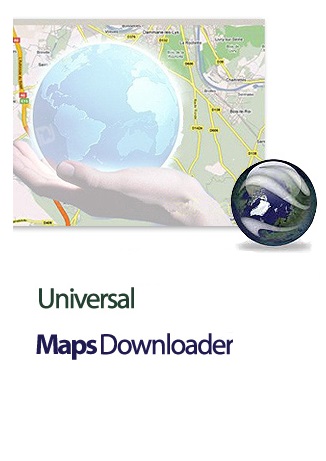Universal Maps Downloader 9.10
یونیورسال مپس
-
 5.0 (1 رای)
5.0 (1 رای)
- کاربرد : نرم افزار ذخیره سازی نقشه های ماهواره ای
- نسخه :Version 9.1
- نوع فایل : نرم افزار
- زبان : انگلیسی
- سیستم عامل : Windows 32bit & 64bit
- تولید کننده : MapsDownloader
- سال تولید : 2017
توضیحات
سایت های بسیاری هستند که نقشه های سراسر جهان را به نمایش می گذارند، یکی از این سایت ها گوگل است که با ارائه سرویس google maps نقشه های ماهواره ای شهرها و کشورهای مختلف را برای شما نمایش می دهد. Universal Maps Downloader ابزاری است که به شما کمک می کند تا نقشه های کوچک را از google maps, yahoo maps یا microsoft maps دانلود کرده و روی هارد خود ذخیره نمایید و سپس این تصاویر کوچک ذخیره شده را می توانید به وسیله Maps Viewer و یا به وسیله Maps Combiner به صورت نقشه های BMP بزرگ مشاهده کنید.
Maps Downloader دارای رابط کاربری ساده و جامعی است که می توانید به سرعت کار با آن را فراگرفته و از تمام ویژگی های آن استفاده کنید.
قابلیت های کلیدی نرم افزار Universal Maps Downloader:
- امکان زوم نمودن و حرکت روی نقاط مختلف نقشه
- استفاده از داده های موجود در سرور و حافظه کش
- ذخیره نقشه های دانلود شده به عنوان یک فایل png
- رابط کاربری ساده و جامع
- دانلود نقشه های ماهواره ای از سایت های مختلف
- و ...
Maps Downloader دارای رابط کاربری ساده و جامعی است که می توانید به سرعت کار با آن را فراگرفته و از تمام ویژگی های آن استفاده کنید.
قابلیت های کلیدی نرم افزار Universal Maps Downloader:
- امکان زوم نمودن و حرکت روی نقاط مختلف نقشه
- استفاده از داده های موجود در سرور و حافظه کش
- ذخیره نقشه های دانلود شده به عنوان یک فایل png
- رابط کاربری ساده و جامع
- دانلود نقشه های ماهواره ای از سایت های مختلف
- و ...
Description
Universal Maps Downloader is a tool that help you to get small tile images from google maps, yahoo maps or microsoft maps. All downloaded small images are saved on the disk. You can view downloaded maps by Maps Viewer Or you can combine them into a big BMP map by Maps Combiner. The downloaded images are only for your personal purpose, non-commercial use.
Maps Downloader has a simple and comprehensive interface that will quickly guide you through all its features.
Here are some key features of "Maps Downloader":
- Zoom or pan through interactive maps when looking for locations or directions.
- Utilize data in server and local cache.
- Save downloaded maps to a single png file.
Maps Downloader has a simple and comprehensive interface that will quickly guide you through all its features.
Here are some key features of "Maps Downloader":
- Zoom or pan through interactive maps when looking for locations or directions.
- Utilize data in server and local cache.
- Save downloaded maps to a single png file.
Disconnect from the Internet. After complete installation: 1- Run program, goto "Help>> Register...". 2- Use one of the below codes for registration and then click on "Ok" button: AWTSI-AODTN-HPLCG-NKBGE-FDEUO DXPSB-OUXDQ-YNLTG-CXPBD-ZEINI SCWSA-XOORK-NUMHE-GPVFB-DNVEA QSFNI-AONVQ-BNVJJ-GGOUB-ASWES 3- Restart the program.