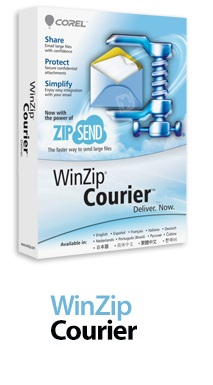WinZip Courier 7.0
وین زیپ
- کاربرد : نرم افزار فشرده سازی و محافظت از فایل های ضمیمه ی ایمیل
- نسخه :Version 7
- نوع فایل : نرم افزار
- زبان : انگلیسی
- سیستم عامل : Windows 32bit & 64bit
- تولید کننده : WinZip
- سال تولید : 2017
توضیحات
به کمک نرم افزار WinZip Courier به صورت اتوماتیک می توانید سایز فایل های ضمیمه ی ایمیل خود را کاهش داده و نسبت به درستی آن ها مطمئن شوید. این ابزار به کمک سیستم فشرده سازی و رمزنگاری به سیستم ایمیل شما کمک بسیاری می کند با برنامه ی ایمیل شما به صورت خودکار هماهنگ می شود و فایل هایی که قرار است صادر کنید را فشرده سازی و محافظت می کند. شما کافی است متن ایمیل تان را بنویسید، فایل مورد نظر را ضمیمیه آن کنید و دکمه ی ارسال را فشار دهید مابقی کارها توسط WinZip Courier انجام می شود. این نرم افزار در واقع در پشت صحنه ی سیستم شما کار می کند.
Courier به صورت خودکار فایل های ضمیمه ی ایمیل تان را فشرده سازی می کند و قبل از ارسال ایمیل آن را به صورت یک بسته ی کوچک در آورده این کار بدون هر گونه کلیک اضافی صورت می گیرد. با دوبار کلیک بر روی فایل نمایش داده شده می توانید آن را ویرایش، مشاهده و ذخیره نمایید تمام این کارها در یک مرحله و به سادگی اجرا خواهند شد. اگر شما بخواهید به صورت مستقیم یک فایل را از برنامه هایی مانند Microsoft Word، Excel، PowerPoint ارسال کنید Courier این فایل ها را فشرده سازی و ارسال می کند و نیازی نیست که شما ادامه ی کارتان را متوقف نموده و یا در کارتان وقفه ای بوجود آورید. از آن جایی که پیغام های ایمیلی برای رسیدن به مقصد باید از سوییچ ها، روترها و سرورهای مختلفی عبور کنند قرار دادن فایل ضمیمه در کنار آن ها ممکن است با مشکل همراه شود اما با استفاده از الگوریتم رمزنگاری AES، می توانید فایل های ضمیمه ی خود را از دسترسی افراد ناشناس محافظت کنید. قدرت این نرم افزار در ارسال ایمیل های کم حجم تر، مطمئن تر و به صورت خودکار است.
قابلیت های کلیدی نرم افزار WinZip Courier:
- فشرده سازی فایل های ضمیمه در هنگام ارسال ایمیل از طریق Outlook
- نگه داری از فضاهای موجود در Outlook mailbox
- ذخیره ی فضای دیسک
- حفظ زمان انتقال
- قابلیت کاربری آسان
- حفاظت از فایل های حساس ضمیمه به کمک رمز گذاری
- و ...
Courier به صورت خودکار فایل های ضمیمه ی ایمیل تان را فشرده سازی می کند و قبل از ارسال ایمیل آن را به صورت یک بسته ی کوچک در آورده این کار بدون هر گونه کلیک اضافی صورت می گیرد. با دوبار کلیک بر روی فایل نمایش داده شده می توانید آن را ویرایش، مشاهده و ذخیره نمایید تمام این کارها در یک مرحله و به سادگی اجرا خواهند شد. اگر شما بخواهید به صورت مستقیم یک فایل را از برنامه هایی مانند Microsoft Word، Excel، PowerPoint ارسال کنید Courier این فایل ها را فشرده سازی و ارسال می کند و نیازی نیست که شما ادامه ی کارتان را متوقف نموده و یا در کارتان وقفه ای بوجود آورید. از آن جایی که پیغام های ایمیلی برای رسیدن به مقصد باید از سوییچ ها، روترها و سرورهای مختلفی عبور کنند قرار دادن فایل ضمیمه در کنار آن ها ممکن است با مشکل همراه شود اما با استفاده از الگوریتم رمزنگاری AES، می توانید فایل های ضمیمه ی خود را از دسترسی افراد ناشناس محافظت کنید. قدرت این نرم افزار در ارسال ایمیل های کم حجم تر، مطمئن تر و به صورت خودکار است.
قابلیت های کلیدی نرم افزار WinZip Courier:
- فشرده سازی فایل های ضمیمه در هنگام ارسال ایمیل از طریق Outlook
- نگه داری از فضاهای موجود در Outlook mailbox
- ذخیره ی فضای دیسک
- حفظ زمان انتقال
- قابلیت کاربری آسان
- حفاظت از فایل های حساس ضمیمه به کمک رمز گذاری
- و ...
Description
WinZip Courier will help you automatically reduce the size of your email attachments and ensure their confidentiality. With state-of-the-art file compression and encryption technology, Courier delivers the power of WinZip where it’s needed most - your email system.
This easy-to-use tool seamlessly integrates with your email application to automatically zip and protect outgoing files as you work. Simply write your email, attach your files, and click Send - Courier does the rest!
Because it works behind the scenes with your system, Courier takes the worry and frustration out of emailing attachments without adding any unnecessary steps. Courier automatically compresses your attachments into a single, small package before sending your email - all without any additional clicks!
What’s more, you can preview the contents of zipped email attachments directly in the Outlook preview pane. Courier's new preview functionality lets you see what's inside a Zip file attachment using a simple tree view.
You can also double-click on a displayed file to launch its associated application for viewing, editing, or saving - all in one easy step! If you want to email a document, spreadsheet or presentation directly from Microsoft Word, Excel, or PowerPoint, Courier will zip and send these files without leaving the application or interrupting your workflow.
Sending confidential information? Email messages can be easily intercepted as they skip across multiple routers, switches, and servers to reach their final destinations, putting any attached files at risk. Use Courier’s 128-bit or 256-bit AES encryption to password-protect your attachments from unauthorized access.
Courier combines strong encryption with temporary file wiping/shredding to ensure the security of attachments shared over email. Harness the power of WinZip and start sending smaller, safer email - automatically!
Here are some key features of "WinZip Courier":
- Easily zip attachments when sending Outlook e-mail messages
- Conserve space in your Outlook mailbox
- Save disk space
- Save transmission time
- Protect sensitive attachments with encryption
- Easy-to-use; just install it and it is ready to work for you
This easy-to-use tool seamlessly integrates with your email application to automatically zip and protect outgoing files as you work. Simply write your email, attach your files, and click Send - Courier does the rest!
Because it works behind the scenes with your system, Courier takes the worry and frustration out of emailing attachments without adding any unnecessary steps. Courier automatically compresses your attachments into a single, small package before sending your email - all without any additional clicks!
What’s more, you can preview the contents of zipped email attachments directly in the Outlook preview pane. Courier's new preview functionality lets you see what's inside a Zip file attachment using a simple tree view.
You can also double-click on a displayed file to launch its associated application for viewing, editing, or saving - all in one easy step! If you want to email a document, spreadsheet or presentation directly from Microsoft Word, Excel, or PowerPoint, Courier will zip and send these files without leaving the application or interrupting your workflow.
Sending confidential information? Email messages can be easily intercepted as they skip across multiple routers, switches, and servers to reach their final destinations, putting any attached files at risk. Use Courier’s 128-bit or 256-bit AES encryption to password-protect your attachments from unauthorized access.
Courier combines strong encryption with temporary file wiping/shredding to ensure the security of attachments shared over email. Harness the power of WinZip and start sending smaller, safer email - automatically!
Here are some key features of "WinZip Courier":
- Easily zip attachments when sending Outlook e-mail messages
- Conserve space in your Outlook mailbox
- Save disk space
- Save transmission time
- Protect sensitive attachments with encryption
- Easy-to-use; just install it and it is ready to work for you
Disconnect internet. After Complete Installation: 1- Run Program, Click On "Registration..." Button. 2- Use Below Codes For Registration And Then Click On "OK" Button: Registered to :tnp24.com Registration/Activation code: EMJ1X-U756Y-J7PMG-UXQPC-L3VN5-UURET DTPCW-X5F2X-2XMTV-FFQR5-YTUPW-9URET PVX40-XQ6QX-W5YPM-9MYL9-8129H-EURET 3- Click On "Yes" Button. 4- Click On "Update Options..." Button. 5- Select "Do not automatically check for updates" Option And Then Click On "OK" Button.