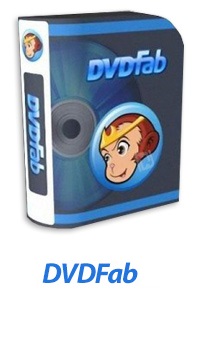DVDFab 9.3
دی وی دی فب
- کاربرد : نرم افزار رایت و کپی دی وی دی و بلوری
- نسخه :Version 9.300000000000001
- نوع فایل : نرم افزار
- زبان : انگلیسی
- سیستم عامل : Windows 32bit & 64bit
- تولید کننده : Fengtao Software
- سیستم مورد نیاز : Pentium II 500 MHz- 256 MB of RAM (DVD)- 10 GB of Free Hard Disk Space (DVD)- A DVD-R(W) or DVD+R
- سال تولید : 2017
توضیحات
DVDFab یکی از آسان ترین روش های ممکن برای کپی کردن فیلم های DVD می باشد. فقط کافیست فیلم DVD و یک DVD خالی را در درایو قرار دارد و بر روی Start کلیک کنید. تمام محتویات فیلم DVD شامل Menu ،Trailer و دیگر محتویات به سرعت و به طور خودکار بر روی DVD خالی کپی می شود. به وسیله این نرم افزار و تنها با یک یا دو مرحله قادر به کپی دیسک های DVD به DVDR، PSP، IPOD و ... خواهید بود. پشتیبان از دی وی دی ها روی یک یا چند دیسک از امکانات مفید DVDFab است. این نرم افزار شامل بخش های کپی DVD به DVD ، کپی Blue-Ray به Blue-Ray ، کپی DVD به موبایل ، کپی فایل به موبایل و جا به جا کننده فایل می باشد.
این نرم افزار برای شما Backup تهیه می کنید تا اطلاعات خود را بتوانید در دیسک کپی کنید. این برنامه از هسته برنامه DVD Copy که پنج سال قدمت دارد، استفاده می کند. در واقع DVDFAB Platinum، یک برنامه متحول شده می باشد. از دیگر امکانات این برنامه می توان به کپی دیسک به دیسک DVD های فیلم و ... را نام برد. شما با این نرم افزار می توانید بدون اینکه اشکال و یا نقصی در فیلم شما بوجود بیاید آنرا کپی کنید. منو ها، زیر نویس ها و خلاصه هر چیزی که در DVD شما باشد، عیناً در دیسک جدید کپی خواهد شد. این برنامه یکی از پرکاربر ترین نرم افزار چند رسانه ای مخصوص کار با DVD می باشد. همچنین با استفاده از این برنامه حتی می توانید، به جای یک کپی، همزمان روی چند DVD رایتر کپی کنید. همچنین این ابزار در انتقال فایل های تبدیل شده از روی کامپیوتر به دستگاه های قابل حمل مختلف کاربرد دارد.
قابلیت های کلیدی نرم افزار DVDFab:
- حالت DVD به DVD: یکی از منعطف ترین و قدرتمند ترین نرم افزار کپی و رایت دی وی دی است. 8 حالت کپی مختلف در آن به شما امکان تهیه کپی از فیلم های DVD روی هارد دیسک یا روی DVDR را به شما می دهد.
- Blu-ray به Blu-Ray: کاملترین نرم افزار کپی و رایت دیسک های blu-Ray می باشد که دارای 4 حالت کپی برای تهیه نسخه پشتیبان از دیسک های Blu-Ray روی هارد دیسک یا BD-R می باشد.
- DVD به موبایل: این بخش می تواند فیلم دی وی دی را به فایل های AVI/MP4/WMV/MKV تبدیل کند تا بتوانید آنها را روی دستگاه های مختلف مانند iPod, PSP, ZUNE و گوشی های موبایل اجرا کنید.
- File به موبایل: این بخش برای تبدیل فایل های ویدئویی منبع روی کامپیوتر به کنسول های جدید مانند PS3 ، Xbox 360 یا دستگاه های قابل حمل مانند iPod، PSP ، Zune و دیگر گوشی های موبایل تبدیل می کند.
- جا به جا کننده فایل: این ابزار در انتقال فایل های تبدیل شده از روی کامپیوتر به دستگاه های قابل حمل مختلف کاربرد دارد.
- سیستم کپی DVD To DVD بیت به بیت بدون هر گونه افت
- قابلیت تکثیر 1 به 5 در رایانه، با انواع دیسک های بزرگ، مینی dvd و ...
- رایت کامل هر نوع dvd، فیلم، تصویر و... با قابلیت همه منو ها و تریلر ها
- کپی دی وی دی شما با یک کلیک
- سینمای نیرومند، کپی درست فیلم ها و ... با صدای اصلی و ویژه
- جدا کننده دیسک، کپی یک DVD 9 گیگا بایتی یا همان دیسک دوبل به 2 تا DVD 4.5 گیگا بایتی یا همان DVD های معمولی با نهایت کیفیت، بدون افت هر گونه کیفیت فیلم یا صدا
- سفارشی کردن، ساخت انواع DVD با سلیقه وعلاقه شخصی شما، تیتر دلخواه، خصوصیات تجاری محصول، گزینش صدای ویژه و زیر نویس. شما می توایند بدون دستکاری در منوها و ... دیسک مورد نظر، تغییرات و سلیقه خود را اعمال کنید
- سرعت عمل بالا، خیلی سریع دیسک شما کپی شده و تحویل داده می شود، برنامه حدود 10 الی 20 دقیقه یک دیسک را کپی کرده و تحویل می دهد
- حذف انواع قفل و محافظ کپی، حذف محافظ ضد ریپ like CSS, RC, RCE, APS, UOPs, ARccOS, FluxDVD, CORE X2, etc
- به روز رسانی همیشگی برنامه برای شکستن قفل ها و متود های محافظتی
- پشتیبان گیری از دیسک های خراب و خش دار و بازیابی اطلاعات روی dvd
- سازگاری با دیسک ها، برنامه قابلیت رایت روی هر نوع دیسک DVD خام
- DVD+R/RW, DVD R/RW, DVD+R DL, DVD R DL
- و ...
این نرم افزار برای شما Backup تهیه می کنید تا اطلاعات خود را بتوانید در دیسک کپی کنید. این برنامه از هسته برنامه DVD Copy که پنج سال قدمت دارد، استفاده می کند. در واقع DVDFAB Platinum، یک برنامه متحول شده می باشد. از دیگر امکانات این برنامه می توان به کپی دیسک به دیسک DVD های فیلم و ... را نام برد. شما با این نرم افزار می توانید بدون اینکه اشکال و یا نقصی در فیلم شما بوجود بیاید آنرا کپی کنید. منو ها، زیر نویس ها و خلاصه هر چیزی که در DVD شما باشد، عیناً در دیسک جدید کپی خواهد شد. این برنامه یکی از پرکاربر ترین نرم افزار چند رسانه ای مخصوص کار با DVD می باشد. همچنین با استفاده از این برنامه حتی می توانید، به جای یک کپی، همزمان روی چند DVD رایتر کپی کنید. همچنین این ابزار در انتقال فایل های تبدیل شده از روی کامپیوتر به دستگاه های قابل حمل مختلف کاربرد دارد.
قابلیت های کلیدی نرم افزار DVDFab:
- حالت DVD به DVD: یکی از منعطف ترین و قدرتمند ترین نرم افزار کپی و رایت دی وی دی است. 8 حالت کپی مختلف در آن به شما امکان تهیه کپی از فیلم های DVD روی هارد دیسک یا روی DVDR را به شما می دهد.
- Blu-ray به Blu-Ray: کاملترین نرم افزار کپی و رایت دیسک های blu-Ray می باشد که دارای 4 حالت کپی برای تهیه نسخه پشتیبان از دیسک های Blu-Ray روی هارد دیسک یا BD-R می باشد.
- DVD به موبایل: این بخش می تواند فیلم دی وی دی را به فایل های AVI/MP4/WMV/MKV تبدیل کند تا بتوانید آنها را روی دستگاه های مختلف مانند iPod, PSP, ZUNE و گوشی های موبایل اجرا کنید.
- File به موبایل: این بخش برای تبدیل فایل های ویدئویی منبع روی کامپیوتر به کنسول های جدید مانند PS3 ، Xbox 360 یا دستگاه های قابل حمل مانند iPod، PSP ، Zune و دیگر گوشی های موبایل تبدیل می کند.
- جا به جا کننده فایل: این ابزار در انتقال فایل های تبدیل شده از روی کامپیوتر به دستگاه های قابل حمل مختلف کاربرد دارد.
- سیستم کپی DVD To DVD بیت به بیت بدون هر گونه افت
- قابلیت تکثیر 1 به 5 در رایانه، با انواع دیسک های بزرگ، مینی dvd و ...
- رایت کامل هر نوع dvd، فیلم، تصویر و... با قابلیت همه منو ها و تریلر ها
- کپی دی وی دی شما با یک کلیک
- سینمای نیرومند، کپی درست فیلم ها و ... با صدای اصلی و ویژه
- جدا کننده دیسک، کپی یک DVD 9 گیگا بایتی یا همان دیسک دوبل به 2 تا DVD 4.5 گیگا بایتی یا همان DVD های معمولی با نهایت کیفیت، بدون افت هر گونه کیفیت فیلم یا صدا
- سفارشی کردن، ساخت انواع DVD با سلیقه وعلاقه شخصی شما، تیتر دلخواه، خصوصیات تجاری محصول، گزینش صدای ویژه و زیر نویس. شما می توایند بدون دستکاری در منوها و ... دیسک مورد نظر، تغییرات و سلیقه خود را اعمال کنید
- سرعت عمل بالا، خیلی سریع دیسک شما کپی شده و تحویل داده می شود، برنامه حدود 10 الی 20 دقیقه یک دیسک را کپی کرده و تحویل می دهد
- حذف انواع قفل و محافظ کپی، حذف محافظ ضد ریپ like CSS, RC, RCE, APS, UOPs, ARccOS, FluxDVD, CORE X2, etc
- به روز رسانی همیشگی برنامه برای شکستن قفل ها و متود های محافظتی
- پشتیبان گیری از دیسک های خراب و خش دار و بازیابی اطلاعات روی dvd
- سازگاری با دیسک ها، برنامه قابلیت رایت روی هر نوع دیسک DVD خام
- DVD+R/RW, DVD R/RW, DVD+R DL, DVD R DL
- و ...
Description
Packed with an impressive feature set, DVDFab is one of the top DVD copy and backup software applications available on the market. Highlights include DVD and video conversion, Blu-Ray decryption and DVD data recovery abilities. All of these, together with the DVD/Blu-Ray creation features make it one of the most versatile DVD management suites ever to meet its category.
DVDFab also has the ability to compress dual-layer discs to single-layer; it splits titles belonging to a dual-layer disc or to two single-layer DVDs and allows to burn the images to recordable discs.
The installation process completes in less than a minute and requires a system restart in order to function properly. The interface of DVDFab is easy to understand and to navigate; the main options are displayed on the left side, while the panel on the right is reserved for selecting the source and target and additional conversion/copying settings.
One of the most important and appreciated features of DVDFab is the DVD copy utility, which allows you to rip/copy/burn DVD content to blank discs, all the while preserving the quality of the original files.
DVDFab also provides you with the means to rip DVDs to popular video/audio formats, thus allowing you to ready your media content for devices such as iPod, iPad, PS3 or Xbox.
The application features quite a few for handling Blu-Ray files: one that allows to copy Blu-Rays to your hard drive (removing all the copy protections), a ripper that converts the files to formats playable on PS3/Xbox/iPhone/iPad (3D formats included), a Blu-Ray to DVD encoder and a Blu-Ray creator.
Aside from the DVD/Blu-Ray related capabilities, DVDFab also comes with an excellent and speedy video converter, which allows you to convert virtually all popular video formats to files playable on modern devices, such as the aforementioned ones.
In short, DVDFab’s set of features includes impressive abilities, such as CSS decryption, region code removal, rich format support and DVD restoration. The quality of the output files is amazing, no compromises are made whatsoever.
Here are some key features of "DVDFab":
- "DVD Copy" option
- 8 DVD to DVD copy mode available: Full Disc, Main Movie, Split, Customize, Customize Split, Clone, Merge and Write Data.
- Full Disc: All movies, menus and trailers, is copied to a DVD with just one click.
- Main Movie: Just copy the movie, with specific audio/subpicture.
- Split: Copy a DVD-9 onto two DVD-5 discs with 100% quality, and preserve original menus on both discs.
- Ideal for episodic/season DVD movies, TV series, etc.
- Customize: Personalize your DVDs! Want to make a DVD with only your favorite titles? How about cutting out those annoying commercials? Or selecting specific audio/subpicture? No problem! You can select just your favorite titles, specify the title playback order, with or without original menus, to create a DVD with only the stuff you want!
- Customize Split: Copy a DVD-9 onto two DVD-5 discs using "Customize" way. Ideal for episode/season DVD.
- Clone: Make perfect 1:1 bit-to-bit copy of DVDs: Make perfect dual layer DVD copy by using the original layer break position.
- Copy data DVD disc, like PS2 DVD.
- Merge: Combine several titles of several sources into one DVD: Combine two DVD-9 like "The Lord of the Rings" into one DVD-9.
- Merge season DVDs to fewer discs.
- Create your own special features collection disc.
- Write Data: Burn existing DVD folder or ISO image file to DVD writer, or convert DVD folder to ISO image file.
- Very fast copying speed, normally it's about 10 - 20 minutes.
- Burn to any blank DVD Disc (DVD+R/RW, DVD-R/RW, DVD+R DL, DVD-R DL).
- Constantly updated to support latest DVD burners and blank DVD discs.
Benefits:
- Remove all DVD copy protections, like CSS, CPPM, RC, RCE, APS, UOPs, ARccOS, RipGuard, FluxDVD, CORE X2, etc.
- Constantly updated to support latest DVD copy protections.
- Compress DVD-9 to single DVD-5.
- Open DVD from disc, ISO image file or folder.
- Backup scratched/dirty disc: Even if some information (IFO) cannot be read, you can still copy Main Movie or Customize.
- Recovery from DVD reading (VOB) error.
- Support both NTSC and PAL DVD.
- Preview title like real DVD player.
- "DVD Ripper" option
- 10 DVD to Mobile copy mode available: Generic, iPod, PSP, ZUNE, NDS, Xbox 360, PS3, Cell Phone, PVP and PDA.
- More devices support can be added manually.
- Generic: Convert DVD title to MPEG-4/DivX/XVID/H.264 AVI/MP4 file, which can be played on PC.
- It also supports all other devices which are not listed in navigation bar.
- iPod: Convert DVD title to MPEG-4/H.264 MP4 file, which can be played on Apple iPod.
- PSP: Convert DVD title to MPEG-4/H.264 MP4 file, which can be played on Sony PSP.
- ZUNE: Convert DVD title to WMV file, which can be played on Microsoft ZUNE.
- NDS: Convert DVD title to DPG file, which can be played on Nintendo DS.
- Xbox 360: Convert DVD title to WMV file, which can be played on Microsoft Xbox 360.
- 8. PS3: Convert DVD title to MPEG-4/H.264 MP4 file, which can be played on Sony Play Station 3.
- Convert DVD title to specific format which is supported by Cell Phone, PVP (Portable Video Player) and PDA (Personal Digital Assistant).
- Constantly updated to support more mobile devices.
- Crop automatically to remove the black bar on many widescreen movies.
- Allow user to resize output from letterbox to pan&scan.
- Very fast conversion speed, fully optimized for multi-core system.
- Support both NTSC and PAL video format.
- Preview title like real DVD player.
- Extract DVD audio to MP3/MP4/WMA/WAV/AC3/DTS with "Audio Only" output type.
- Support up to 5.1 multichannel audio output.
- "Blu-ray Copy" option
- 4 Blu-ray to Blu-ray copy modes available: Full Disc, Main Movie, Clone and Write Data.
- Full Disc: All movies, menus and trailers, is copied to a Blu-ray with just one click.
- Main Movie: Just copy the movie, with specific audio/subpicture.
- Clone: Make perfect 1:1 bit-to-bit copy of Blu-ray.
- Write Data: Burn existing Blu-ray folder or ISO image file to Blu-ray writer, or convert Blu-ray folder to ISO image file.
- Very fast copying speed.
- Burn to any blank Blu-ray Disc (BD-R 25, BD-RE 25, BD-R 50, BD-RE 50).
- Constantly updated to support latest Blu-ray burners and blank Blu-ray discs.
Benefits:
- Remove all known AACS copy protection.
- Remove all known BD+ copy protection.
- Remove Region Code, BD-Live and UOPs.
- Constantly updated to support latest Blu-ray copy protections.
- Compress BD-50 to single BD-25, BD-9 or BD-5, in "Full Disc" or "Main Movie" mode.
- Burn to cheap blank DVD Disc (BD-9 and BD-5).
- Remove HD audio (convert Dolby TrueHD to Dolby AC3, convert DTS-HD Master Audio to DTS) to save space for video when compression is needed.
- Include internal UDF 2.50 parser to read Blu-ray, no need to install third party driver.
- Open Blu-ray from disc, ISO image file or folder.
- Support both NTSC and PAL Blu-ray.
- Preview title like real Blu-ray player.
- "Blu-ray Ripper" option
- 6 Blu-ray to Mobile copy mode available: Xbox 360, PS3, to MKV, to AVI, to MP4 and Audio.
- More devices support can be added manually.
- Xbox 360: Convert Blu-ray title to MP4 file, which can be played on Microsoft Xbox 360.
- PS3: Convert Blu-ray title to MPEG-4/H.264 MP4 file, which can be played on Sony Play Station 3.
- Convert Blu-ray title to MKV/AVI/MP4 file.
- Convert Blu-ray audio to MP3/MP4/WMA/WAV/AC3/DTS.
- Constantly updated to support more mobile devices.
- Crop automatically to remove the black bar on many widescreen movies.
- Allow user to resize output from letterbox to pan&scan.
- Very fast conversion speed, fully optimized for multi-core system.
- Support both NTSC and PAL video format.
- Preview title like real Blu-ray player.
- Support up to 7.1 multichannel audio output.
- "Video Converter" option
- Read most popular video formats from Internet, digital camcorders, capture cards, etc. No external codecs needed.
- 3GP File ( .3gp; 3g2 ), ASF File ( .asf ), AVI File ( .avi; .divx ), FLV File ( .flv ), M2TS File ( .m2ts ), MOV File ( .mov ),
- MP4 File ( .mp4; .m4v ), MPEG File ( .mpeg; .mpg; .dat ), MKV File ( .mkv ), RMVB File ( .rmvb; .rm ), TS File ( .ts ), VOB File ( .vob ), WMV File ( .wmv ).
- 10 "File to Mobile" conversion mode available: Generic, iPod, PSP, ZUNE, NDS, Xbox 360, PS3, Cell Phone, PVP and PDA. More devices support can be added manually.
- Generic: Convert video file to MPEG-4/DivX/XVID/H.264 AVI/MP4 file, which can be played on PC. It also supports other devices which are not listed in navigation bar.
- iPod: Convert video file to MPEG-4/H.264 MP4 file, which can be played on Apple iPod.
- PSP: Convert video file to MPEG-4/H.264 MP4 file, which can be played on Sony PSP.
- ZUNE: Convert video file to WMV file, which can be played on Microsoft ZUNE.
- NDS: Convert video file to DPG file, which can be played on Nintendo DS.
- Xbox 360: Convert video file to WMV file, which can be played on Microsoft Xbox 360.
- PS3: Convert video file to MPEG-4/H.264 MP4 file, which can be played on Sony Play Station 3.
- Convert video file to specific format which is supported by Cell Phone, PVP (Portable Video Player) and PDA (Personal Digital Assistant).
- 6 "File to File" conversion mode available: to AVI, to MP4, to WMV, to MKV, to FLV and to 3GP.
- Convert video file to MPEG-4/DivX/XVID/H.264 AVI/MP4/MKV file, or WMV/FLV/3GP file.
- Constantly updated to support more mobile devices.
- Crop automatically to remove the black bar on many widescreen movies.
- Allow user to resize output from letterbox to pan&scan.
- Very fast conversion speed, fully optimized for multi-core system.
- Support full high definition video up to 1080p.
- Support external subtitle file, and render to video directly.
- Support both NTSC and PAL video format.
- Preview video file like real player.
- Extract audio to MP3/MP4/WMA/WAV/AC3/DTS with "Audio Only" output type.
- Support up to 5.1 multichannel audio output.
"File Transfer" option:
- Transfer converted files to devices. Currently it supports iPod, PSP and ZUNE, and it will support more devices in the future.
DVDFab also has the ability to compress dual-layer discs to single-layer; it splits titles belonging to a dual-layer disc or to two single-layer DVDs and allows to burn the images to recordable discs.
The installation process completes in less than a minute and requires a system restart in order to function properly. The interface of DVDFab is easy to understand and to navigate; the main options are displayed on the left side, while the panel on the right is reserved for selecting the source and target and additional conversion/copying settings.
One of the most important and appreciated features of DVDFab is the DVD copy utility, which allows you to rip/copy/burn DVD content to blank discs, all the while preserving the quality of the original files.
DVDFab also provides you with the means to rip DVDs to popular video/audio formats, thus allowing you to ready your media content for devices such as iPod, iPad, PS3 or Xbox.
The application features quite a few for handling Blu-Ray files: one that allows to copy Blu-Rays to your hard drive (removing all the copy protections), a ripper that converts the files to formats playable on PS3/Xbox/iPhone/iPad (3D formats included), a Blu-Ray to DVD encoder and a Blu-Ray creator.
Aside from the DVD/Blu-Ray related capabilities, DVDFab also comes with an excellent and speedy video converter, which allows you to convert virtually all popular video formats to files playable on modern devices, such as the aforementioned ones.
In short, DVDFab’s set of features includes impressive abilities, such as CSS decryption, region code removal, rich format support and DVD restoration. The quality of the output files is amazing, no compromises are made whatsoever.
Here are some key features of "DVDFab":
- "DVD Copy" option
- 8 DVD to DVD copy mode available: Full Disc, Main Movie, Split, Customize, Customize Split, Clone, Merge and Write Data.
- Full Disc: All movies, menus and trailers, is copied to a DVD with just one click.
- Main Movie: Just copy the movie, with specific audio/subpicture.
- Split: Copy a DVD-9 onto two DVD-5 discs with 100% quality, and preserve original menus on both discs.
- Ideal for episodic/season DVD movies, TV series, etc.
- Customize: Personalize your DVDs! Want to make a DVD with only your favorite titles? How about cutting out those annoying commercials? Or selecting specific audio/subpicture? No problem! You can select just your favorite titles, specify the title playback order, with or without original menus, to create a DVD with only the stuff you want!
- Customize Split: Copy a DVD-9 onto two DVD-5 discs using "Customize" way. Ideal for episode/season DVD.
- Clone: Make perfect 1:1 bit-to-bit copy of DVDs: Make perfect dual layer DVD copy by using the original layer break position.
- Copy data DVD disc, like PS2 DVD.
- Merge: Combine several titles of several sources into one DVD: Combine two DVD-9 like "The Lord of the Rings" into one DVD-9.
- Merge season DVDs to fewer discs.
- Create your own special features collection disc.
- Write Data: Burn existing DVD folder or ISO image file to DVD writer, or convert DVD folder to ISO image file.
- Very fast copying speed, normally it's about 10 - 20 minutes.
- Burn to any blank DVD Disc (DVD+R/RW, DVD-R/RW, DVD+R DL, DVD-R DL).
- Constantly updated to support latest DVD burners and blank DVD discs.
Benefits:
- Remove all DVD copy protections, like CSS, CPPM, RC, RCE, APS, UOPs, ARccOS, RipGuard, FluxDVD, CORE X2, etc.
- Constantly updated to support latest DVD copy protections.
- Compress DVD-9 to single DVD-5.
- Open DVD from disc, ISO image file or folder.
- Backup scratched/dirty disc: Even if some information (IFO) cannot be read, you can still copy Main Movie or Customize.
- Recovery from DVD reading (VOB) error.
- Support both NTSC and PAL DVD.
- Preview title like real DVD player.
- "DVD Ripper" option
- 10 DVD to Mobile copy mode available: Generic, iPod, PSP, ZUNE, NDS, Xbox 360, PS3, Cell Phone, PVP and PDA.
- More devices support can be added manually.
- Generic: Convert DVD title to MPEG-4/DivX/XVID/H.264 AVI/MP4 file, which can be played on PC.
- It also supports all other devices which are not listed in navigation bar.
- iPod: Convert DVD title to MPEG-4/H.264 MP4 file, which can be played on Apple iPod.
- PSP: Convert DVD title to MPEG-4/H.264 MP4 file, which can be played on Sony PSP.
- ZUNE: Convert DVD title to WMV file, which can be played on Microsoft ZUNE.
- NDS: Convert DVD title to DPG file, which can be played on Nintendo DS.
- Xbox 360: Convert DVD title to WMV file, which can be played on Microsoft Xbox 360.
- 8. PS3: Convert DVD title to MPEG-4/H.264 MP4 file, which can be played on Sony Play Station 3.
- Convert DVD title to specific format which is supported by Cell Phone, PVP (Portable Video Player) and PDA (Personal Digital Assistant).
- Constantly updated to support more mobile devices.
- Crop automatically to remove the black bar on many widescreen movies.
- Allow user to resize output from letterbox to pan&scan.
- Very fast conversion speed, fully optimized for multi-core system.
- Support both NTSC and PAL video format.
- Preview title like real DVD player.
- Extract DVD audio to MP3/MP4/WMA/WAV/AC3/DTS with "Audio Only" output type.
- Support up to 5.1 multichannel audio output.
- "Blu-ray Copy" option
- 4 Blu-ray to Blu-ray copy modes available: Full Disc, Main Movie, Clone and Write Data.
- Full Disc: All movies, menus and trailers, is copied to a Blu-ray with just one click.
- Main Movie: Just copy the movie, with specific audio/subpicture.
- Clone: Make perfect 1:1 bit-to-bit copy of Blu-ray.
- Write Data: Burn existing Blu-ray folder or ISO image file to Blu-ray writer, or convert Blu-ray folder to ISO image file.
- Very fast copying speed.
- Burn to any blank Blu-ray Disc (BD-R 25, BD-RE 25, BD-R 50, BD-RE 50).
- Constantly updated to support latest Blu-ray burners and blank Blu-ray discs.
Benefits:
- Remove all known AACS copy protection.
- Remove all known BD+ copy protection.
- Remove Region Code, BD-Live and UOPs.
- Constantly updated to support latest Blu-ray copy protections.
- Compress BD-50 to single BD-25, BD-9 or BD-5, in "Full Disc" or "Main Movie" mode.
- Burn to cheap blank DVD Disc (BD-9 and BD-5).
- Remove HD audio (convert Dolby TrueHD to Dolby AC3, convert DTS-HD Master Audio to DTS) to save space for video when compression is needed.
- Include internal UDF 2.50 parser to read Blu-ray, no need to install third party driver.
- Open Blu-ray from disc, ISO image file or folder.
- Support both NTSC and PAL Blu-ray.
- Preview title like real Blu-ray player.
- "Blu-ray Ripper" option
- 6 Blu-ray to Mobile copy mode available: Xbox 360, PS3, to MKV, to AVI, to MP4 and Audio.
- More devices support can be added manually.
- Xbox 360: Convert Blu-ray title to MP4 file, which can be played on Microsoft Xbox 360.
- PS3: Convert Blu-ray title to MPEG-4/H.264 MP4 file, which can be played on Sony Play Station 3.
- Convert Blu-ray title to MKV/AVI/MP4 file.
- Convert Blu-ray audio to MP3/MP4/WMA/WAV/AC3/DTS.
- Constantly updated to support more mobile devices.
- Crop automatically to remove the black bar on many widescreen movies.
- Allow user to resize output from letterbox to pan&scan.
- Very fast conversion speed, fully optimized for multi-core system.
- Support both NTSC and PAL video format.
- Preview title like real Blu-ray player.
- Support up to 7.1 multichannel audio output.
- "Video Converter" option
- Read most popular video formats from Internet, digital camcorders, capture cards, etc. No external codecs needed.
- 3GP File ( .3gp; 3g2 ), ASF File ( .asf ), AVI File ( .avi; .divx ), FLV File ( .flv ), M2TS File ( .m2ts ), MOV File ( .mov ),
- MP4 File ( .mp4; .m4v ), MPEG File ( .mpeg; .mpg; .dat ), MKV File ( .mkv ), RMVB File ( .rmvb; .rm ), TS File ( .ts ), VOB File ( .vob ), WMV File ( .wmv ).
- 10 "File to Mobile" conversion mode available: Generic, iPod, PSP, ZUNE, NDS, Xbox 360, PS3, Cell Phone, PVP and PDA. More devices support can be added manually.
- Generic: Convert video file to MPEG-4/DivX/XVID/H.264 AVI/MP4 file, which can be played on PC. It also supports other devices which are not listed in navigation bar.
- iPod: Convert video file to MPEG-4/H.264 MP4 file, which can be played on Apple iPod.
- PSP: Convert video file to MPEG-4/H.264 MP4 file, which can be played on Sony PSP.
- ZUNE: Convert video file to WMV file, which can be played on Microsoft ZUNE.
- NDS: Convert video file to DPG file, which can be played on Nintendo DS.
- Xbox 360: Convert video file to WMV file, which can be played on Microsoft Xbox 360.
- PS3: Convert video file to MPEG-4/H.264 MP4 file, which can be played on Sony Play Station 3.
- Convert video file to specific format which is supported by Cell Phone, PVP (Portable Video Player) and PDA (Personal Digital Assistant).
- 6 "File to File" conversion mode available: to AVI, to MP4, to WMV, to MKV, to FLV and to 3GP.
- Convert video file to MPEG-4/DivX/XVID/H.264 AVI/MP4/MKV file, or WMV/FLV/3GP file.
- Constantly updated to support more mobile devices.
- Crop automatically to remove the black bar on many widescreen movies.
- Allow user to resize output from letterbox to pan&scan.
- Very fast conversion speed, fully optimized for multi-core system.
- Support full high definition video up to 1080p.
- Support external subtitle file, and render to video directly.
- Support both NTSC and PAL video format.
- Preview video file like real player.
- Extract audio to MP3/MP4/WMA/WAV/AC3/DTS with "Audio Only" output type.
- Support up to 5.1 multichannel audio output.
"File Transfer" option:
- Transfer converted files to devices. Currently it supports iPod, PSP and ZUNE, and it will support more devices in the future.
<> *** Do Not Restart At End Of Setup *** Disconnect from the Internet. During installation, in "Restart" message click on "No" button. After complete installation and before run the program: Copy "Patch.exe" file from Crack to installation directory,run it and click on "Patch" button. 5- In "Enter your name..." page please type : tnp24.com 6- Click on "Ok" Button. Default :C:\Program Files\DVDFab 9 **Run program , In "welcome to DVDFab" page select "No thanck you" Options. ** If you see "Add-on Installation" page click on "Ignore" options.