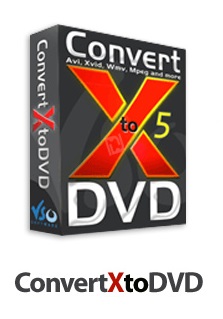VSO ConvertXtoDVD 6.0.0.75
کانورت ایکس تو دی وی دی
- کاربرد : نرم افزار تبدیل فایل های تصویری به فرمت دی وی دی
- نسخه :Version 6.0.0.75
- نوع فایل : نرم افزار
- زبان : انگلیسی
- سیستم عامل : Windows 32bit & 64bit
- تولید کننده : VSO Software
- سال تولید : 2017
توضیحات
نرم افزار ConvertXToDVD ابزاری قدرتمند در زمینه تبدیل آسان فایل های تصویری خود به فرمت محبوب DVD و رایت آن می باشد. با کمک نرم افزار ConvertXToDVD شما قادرید تنها با چند کلیک از فیلم های مورد علاقه خود نسخه پشتیبان تهیه کرده و آن را بروی هرگونه دستگاه پخش DVD اجرا نموده و از آن لذت ببرید.
نرم افزار ConvertXtoDVD قادر است اکثر فرمت های رایج مانند AVI و Mpeg ،Mpeg ،Mpeg۴ ،MP۴ VOB ،WMV ،DV را به DVD تبدیل کند. نرم افزار ConvertXtoDVD برای تبدیل فایل های AVI نیازی به نصب DIVX CODEC ندارد و خود نرم افزار این CODEC را نصب می کند. از دیگر مزیای این نرم افزار قابلیت تنظیم وضوح تصویر می باشد که می تواند به صورت خودکار یا دستی مطابق فایل اصلی تنظیم شود، نرم افزار با فرمت های PAL و NTSC سازگار بوده و در هنگام تبدیل کلیه تنظیمات مربوط به کنترل صدا ساخت منوی فیلم و ... را در اختیار کاربر قرار می دهد. همچنین این نرم افزار قدرتمند از فایل های زیرنویس نیز پشتیبانی می کند.
قابلیت های کلیدی نرم افزار ConvertXtoDVD:
- پشتیبانی فرمت های ویدیویی Convert AVI ،Mpeg ،Mpeg۴ ،DivX ،Xvid ،MOV ،WMV ،WMV HD ،DV ،MKV ،DVD و ...
- توانایی ادغام کردن قسمت های مختلف فیلم ها
- پشتیبانی از فرمت های صوتی AC۳ ،DTS ،PCM ،OGG ،MP۳ و ...
- توانایی قرار دادن زیرنویس با پسوند SRT ،.SUB/IDX ،.SSA. به همراه انتخاب رنگ، فونت و حالات نوشتار
- امکان انتخاب نوع فرمت NTSC ،PAL یا automatic و PULL-DOWN
- توانایی انتخاب نوع نمایش تصویر Widescreen و Fullscreen یا خودکار
- نمایش سریع جهت چک کردن و تصحیح اشتباهات
- ذخیره ساختار DVD تبدیل شده بروی هارد یا رایت آن بروی DVD
- موتور رایت قدرتمند و قابل اطمینان با پشتیبانی از سایر فرمت های DVD
- تبدیل کننده پرسرعت و با کیفیت
- تنظیمات قابل تغییر برای کاربران حرفه ای
- قابلیت تنظیم سرعت و کیفیت تبدیل
- قابلیت تنظیم نوع کنترل منوی DVD
- ویرایش منوی DVD شامل پشت زمینه، رنگ، فونت و ...
- ظاهری زیبا و متنوع
- پشتیبانی از زبان های مختلف
- و ...
نرم افزار ConvertXtoDVD قادر است اکثر فرمت های رایج مانند AVI و Mpeg ،Mpeg ،Mpeg۴ ،MP۴ VOB ،WMV ،DV را به DVD تبدیل کند. نرم افزار ConvertXtoDVD برای تبدیل فایل های AVI نیازی به نصب DIVX CODEC ندارد و خود نرم افزار این CODEC را نصب می کند. از دیگر مزیای این نرم افزار قابلیت تنظیم وضوح تصویر می باشد که می تواند به صورت خودکار یا دستی مطابق فایل اصلی تنظیم شود، نرم افزار با فرمت های PAL و NTSC سازگار بوده و در هنگام تبدیل کلیه تنظیمات مربوط به کنترل صدا ساخت منوی فیلم و ... را در اختیار کاربر قرار می دهد. همچنین این نرم افزار قدرتمند از فایل های زیرنویس نیز پشتیبانی می کند.
قابلیت های کلیدی نرم افزار ConvertXtoDVD:
- پشتیبانی فرمت های ویدیویی Convert AVI ،Mpeg ،Mpeg۴ ،DivX ،Xvid ،MOV ،WMV ،WMV HD ،DV ،MKV ،DVD و ...
- توانایی ادغام کردن قسمت های مختلف فیلم ها
- پشتیبانی از فرمت های صوتی AC۳ ،DTS ،PCM ،OGG ،MP۳ و ...
- توانایی قرار دادن زیرنویس با پسوند SRT ،.SUB/IDX ،.SSA. به همراه انتخاب رنگ، فونت و حالات نوشتار
- امکان انتخاب نوع فرمت NTSC ،PAL یا automatic و PULL-DOWN
- توانایی انتخاب نوع نمایش تصویر Widescreen و Fullscreen یا خودکار
- نمایش سریع جهت چک کردن و تصحیح اشتباهات
- ذخیره ساختار DVD تبدیل شده بروی هارد یا رایت آن بروی DVD
- موتور رایت قدرتمند و قابل اطمینان با پشتیبانی از سایر فرمت های DVD
- تبدیل کننده پرسرعت و با کیفیت
- تنظیمات قابل تغییر برای کاربران حرفه ای
- قابلیت تنظیم سرعت و کیفیت تبدیل
- قابلیت تنظیم نوع کنترل منوی DVD
- ویرایش منوی DVD شامل پشت زمینه، رنگ، فونت و ...
- ظاهری زیبا و متنوع
- پشتیبانی از زبان های مختلف
- و ...
Description
ConvertXtoDVD (formerly DivxToDVD) is a software to convert and burn your videos to DVD. With ConvertXtoDVD and in a few clicks you can backup your movies to DVD playable on any home DVD player.
ConvertXtoDVD supports most popular format such Xvid, MOV, VOB, Mpeg, Mpeg4, MP4, AVI, WMV, DV and stream formats. ConvertXtoDVD converts your files into a compliant DVD Video set of files and burns it on a DVD media.
The aspect ratio can be automatically selected or forced to a specific format. The program works for NTSC and PAL video formats and creates chapters automatically. Multiple audio tracks are supported. Version 2 uses a completely rewritten interface with subtitles support and a lot of new settings.
VSO ConvertXtoDVD is neither affiliated with, nor using technology from Divx Networks!
Here are some key features of "ConvertXtoDVD":
- Supported video formats: DivX, Xvid, MPEG4, MOV, AVI, WMV, WMV HD, DV
- Supported sources: existing files from digital camcorders, TV/Sat, capture cards
- Can merge up to 4 hours of material from several movies or episodes
- Supported audio formats: AC3, DTS, PCM, OGG, MP3
- Handles subtitles files (.SRT .SUB/IDX) with color and font selection, and supports tags (italic, bold)
- Video format choice: NTSC, PAL, or automatic and PULL-DOWN
- Picture output: Widescreen, Fullscreen, or automatic
- Create Automatic chapters or edit your owns
- Fast preview mode to check if the source is loaded correctly
- Save the DVD structure on hard drive or burn it to a blank DVD
- Reliable burn engine integrated (supports all DVD formats)
- Fast and quality encoder (typically less than 1 hour for converting 1 movie)
- Variable options and settings for advanced users
- Control of the conversion speed vs quality
- DVD Menu control (auto-start, loop etc)
- DVD Menu edition (background, fond, color)
- Customizable interface (themes, dockable windows)
- Multilingual support
ConvertXtoDVD supports most popular format such Xvid, MOV, VOB, Mpeg, Mpeg4, MP4, AVI, WMV, DV and stream formats. ConvertXtoDVD converts your files into a compliant DVD Video set of files and burns it on a DVD media.
The aspect ratio can be automatically selected or forced to a specific format. The program works for NTSC and PAL video formats and creates chapters automatically. Multiple audio tracks are supported. Version 2 uses a completely rewritten interface with subtitles support and a lot of new settings.
VSO ConvertXtoDVD is neither affiliated with, nor using technology from Divx Networks!
Here are some key features of "ConvertXtoDVD":
- Supported video formats: DivX, Xvid, MPEG4, MOV, AVI, WMV, WMV HD, DV
- Supported sources: existing files from digital camcorders, TV/Sat, capture cards
- Can merge up to 4 hours of material from several movies or episodes
- Supported audio formats: AC3, DTS, PCM, OGG, MP3
- Handles subtitles files (.SRT .SUB/IDX) with color and font selection, and supports tags (italic, bold)
- Video format choice: NTSC, PAL, or automatic and PULL-DOWN
- Picture output: Widescreen, Fullscreen, or automatic
- Create Automatic chapters or edit your owns
- Fast preview mode to check if the source is loaded correctly
- Save the DVD structure on hard drive or burn it to a blank DVD
- Reliable burn engine integrated (supports all DVD formats)
- Fast and quality encoder (typically less than 1 hour for converting 1 movie)
- Variable options and settings for advanced users
- Control of the conversion speed vs quality
- DVD Menu control (auto-start, loop etc)
- DVD Menu edition (background, fond, color)
- Customizable interface (themes, dockable windows)
- Multilingual support
Disconnect from the Internet. After complete installation and before run the program: Copy "Patch.exe" file from Crack to installation directory,run it and click on "Patch" button. Default: C:\Program Files\VSO\ConvertX\6 5- Select "ConvertXtoDvd.exe" file from there and then click on "Open"Button. ** Run program Go to "Defult Settings >> General >> General" tab uncheck "Check internet for updates regularly" options and then click on "Ok" button.