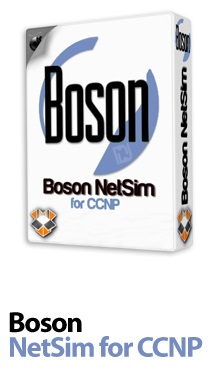Boson Netsim Network Simulator 10.13
بوسون نت سیم
- کاربرد : نرم افزار شبیه ساز شبکه
- نسخه :Version 10.13
- نوع فایل : نرم افزار
- زبان : انگلیسی
- سیستم عامل : Windows 32bit & 64bit
- تولید کننده : Boson
- سال تولید : 2017
توضیحات
اکثر دوستانی که در رشته Cisco در حال تحصیل هستند، معمولا با مشکل تمرین بر روی روتر و سوئیچ مواجه هستند، البته این افراد دو دسته اند: یک دسته افرادی که در محل کار خود تجهیزات سیسکو ندارند و دسته دوم هم افرادی هستند که تجهیزات سیسکو در اختیار دارند، ولی یا اجازه کار با دستگاه ها را ندارند یا خودشان به علت حساسیت کار، دست به تمرین با آن دستگاه ها نمی زنند که به همین سبب نرم افزار های شبیه ساز طرفدار پیدا کرده اند، نرم افزار های زیادی برای شبیه سازی ساخته شده است و در این میان شرکت مشهور Boson هم نرم افزار NetSim for CCNP را برای این کار ارائه کرده است.
Description
NetSim for CCNP is designed to help you learn the Cisco IOS command structure, and it supports the technologies and skills required for the CCNP certification.
NetSim for CCNP also contains all of the NetSim for CCNA labs, which makes it the best value for individuals studying for the CCNA and CCNP certification exams.
NetSim for CCNP includes new labs for the ROUTE, SWITCH and TSHOOT technologies. In addition to new content, NetSim for CCNP contains a new and improved interface that makes completing labs, compiling new labs and designing network topologies easier than ever before. The network topology, device consoles and lab instructions can share the screen in NetSim with easy-to-use panes. NetSim also supports multiple monitors.
Everything you need to create and compile new labs – from the NetMap topology designer, to the device configuration window, to the saving and merging of files – are all in one easily navigable window. Completing NetSim labs and creating your own labs have never been so easy.
NetSim for CCNP also contains all of the NetSim for CCNA labs, which makes it the best value for individuals studying for the CCNA and CCNP certification exams.
NetSim for CCNP includes new labs for the ROUTE, SWITCH and TSHOOT technologies. In addition to new content, NetSim for CCNP contains a new and improved interface that makes completing labs, compiling new labs and designing network topologies easier than ever before. The network topology, device consoles and lab instructions can share the screen in NetSim with easy-to-use panes. NetSim also supports multiple monitors.
Everything you need to create and compile new labs – from the NetMap topology designer, to the device configuration window, to the saving and merging of files – are all in one easily navigable window. Completing NetSim labs and creating your own labs have never been so easy.
Disconnect internet. First install "Microsoft .NET Framework 4.0" in your system. After complete installation and before run the program: 1- Create a Folder in below path and named it "Boson". Default: C: 2- Copy "mscon43demo.dll" file from Crack folder to below path: Default: C:\Boson 3- Copy and Overwrite "BosonNetsimInterop.dll" and "NetSim.Engine.dll" and "NetSim.exe" files from Crack to installation directory. Default: C:\Program Files\Boson Software\Boson NetSim 10