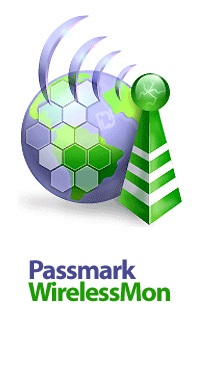WirelessMon 4.0.0.1009
وایرلس مون
- کاربرد : نرم افزار مدیریت کارت های شبکه بی سیم
- نسخه :Version 4.0.0.1009
- نوع فایل : نرم افزار
- زبان : انگلیسی
- سیستم عامل : Windows 32bit & 64bit
- تولید کننده : PassMark Software
- سیستم مورد نیاز : 64 MB RAM 3 MB of disk space Compatible 802.11 wireless adapter(s).
- سال تولید : 2017
توضیحات
نرم افزار Passmark WirelessMon ابزاری قدرتمند در زمینه کنترل و مدیریت کارت های شبکه بی سیم می باشد. توسط این نرم افزار می توانید میزان سرعت خطوط و ارتباط های دور و نزدیک را جستجو کنید و دریابید که در اطراف شما چه خطوطی کار می کنند. این نرم افزار می تواند اطلاعات را در یک فایل ثبت کند و همچنین نموداری کامل از میزان سیگنال و آمار 802.11 WiFi آماده کند. نمایش اطلاعات از قبیل سرعت و قدرت آدرس متصل شده، نمایش نام ارائه دهندگان خطوط وایرلس، نمایش تعداد آنتن های موجود در نزدیک شما، نمایش بایت های ارسالی و دریافتی توسط شبکه وایرلس شما، نمایش اطلاعات آی پی و ... از ویژگی های این نرم افزار می باشد.
قابلیت هاى کلیدى نرم افزار Passmark WirelessMon:
- بازبینی درست بودن شبکه ی 802.11
- تست سخت افزار WiFi و درایورهای وسایل
- چک کردن سطح سیگنال شبکه WiFi
- کمک برای مکان یابی کردن منشأ امواج شبکه ی شما
- اسکن کردن نقشه های قوه ی سیگنال از محل
- پشتیبانی از GPS برای ثبت و نقشه برداری قوه ی سیگنال
- مستقر کردن انتن wireless شما بطور دقیق
- تامین امنیت شبکه شما
- اندازه گرفتن سرعت وتوان عملیاتی شبکه
- کمک برای چک کردن محدوده شبکه ی Wifi
- و ...
قابلیت هاى کلیدى نرم افزار Passmark WirelessMon:
- بازبینی درست بودن شبکه ی 802.11
- تست سخت افزار WiFi و درایورهای وسایل
- چک کردن سطح سیگنال شبکه WiFi
- کمک برای مکان یابی کردن منشأ امواج شبکه ی شما
- اسکن کردن نقشه های قوه ی سیگنال از محل
- پشتیبانی از GPS برای ثبت و نقشه برداری قوه ی سیگنال
- مستقر کردن انتن wireless شما بطور دقیق
- تامین امنیت شبکه شما
- اندازه گرفتن سرعت وتوان عملیاتی شبکه
- کمک برای چک کردن محدوده شبکه ی Wifi
- و ...
Description
WirelessMon is an intuitive software that can be used to detect Access Points (AP) on any wireless network within range, and to monitor them. The program provides substantial information regarding each SSID it locates including whether the AP is secure (or not) and its availability for use. A live 'channel usage' chart provides information on the level of traffic for each available channel.
This information will assist network managers by indicating channels that could be used to reduce interference and improve throughput. Users of the Professional Edition will have the additional bonus of being able to generate 'coverage maps' based upon the signal strength of all detected APs.
To use this function, users need to import a map created by an another application (e.g. scanning). Once the map is loaded, users can either plot points manually on the map, or use a Global Positioning System (GPS) device. If done manually, the user selects a point on the map and the program automatically stores information on every AP it can detect there.
GPS users need to establish two reference points, then they can leave it to the program to detect their location on the map and store the AP information for each point. Network managers, laptop users and wardrivers will all find WirelessMon to be the perfect tool for their wireless network requirements.
Here are some key features of "WirelessMon":
- Verify 802.11 network configuration is correct.
- Test WiFi hardware and device drivers are functioning correctly.
- Check signal levels from your local WiFi network and nearby networks.
- Help locate sources of interference to your network.
- WirelessMon supports the MetaGeek Wi-Spy (2.4i, 2.4x and DBx) useful for finding interference from non 802.11A/B/G/N devices transmitting on the same frequencies
- Scan for hot spots in your local area (wardriving)
- Create signal strength maps of an area (also known as heat maps)
- GPS support for logging and mapping signal strength
- Mapping can be performed with or without a GPS unit
- Correctly locate your wireless antenna (especially important for directional antennas).
- Verify the security settings for local access points.
- Measure network speed & throughput and view available data rates.
- Help check Wifi network coverage and range
- A feature-rich, value-for-money alternative to NetStumbler.
This information will assist network managers by indicating channels that could be used to reduce interference and improve throughput. Users of the Professional Edition will have the additional bonus of being able to generate 'coverage maps' based upon the signal strength of all detected APs.
To use this function, users need to import a map created by an another application (e.g. scanning). Once the map is loaded, users can either plot points manually on the map, or use a Global Positioning System (GPS) device. If done manually, the user selects a point on the map and the program automatically stores information on every AP it can detect there.
GPS users need to establish two reference points, then they can leave it to the program to detect their location on the map and store the AP information for each point. Network managers, laptop users and wardrivers will all find WirelessMon to be the perfect tool for their wireless network requirements.
Here are some key features of "WirelessMon":
- Verify 802.11 network configuration is correct.
- Test WiFi hardware and device drivers are functioning correctly.
- Check signal levels from your local WiFi network and nearby networks.
- Help locate sources of interference to your network.
- WirelessMon supports the MetaGeek Wi-Spy (2.4i, 2.4x and DBx) useful for finding interference from non 802.11A/B/G/N devices transmitting on the same frequencies
- Scan for hot spots in your local area (wardriving)
- Create signal strength maps of an area (also known as heat maps)
- GPS support for logging and mapping signal strength
- Mapping can be performed with or without a GPS unit
- Correctly locate your wireless antenna (especially important for directional antennas).
- Verify the security settings for local access points.
- Measure network speed & throughput and view available data rates.
- Help check Wifi network coverage and range
- A feature-rich, value-for-money alternative to NetStumbler.
Disconnect from the Internet. After complete installation and before run the program: Copy "Patch.exe" file from Crack to installation directory,run it and click on "Patch" button. Default: C:\Program Files\WirelessMon 5- Select "WirelessMon.exe" file from installation directory and then click on "Open" button. 6- Click On "Generate" button.(Do not close Patch.exe until the end of registration) 7- Run program,Enter registration code from patch to program.