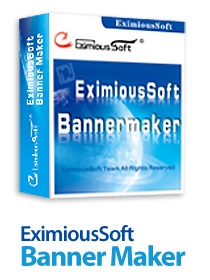Flash Intro Banner Maker 4.1
فلش اینترو بنر میکر
- کاربرد : نرم افزار طراحی بنر و انیمیشن سازی
- نسخه :Version 4.1
- نوع فایل : نرم افزار
- زبان : انگلیسی
- سیستم عامل : Windows 32bit & 64bit
- تولید کننده : EximiousSoft
- سیستم مورد نیاز : 60MB RAM (more recommended)16-bit or highly display
- سال تولید : 2013
توضیحات
EximiousSoft GIF Creator ابزاری قدرتمند در زمینه ی طراحی انیمیشن های GIF با کیفیت بالا می باشد. با بهره گیری از هزاران هزار افکت مناسب و خاص به کاربر کمک می کند تا در کوتاهترین زمان ممکن انیمیشن ها و بنرهای خارق العاده ای بوجود آورد. این نرم افزار از ابزارهای ویرایش عکس حرفه ای مانند ابزار های انتخاب Magic wand ، Lasso و geometric shapes selection بهره مند می باشد. زمانی که شما یک انیمیشن را انتخاب می کنید به راحتی می توانید در همین ناحیه و با استفاده از افکت های خاص آن را ویرایش کنید به علاوه می توانید آن را کپی کنید، جا به جا کنید و یا بر طبق نیازتان از ان ناحیه حذف کنید. این نرم افزار از گرافیک های برداری نیز پشتیبانی می کند. شما می توانید متن ها و سمبل های با کیفیت بالا بسازید. با افزودن سایه و یا افکت های خاص دیگر می توانید به این متون و سمبل ها دید 3 بعدی بیافزایید. این نرم افزار کاربری آسان و بسیار راحتی نیز دارد.
قابلیت های کلیدی نرم افزار EximiousSoft GIF Creator:
- ساخت و طراحی بنر و انیمیشن های زیبا
- قابلیت کار بر روی فرمت های مختلفی چون GIF ،AVI ،BMP ،JPG ،PCX ،PNG ،TIFF ،TGA ،PSD ICO ،CUR ،ANI
- قابلیت ساخت فایل با فرمت های GIF ،SWF ،AVI ،PSD ،ANI ،ICO ،CUR
- افکت ها و ابزار های ویرایش مختلفی چون Resize ،Rotate ،Mirror ،Blur ،Sharpness ،Emboss
- قابلیت افزودن افکت های مختلف بین دو فریم هم مرز
- قابلیت کار بر روی متن و سمبل های مختلف و افزودن جنبه های 3 بعدی به آن ها
- کاربری آسان
- جلوگیری از اتلاف وقت
- و ...
قابلیت های کلیدی نرم افزار EximiousSoft GIF Creator:
- ساخت و طراحی بنر و انیمیشن های زیبا
- قابلیت کار بر روی فرمت های مختلفی چون GIF ،AVI ،BMP ،JPG ،PCX ،PNG ،TIFF ،TGA ،PSD ICO ،CUR ،ANI
- قابلیت ساخت فایل با فرمت های GIF ،SWF ،AVI ،PSD ،ANI ،ICO ،CUR
- افکت ها و ابزار های ویرایش مختلفی چون Resize ،Rotate ،Mirror ،Blur ،Sharpness ،Emboss
- قابلیت افزودن افکت های مختلف بین دو فریم هم مرز
- قابلیت کار بر روی متن و سمبل های مختلف و افزودن جنبه های 3 بعدی به آن ها
- کاربری آسان
- جلوگیری از اتلاف وقت
- و ...
Description
EximiousSoft GIF Creator is a program that allows you to create GIF animations in a simple manner.
The interface of this application resembles the one of a complex graphic editing tool. But there's nothing to worry about since its features are easy to use.
So, you can create a blank frame, duplicate a frame, add frames from images, reverse their order or arrange them in the animation.
Evidently, you can use basic image editing tools, such as rectangular, lasso or magic wand selection, resize and rotate pictures, as well as add image objects, symbols and text.
But you can also use a pencil, eraser, flood fill and color picker, draw a rectangle, ellipse or polygon, as well as zoom in and out.
Furthermore, you can set the image's transparency level, add a shadow and apply effects (e.g. fade, turn page, rotate, zoom, spin 3D).
In addition, you can optimize the GIF animation (e.g. set the dither intensity and colors) and preview it in the web browser, resize the animation and canvas, export image frames and export the animation to HTML, and others.
The program runs on a moderate amount of system resources, includes a complete help file for beginners and has a pretty good response time (EximiousSoft GIF Creator may temporarily freeze when you're trying to optimize or preview the animation).
All in all, EximiousSoft GIF Creator is a very good program for building and designing GIF animations and we strongly recommend it to all user levels.
Here are some key features of "EximiousSoft GIF Creator":
- EximiousSoft GIF Creator can import frame(s) from various image files, such as GIF, AVI, BMP, JPG, PCX, PNG, TIFF, TGA, PSD, ICO, CUR, ANI etc.
- EximiousSoft GIF Creator can also export every frame to image files of aforesaid types, export all frames to An GIF, SWF, AVI, PSD, ANI, ICO, CUR files.
- Multiple editing tools like Resize, Rotate, Mirror, Blur, Sharpness, Emboss.
- EximiousSoft GIF Creator can add many effects between two conterminous frames.
The interface of this application resembles the one of a complex graphic editing tool. But there's nothing to worry about since its features are easy to use.
So, you can create a blank frame, duplicate a frame, add frames from images, reverse their order or arrange them in the animation.
Evidently, you can use basic image editing tools, such as rectangular, lasso or magic wand selection, resize and rotate pictures, as well as add image objects, symbols and text.
But you can also use a pencil, eraser, flood fill and color picker, draw a rectangle, ellipse or polygon, as well as zoom in and out.
Furthermore, you can set the image's transparency level, add a shadow and apply effects (e.g. fade, turn page, rotate, zoom, spin 3D).
In addition, you can optimize the GIF animation (e.g. set the dither intensity and colors) and preview it in the web browser, resize the animation and canvas, export image frames and export the animation to HTML, and others.
The program runs on a moderate amount of system resources, includes a complete help file for beginners and has a pretty good response time (EximiousSoft GIF Creator may temporarily freeze when you're trying to optimize or preview the animation).
All in all, EximiousSoft GIF Creator is a very good program for building and designing GIF animations and we strongly recommend it to all user levels.
Here are some key features of "EximiousSoft GIF Creator":
- EximiousSoft GIF Creator can import frame(s) from various image files, such as GIF, AVI, BMP, JPG, PCX, PNG, TIFF, TGA, PSD, ICO, CUR, ANI etc.
- EximiousSoft GIF Creator can also export every frame to image files of aforesaid types, export all frames to An GIF, SWF, AVI, PSD, ANI, ICO, CUR files.
- Multiple editing tools like Resize, Rotate, Mirror, Blur, Sharpness, Emboss.
- EximiousSoft GIF Creator can add many effects between two conterminous frames.
Disconnect from the internet. After complete installation and before run the program: Copy "Patch.exe" file from Crack to installation directory,run it and click on "Patch" button. Default: C:\Program Files\Aleo Software\Flash Intro and Banner Maker - Enter "anyname" at "Enter your registration name..." page then click on "Ok" button .