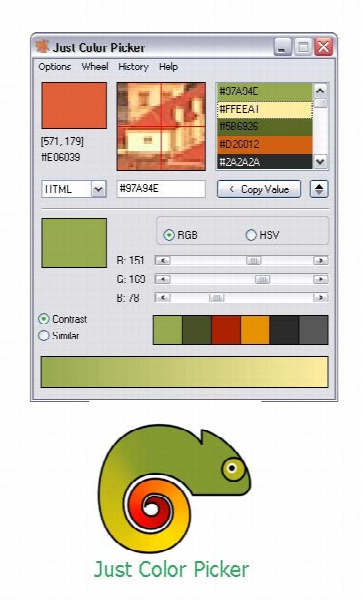Just Color Picker 4.6 Portable
جاست کالر پیکر
-
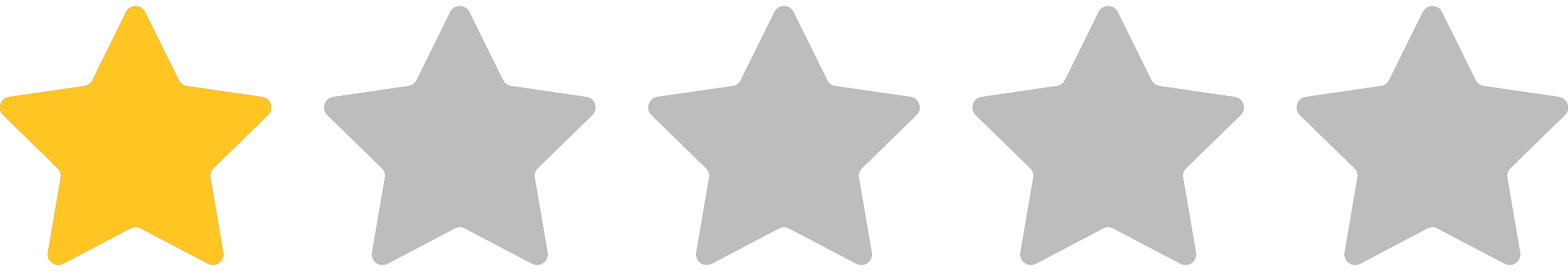 1.0 (1 رای)
1.0 (1 رای)
- کاربرد : نرم افزار ساخت کد رنگ
- نسخه :Version 4.6
- نوع فایل : نرم افزار
- زبان : انگلیسی
- سیستم عامل : Windows 32bit & 64bit
- تولید کننده : Anny
- سال تولید : 2015
توضیحات
Just Color Picker یک نرم افزار کم حجم و قابل حمل برای تبدیل و ذخیره رنگ های موجود در صفحه نمایش و هر محیط دیگر به صورت کد HTML می باشد. سهولت کار با نرم افزار آن را به نرم افزار مناسب برای افراد کم تجربه تبدیل می کتد. شما می توانید کدهای رنگ بسیاری را ساخته و از طریق نرم افزار آن ها را به صورت یک لیست بلند TEXT در سیستم خود ذخیره کنید.
Description
The basic color picker that has been a part of Windows for ages is fine for most uses. It can create any color your PC's graphics can render. Millions of different shades and hues are possible. But graphics professionals, software designers, programmers, photographers, and artists need more than it offers, such as the ability to specify colors by code number in a variety of formats. Anny's Just Color Picker is just the sort of program these users need. It's a compact tool that loads and works quickly. You can select areas as small as a single pixel and fine-tune your selection's values. Just Color Picker can also help you work more efficiently with its hot-key-based selection process. Best of all, it's free.
Just Color Picker's user interface opens in its main view, which is about the size of a minimized media player and displays three small windows: the color, a crosshair-defined selection area, and a file list. We chose a color format. Just Color Picker supports HTML, RGB, RGB (0,1), HEX, HSB/HSV, HSL, and HSL (Win). The selection window displayed a magnified view of whatever we aimed our cursor at, with the raw value in the color window. We simply had to press Alt + X, the default hot-key combo, to select the color and display its numerical value in the Copy Value field and the main file list. At first we worried about typing the hot keys while holding the cursor steady, but the hot keys are easy to activate with one hand, and you can change the key combo if necessary. Pressing Copy Value copied the number to the Clipboard. Small arrows toggled open the color-editing tool, which offered RGB and HSV options and highly accurate sliders with position markers.
Just Color Picker includes an online manual, multiple interface languages, and color wheels. It's portable freeware that works in Windows versions from 2000 to 8. If you need or want a better color picker that does much more than the built-in Windows tool, try Just Color Picker.
Just Color Picker's user interface opens in its main view, which is about the size of a minimized media player and displays three small windows: the color, a crosshair-defined selection area, and a file list. We chose a color format. Just Color Picker supports HTML, RGB, RGB (0,1), HEX, HSB/HSV, HSL, and HSL (Win). The selection window displayed a magnified view of whatever we aimed our cursor at, with the raw value in the color window. We simply had to press Alt + X, the default hot-key combo, to select the color and display its numerical value in the Copy Value field and the main file list. At first we worried about typing the hot keys while holding the cursor steady, but the hot keys are easy to activate with one hand, and you can change the key combo if necessary. Pressing Copy Value copied the number to the Clipboard. Small arrows toggled open the color-editing tool, which offered RGB and HSV options and highly accurate sliders with position markers.
Just Color Picker includes an online manual, multiple interface languages, and color wheels. It's portable freeware that works in Windows versions from 2000 to 8. If you need or want a better color picker that does much more than the built-in Windows tool, try Just Color Picker.
Disconnect from the Internet. Copy "jcpicker.exe" file in your system then run it .