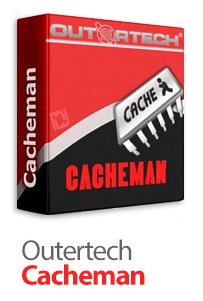Outertech Cacheman 10.0.1
نرم افزار افزایش سرعت سیستم عامل Cacheman
- کاربرد : نرم افزار بهینه سازی حافظه موقت و افزایش سرعت سیستم عامل
- نسخه :Version 10.0.1
- نوع فایل : نرم افزار
- زبان : انگلیسی
- سیستم عامل : Windows 32bit & 64bit
- تولید کننده : Outer Technologies
- سال تولید : 2017
توضیحات
Cacheman نرم افزاری کارآمد جهت بهینه سازی حافظه موقت کامپیوتر است و برای افزایش سرعت کامپیوتر طراحی شده است و با بهینه سازی catch ها، مدیریت حافظه اصلی سیستم (RAM) و میزان فضای اشغال شده، عملکرد و سرعت سیستم را بهبود می بخشد.
این نرم افزار برای کاربران تازه کار هم مناسب می باشد و از تغییراتی که کاربران می دهند backup میگیرد تا تنها با یک کلیک تنظیمات را برگرداند. همچنین کاربر می تواند نرم افزارهایی که برای او اهمیت زیادی دارد را انتخاب کند. هنگامی که سیستم شما اجرا می شود Cacheman برنامه های غیر ضروری را که به صورت نرم افزاری Cache شده اند کنار می گذارد تا فضایی در حافظه اشغال نشود و میزان سرعت سیستم عامل افزایش یابد. این نرم افزار به صورت اتوماتیک با یک کلیک سیستم را بررسی و بهینه سازی می کند و بهترین تنظیمات را برای سیستم به منظور بهبود عملکرد و ثبات اعمال می کند.
قابلیت های کلیدی نرم افزار Outertech Cacheman:
- افزایش سرعت و کارایی سیستم عامل با بهینه سازی حافظه پنهان
- مدیریت حافظه اصلی و فضای اشغال شده
- امکان انتخاب برنامه های مورد نیاز توسط کاربر
- خارج نمودن برنامه های غیر ضروری برای جلوگیری از اشغال حافظه
- افزایش سرعت اینترنت
- نمایش RAM و پردازنده
- مدیریت برنامه های کاربردی در حال اجرا
- و ..
این نرم افزار برای کاربران تازه کار هم مناسب می باشد و از تغییراتی که کاربران می دهند backup میگیرد تا تنها با یک کلیک تنظیمات را برگرداند. همچنین کاربر می تواند نرم افزارهایی که برای او اهمیت زیادی دارد را انتخاب کند. هنگامی که سیستم شما اجرا می شود Cacheman برنامه های غیر ضروری را که به صورت نرم افزاری Cache شده اند کنار می گذارد تا فضایی در حافظه اشغال نشود و میزان سرعت سیستم عامل افزایش یابد. این نرم افزار به صورت اتوماتیک با یک کلیک سیستم را بررسی و بهینه سازی می کند و بهترین تنظیمات را برای سیستم به منظور بهبود عملکرد و ثبات اعمال می کند.
قابلیت های کلیدی نرم افزار Outertech Cacheman:
- افزایش سرعت و کارایی سیستم عامل با بهینه سازی حافظه پنهان
- مدیریت حافظه اصلی و فضای اشغال شده
- امکان انتخاب برنامه های مورد نیاز توسط کاربر
- خارج نمودن برنامه های غیر ضروری برای جلوگیری از اشغال حافظه
- افزایش سرعت اینترنت
- نمایش RAM و پردازنده
- مدیریت برنامه های کاربردی در حال اجرا
- و ..
Description
Cacheman is a Windows software designed to speed up your computer by optimizing several caches, managing RAM and fine tuning a number of system settings. Auto-Optimization makes it suitable for novice and intermediate users yet it is also powerful and versatile enough for computer experts. Backups of settings ensure that all user modifications can be reversed with a single click.
Cacheman takes Memory Management to the next level. You can define which applications have the most importance to you. When your system runs out of RAM Cacheman will take it away from non essential programs and give it to the important ones. This is a drastic improvement to the default Windows memory management. You can even limit the RAM a specific application can use.
Cacheman Auto-Optimize is a one-click function which will examine your system and apply automatically best settings and system tweaks in order to improve performance and stability. You can also make your computer more suitable for a specific task by selecting individual Auto-Optimization profiles like "Gaming Computer" or "Network Server".
Here are some key features of "Cacheman":
- Internet Accelerator
- Speed up your PC by optimizing cache
- Manage computer memory (RAM)
- Display free RAM and processor usage
- Manage running applications
- Set process priority permanently
More info (open/close)
Cacheman takes Memory Management to the next level. You can define which applications have the most importance to you. When your system runs out of RAM Cacheman will take it away from non essential programs and give it to the important ones. This is a drastic improvement to the default Windows memory management. You can even limit the RAM a specific application can use.
Cacheman Auto-Optimize is a one-click function which will examine your system and apply automatically best settings and system tweaks in order to improve performance and stability. You can also make your computer more suitable for a specific task by selecting individual Auto-Optimization profiles like "Gaming Computer" or "Network Server".
Here are some key features of "Cacheman":
- Internet Accelerator
- Speed up your PC by optimizing cache
- Manage computer memory (RAM)
- Display free RAM and processor usage
- Manage running applications
- Set process priority permanently
More info (open/close)
Disconnect internet. After complete installation and before run the program: Copy and Overwrite "CachemanControl.exe" file from Crack to installation directory. Default: C:\Program Files\Cacheman