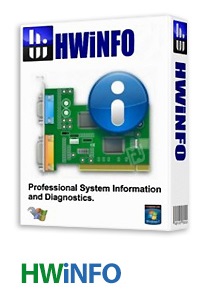HWiNFO 5.38 32 & 64 bit.zip
نمایش اطلاعات سخت افزاری HWiNFO
- کاربرد : نرم افزار نمایش اطلاعات سخت افزاری کامپیوتر
- نسخه :Version 5.38
- نوع فایل : نرم افزار
- زبان : انگلیسی
- سیستم عامل : Windows 32bit & 64bit
- تولید کننده : Martin Malik
- سال تولید : 2017
توضیحات
HWiNFO نرم افزار کاربردی پیشرفته ای است که می توانید از آن برای تشخیص سخت افزار کامپیوتر و پیکربندی نرم افزاری آن، استفاده کنید. این نرم افزار دقیق ترین اطلاعات موجود درمورد سخت افزارهای سیستم را به شما ارائه خواهد کرد. این نرم افزار همواره به روز بوده و از جدیدترین تکنولوژی ها و استانداردها نیز پشتیبانی می کند. همچنین این نرم افزار دارای یک رابط کاربری آسان و قابل برنامه ریزی توسط آپشن ها مختلف موجود در آن است. این نرم افزار برای شما انواع مختلف گزارشات به صورت فایل ها text, CSV, XML, HTML و MTHML، وضعیت ورودی سیستم و ارتباط با دیگر ابزارها و یا افزونه ها را ارائه می کند. همچنین این نرم افزار می تواند معیاری بر اساس پردازنده، حافظه و یا هارد دیسک، استفاده شود. HWiNFO از میزان بسیار کمی از CPU و حافظه استفاده می کند، در نتیجه بر روی عملکرد کلی کامپیوتر شما تأثیری نمی گذارد. هر دو دسته کاربران مبتدی و حرفه ای می توانند به راحتی از این نرم افزار بهره برده و بر روی وضعیت کامپیوتر خود نظارت داشته باشند.
قابلیت های کلیدی نرم افزار HWiNFO:
- آنالیز و تشخیص سخت افزار کامپیوتر و پیکربندی نرم افزاری آن
- پشتیبانی از از جدیدترین تکنولوژی ها و استانداردها
- دارای یک رابط کاربری آسان و قابل برنامه ریزی توسط آپشن ها مختلف موجود در آن
- امکان کپی اطلاعات دریافتی از برنامه در کلیپ بورد
- ارائه انواع مختلف گزارشات به صورت فایل ها text, CSV, XML, HTML و MTHML
- استفاده از میزان بسیار کمی از CPU و حافظه
- قابل استفاده برای هر دو دسته کاربران مبتدی و حرفه ای
- پشتیبانی از سیستم های 32 بیتی و 64 بیتی
- سازگار با نسخه های مختلف ویندوز
- و ...
قابلیت های کلیدی نرم افزار HWiNFO:
- آنالیز و تشخیص سخت افزار کامپیوتر و پیکربندی نرم افزاری آن
- پشتیبانی از از جدیدترین تکنولوژی ها و استانداردها
- دارای یک رابط کاربری آسان و قابل برنامه ریزی توسط آپشن ها مختلف موجود در آن
- امکان کپی اطلاعات دریافتی از برنامه در کلیپ بورد
- ارائه انواع مختلف گزارشات به صورت فایل ها text, CSV, XML, HTML و MTHML
- استفاده از میزان بسیار کمی از CPU و حافظه
- قابل استفاده برای هر دو دسته کاربران مبتدی و حرفه ای
- پشتیبانی از سیستم های 32 بیتی و 64 بیتی
- سازگار با نسخه های مختلف ویندوز
- و ...
Description
HWiNFO is an advanced software application that diagnoses your computer's hardware and software configuration to find out its capabilities. It can also be set to benchmark the system.
No installation required
There is no setup pack involved, which makes HWiNFO portable. You can drop the executable file in any part of the hard disk and just click it to launch. Another option is to save HWiNFO to a USB flash disk or similar storage unit, in order to run it on any PC effortlessly and without previous installers. Plus, it does not create new entries in the Windows registry or Start menu.
Intuitive interface with thorough information
At startup, you can run the tool with the default configuration or view only sensors information or the summary. HWiNFO may take a while to load data. Detailed information revolves around the central processors, motherboard, memory, bus, video adapter, monitor, drive, audio devices, network, and ports.
Generate reports and run benchmarks
It is possible to copy data to the Clipboard or save it to a report (text, CSV, XML, HTML, MTHML), get an overview on the sensors (e.g. current, minimum, maximum and average CPU usage, temperatures), as well as to run benchmarks based on the CPU, memory or disk.
Configure program settings
The main window can be minimized to the system tray area at startup. HWiNFO can be set to run at every Windows boot until further notice, automatically check for software updates online, select the drive scan and CPU clock measurement mode, and so on.
Evaluation and conclusion
Unless it is performing benchmarks, HWiNFO uses low CPU and RAM, so it does not affect the PC's overall performance. We have not come across any problems in our tests, since it did not hang, crash or pop up error messages. To sum it up, HWiNFO is a necessary tool to any serious PC users who wants to monitor the status of their computers, accessible to both novices and experts.
No installation required
There is no setup pack involved, which makes HWiNFO portable. You can drop the executable file in any part of the hard disk and just click it to launch. Another option is to save HWiNFO to a USB flash disk or similar storage unit, in order to run it on any PC effortlessly and without previous installers. Plus, it does not create new entries in the Windows registry or Start menu.
Intuitive interface with thorough information
At startup, you can run the tool with the default configuration or view only sensors information or the summary. HWiNFO may take a while to load data. Detailed information revolves around the central processors, motherboard, memory, bus, video adapter, monitor, drive, audio devices, network, and ports.
Generate reports and run benchmarks
It is possible to copy data to the Clipboard or save it to a report (text, CSV, XML, HTML, MTHML), get an overview on the sensors (e.g. current, minimum, maximum and average CPU usage, temperatures), as well as to run benchmarks based on the CPU, memory or disk.
Configure program settings
The main window can be minimized to the system tray area at startup. HWiNFO can be set to run at every Windows boot until further notice, automatically check for software updates online, select the drive scan and CPU clock measurement mode, and so on.
Evaluation and conclusion
Unless it is performing benchmarks, HWiNFO uses low CPU and RAM, so it does not affect the PC's overall performance. We have not come across any problems in our tests, since it did not hang, crash or pop up error messages. To sum it up, HWiNFO is a necessary tool to any serious PC users who wants to monitor the status of their computers, accessible to both novices and experts.
just install