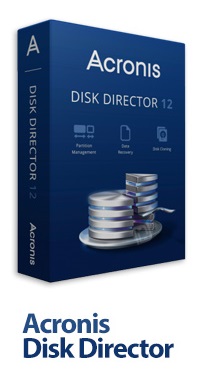Acronis Disk Director 12.0.3270
اکرنیس دیسک دایرکتور
- کاربرد : نرم افزار مدیریت و پارتیشن بندی هارد دیسک
- نسخه :Version 12.0.3270
- نوع فایل : نرم افزار
- زبان : انگلیسی
- سیستم عامل : Windows 32bit & 64bit
- تولید کننده : Acronis
- سال تولید : 2016
توضیحات
قابلیت های کلیدی نرم افزار Acronis Disk Director:
- پشتیبانی کامل از ویندوز 7
- تغییر سایز، ادغام و تقسیم فضای پارتیشن ها
- تنظیمات آسان برای ایجاد، تبدیل، کپی و جا به جایی پارتیشن ها
- نصب چندین سیستم عامل بر روی یک کامپیوتر
- پشتیبانی از Dynamic Disk و GPT disk
- بوت از CD/DVD, USB stick یا USB drive
- و ...
Description
Our new product is designed to maximize disk use and data safety, help you easily create hard disk partitions or resize, move or merge partitions without data loss. Acronis Disk Director includes powerful new features like Windows 7 support, Dynamic Disk and GPT disk support, spanning a volume across multiple disks and much more.
Acronis Disk Director 11 Home brings together the most valuable disk management functions and partition recovery tools in a single powerful package:
- Partition Management
A comprehensive array of expert-level features gives users the control they need to maximize disk use. You can merge, split, resize, copy, and move partitions without losing data. It also lets you quickly reorganize a hard drive's structure.
- Acronis Recovery Expert
Acronis Recovery Expert is a highly reliable data partition and disk recovery tool that prepares you to tackle and repair the results of a personal error, hardware or software failure, virus attack or hacker's intrusive destruction, fast.
- Acronis OS Selector
Acronis OS Selector allows you to install multiple operating systems on one computer. You can boot an operating system from any partition on any hard disk or have several multiboot systems on the same partition. It's easy to use and fast.
Here are some key features of "Acronis Disk Director":
- Full Windows 7 Support:
Acronis supports all Windows operating systems back to Windows XP.
- Resize, split and merge volumes:
It's easy to adjust a volume's size, break it up or merge volumes with no loss of data integrity, and no need to reinstall operating system and applications.
- Create, convert, copy and move volumes:
Make adjustments more easily than is possible with built-in disk management tools.
- Install multiple operating systems on one PC:
Try new operating systems without impacting your current system with Acronis OS Selector.
- Boot from CD/DVD, USB stick or USB drive Use whatever medium is most convenient.
- Dynamic and GPT disk support:
It's easy to adjust a volume's size, break it up or merge volumes with no loss of data integrity, and no need to reinstall operating system and applications.
Disconnect internet. 1- During installation in "Acronis Customer Experience Program" page, Select "No.I do not ..." option.click on "Next" button. 2- In "Serial Number" page, choose "Enter the serial number" option, use below codes for License key: RTXNQXDF-CLLDC94Y-TE9D7VXP-QBA77K48-M2MZWN59-825ZXF85-JZTTH2NU-7C82TG5N 3- In "Serial Number" page,use below serial number: EAHJY7ET-A6YHKVKQ-RLTJPPWE-ALVDYCCL-8RGM4JZS-RM65HG3Q-GHE4NMXT-LD6JHGGS 4- Complete installation levels. Note : Disconnect Internet During Installation, And/or Make Sure To BLOCK The Program From Accessing Internet (block unwanted traffic by using e.g. a firewall).