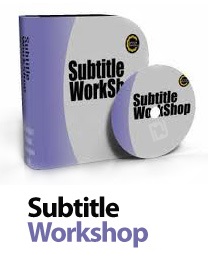Subtitle Workshop 6.0b
سابتایتل ورک شاپ
- کاربرد : نرم افزار ساخت و ویرایش زیرنویس
- نسخه :Version 6.0b
- نوع فایل : نرم افزار
- زبان : انگلیسی
- سیستم عامل : Windows 32bit & 64bit
- تولید کننده : URUSoft
- سال تولید : 2015
توضیحات
با گسترش فرمت های گوناگون تصویری از جمله DivX و حجم بسیار مناسب آن ها، گرایش کاربران به فیلم هایی با حجم کمتر و کیفیت بالاتر افزایش پیدا کرده است. هر ساله فیلم های زیادی به زبان گوناگون ساخته و وارد بازار می شود. اما بسیاری از بینندگان به دلیل نداشتن آشنایی به زبان های مختلف قادر به درک صحیح موضوع فیلم نمی باشند. تنها راه حل موجود برای رفع این مشکل استفاده از فایل های زیرنویس است. گاهی ممکن است فایل زیرنویس مورد نظر با فیلم هماهنگ نبوده یا اینکه قسمتی از آن اشتباه ترجمه شده باشد و شما بخواهید آن را اصلاح کنید. نرم افزار Subtitle Workshop در واقع یکی از قدرتمند ترین برنامه های ساخت و ویرایش زیرنویس برای فیلم های ویدیویی بوده و می توانید متناسب با فیلم مورد نظر تعداد فریم ها، زمان نمایش یا پنهان شدن خط های زیرنویس و ... را تنظیم نمود و آن را در فرمت های گوناگون ذخیره کنید.
قابلیت های کلیدی نرم افزار Subtitle Workshop:
- پشتیبانی از 35 زبان مختلف
- مشاهده صحنه های فیلم جهت هماهنگ کردن متن ها با وجود تنظیمات فراوان
- امکان مشاهده مشخصات فیلم در حال نمایش به همراه زیرنویس
- امکان قرار دادن پس زمینه رنگی در پشت متن
- ایجاد سایه های مختلف و تغییر رنگ متن زیرنویس
- پشتیبانی از OCR برای رفع خطاهای احتمالی در متن
- امکان رفع مشکل به صورت دستی و یا به صورت خودکار توسط برنامه
- پشتیبانی از چندین مرحله Redoو Undo
- قابلیت چک نمودن غلط های املایی با استفاده از نرم افزار Word
- امکان تقسیم بندی زیرنویس ها با مشخص نمودن زبان
- و ...
قابلیت های کلیدی نرم افزار Subtitle Workshop:
- پشتیبانی از 35 زبان مختلف
- مشاهده صحنه های فیلم جهت هماهنگ کردن متن ها با وجود تنظیمات فراوان
- امکان مشاهده مشخصات فیلم در حال نمایش به همراه زیرنویس
- امکان قرار دادن پس زمینه رنگی در پشت متن
- ایجاد سایه های مختلف و تغییر رنگ متن زیرنویس
- پشتیبانی از OCR برای رفع خطاهای احتمالی در متن
- امکان رفع مشکل به صورت دستی و یا به صورت خودکار توسط برنامه
- پشتیبانی از چندین مرحله Redoو Undo
- قابلیت چک نمودن غلط های املایی با استفاده از نرم افزار Word
- امکان تقسیم بندی زیرنویس ها با مشخص نمودن زبان
- و ...
Description
When watching movies on a computer, subtitles can either save or ruin the fun, depending on their accuracy and the synchronization with the video. To make sure they get to read the lines the second they are uttered by the characters, users can edit the subtitles themselves using Subtitle Workshop.
Subtitle Workshop is an advanced subtitle editor that integrates many other tools meant to lend users a hand in this regard. It includes a powerful spell checker and a well-organized interface that makes everything a lot easier.
At first glance, Subtitle Workshop seems to be a bit more advanced version of a text editor, but it hides many very interesting features under its hood.
For example, the nice and clean interface allows users to edit subtitles directly from the main window by double-clicking the line they wish to change. Plus, it provides a video preview window that gives a glimpse into the way the movie looks like with the modified subtitle.
Subtitle Workshop has a spell checking feature, but it only works for users who have Microsoft Word installed on their PC. The program also includes a translation option which comes in handy for those who are not native speakers of English.
More than that, Subtitle Workshop has all the functions needed to make subtitle editing a breeze. It supports configurable shortcuts, multi-language support, drag and drop, visual effects for subtitles and the option to mark text lines for later review.
Another good thing is that the application is being delivered with a comprehensive help manual that provides basically all the info one needs to handle subtitles, so beginners should definitely have a look in there as well.
As a conclusion, those looking for a smart app for subtitle editing jobs definitely need to take Subtitle Workshop into consideration.
Here are some key features of "Subtitle Workshop":
Reading and writing engine:
- Based in URUSoft SubtitleAPI, so new formats can be easily added by downloading an updated dll file
- Currently (version 1.05 of SubtitleAPI) supports around 56 subtitle formats
- Can handle both time and frame based subtitles
- Can load files in plain text format so that you can set the timings
- Supports reading and writing style tags (bold, italic, underline) and color tags in format which support it
- Supports Output Settings in DVDSubtitle, SAMI, Sonic Scenarist, SubStation Alpha, SubViewer 1 & 2 and TMPlayer formats
- Supports saving a subtitle in your custom format
Interface:
- User friendly
- Configurable shortcuts
- Supports multi-language (currently over 35 languages are available!)
- Can switch between interfaces to adapt to the user's need, you can turn Video Preview Mode on and off and Translator Mode on and off
- User friendly "Translator mode"
Video preview:
- Integrated in the main window
- Shows subtitles over the video
- Can show information about the video you are watching
- You are able to customize foreground color, background color (or transparent), show border or not, show shadow or not, border and shadow's width of the subtitles
- NOT based in Windows Media Player, this results in a highly improved performance and visual quality
Subtitle fixing:
- Highly enhanced functions strictly designed to get speed and a high grade of efficiency
- Advanced & easy to customize text scripts for OCR errors repair, offering the possibility of using regular expressions
- Powerful and totally customizable error fixing engine
- Possibility to mark errors in the main list with a different font style and color so that it is easy to identify them visually
- Optional automated checks/fixes on load subtitle
- Checks and fixes (all are optional, you may configure it): empty subtitles, lines without letters, overlapping, bad values, hearing impaired subtitles, text before colon (":") (optional - "Only if text is in capital letters"), unnecessary dots, "-" in subtitles with one line, subtitles over two lines, prohibited characters (configurable characters), repeated characters (configurable characters), repeated subtitles (configurable time tolerance), OCR errors, spaces before custom characters, spaces after custom characters, unnecessary spaces, too long/short durations and too long lines (only check)
Subtitle Workshop is an advanced subtitle editor that integrates many other tools meant to lend users a hand in this regard. It includes a powerful spell checker and a well-organized interface that makes everything a lot easier.
At first glance, Subtitle Workshop seems to be a bit more advanced version of a text editor, but it hides many very interesting features under its hood.
For example, the nice and clean interface allows users to edit subtitles directly from the main window by double-clicking the line they wish to change. Plus, it provides a video preview window that gives a glimpse into the way the movie looks like with the modified subtitle.
Subtitle Workshop has a spell checking feature, but it only works for users who have Microsoft Word installed on their PC. The program also includes a translation option which comes in handy for those who are not native speakers of English.
More than that, Subtitle Workshop has all the functions needed to make subtitle editing a breeze. It supports configurable shortcuts, multi-language support, drag and drop, visual effects for subtitles and the option to mark text lines for later review.
Another good thing is that the application is being delivered with a comprehensive help manual that provides basically all the info one needs to handle subtitles, so beginners should definitely have a look in there as well.
As a conclusion, those looking for a smart app for subtitle editing jobs definitely need to take Subtitle Workshop into consideration.
Here are some key features of "Subtitle Workshop":
Reading and writing engine:
- Based in URUSoft SubtitleAPI, so new formats can be easily added by downloading an updated dll file
- Currently (version 1.05 of SubtitleAPI) supports around 56 subtitle formats
- Can handle both time and frame based subtitles
- Can load files in plain text format so that you can set the timings
- Supports reading and writing style tags (bold, italic, underline) and color tags in format which support it
- Supports Output Settings in DVDSubtitle, SAMI, Sonic Scenarist, SubStation Alpha, SubViewer 1 & 2 and TMPlayer formats
- Supports saving a subtitle in your custom format
Interface:
- User friendly
- Configurable shortcuts
- Supports multi-language (currently over 35 languages are available!)
- Can switch between interfaces to adapt to the user's need, you can turn Video Preview Mode on and off and Translator Mode on and off
- User friendly "Translator mode"
Video preview:
- Integrated in the main window
- Shows subtitles over the video
- Can show information about the video you are watching
- You are able to customize foreground color, background color (or transparent), show border or not, show shadow or not, border and shadow's width of the subtitles
- NOT based in Windows Media Player, this results in a highly improved performance and visual quality
Subtitle fixing:
- Highly enhanced functions strictly designed to get speed and a high grade of efficiency
- Advanced & easy to customize text scripts for OCR errors repair, offering the possibility of using regular expressions
- Powerful and totally customizable error fixing engine
- Possibility to mark errors in the main list with a different font style and color so that it is easy to identify them visually
- Optional automated checks/fixes on load subtitle
- Checks and fixes (all are optional, you may configure it): empty subtitles, lines without letters, overlapping, bad values, hearing impaired subtitles, text before colon (":") (optional - "Only if text is in capital letters"), unnecessary dots, "-" in subtitles with one line, subtitles over two lines, prohibited characters (configurable characters), repeated characters (configurable characters), repeated subtitles (configurable time tolerance), OCR errors, spaces before custom characters, spaces after custom characters, unnecessary spaces, too long/short durations and too long lines (only check)
Disconnect internet. Run "Setup.exe" file to install the program.