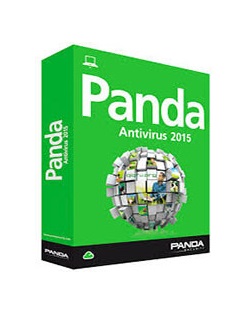Panda Removal Tool
پاندا ریموال تول
- کاربرد : نرم افزار حذف کننده محصولات Panda
- نوع فایل : نرم افزار
- زبان : انگلیسی
- سیستم عامل : Windows 32bit & 64bit
- تولید کننده : Panda Security
- سال تولید : 2014
توضیحات
همه ما میدانیم که بعد از حذف نرم افزار از روی سیستم فایل های زیادی شامل تنظیمات و کلید هار رجیستری باقی میماند. در این مواقع بهتر است از نرم افزارهای حذف نرم افزار از روی ویندوز کمک بگیرید. یکی از نرم افزارهایی که اختصاصا برای Panda نوشته شده است Panda Removal Tool است.
Description
Panda Cloud Cleaner would make an adorable title for a children's book, but it's based on the Collective Intelligence of the cloud, so it's more like sci-fi. Actually, it's a free anti-malware utility with cloud-sourced updates and definitions, which means timely detection and prevention of threats. We're big on anti when it comes to viruses and other malware, so Cloud Cleaner's claim to detect malware that other tools miss caught our attention. You'll need an active Internet connection, and not just for updates: Panda Cloud Cleaner sends your scan data to the cloud for analysis. It's anonymous and helps contain malware before it can spread, but you should be aware in case that's a concern.
We clicked Accept and Scan to finish installing Panda Cloud Cleaner. Unlike other similar programs that start a scan as soon as you open it, Panda's scan starts only when you tell it to. Cloud Cleaner's Advanced Tools let us Kill All Processes (drastic!) and Unlock Files (as well as send files to Panda) but there's no exclusion list or similar options: Everything is in the hands of online experts, supposedly. Cloud Cleaner took about as long to scan our PC as our regular anti-malware tools, and the process is similar up to the point that Cloud Cleaner transmits your scan data to the cloud for checking against the latest definitions. The process didn't take long, but a slow or unreliable Internet connection could be an issue. We could review the program's findings and select items before cleaning. We selected everything but our gaming mouse's profiles for cleaning. We weren't displeased that Cloud Cleaner requires a system reboot to finish the job, but we declined Panda's request to call a toll-free number to "complete the removal process." We don't mind the cloud-based analysis (much) but a phone call is a bit too intrusive for our tastes.
Before we rebooted, we ran some similar tools, which returned similar results; not identical. If Panda Cloud Cleaner's intimate Web integration and "call me!" hook don't bother you, it can serve as part of a comprehensive anti-malware front.
We clicked Accept and Scan to finish installing Panda Cloud Cleaner. Unlike other similar programs that start a scan as soon as you open it, Panda's scan starts only when you tell it to. Cloud Cleaner's Advanced Tools let us Kill All Processes (drastic!) and Unlock Files (as well as send files to Panda) but there's no exclusion list or similar options: Everything is in the hands of online experts, supposedly. Cloud Cleaner took about as long to scan our PC as our regular anti-malware tools, and the process is similar up to the point that Cloud Cleaner transmits your scan data to the cloud for checking against the latest definitions. The process didn't take long, but a slow or unreliable Internet connection could be an issue. We could review the program's findings and select items before cleaning. We selected everything but our gaming mouse's profiles for cleaning. We weren't displeased that Cloud Cleaner requires a system reboot to finish the job, but we declined Panda's request to call a toll-free number to "complete the removal process." We don't mind the cloud-based analysis (much) but a phone call is a bit too intrusive for our tastes.
Before we rebooted, we ran some similar tools, which returned similar results; not identical. If Panda Cloud Cleaner's intimate Web integration and "call me!" hook don't bother you, it can serve as part of a comprehensive anti-malware front.
just install