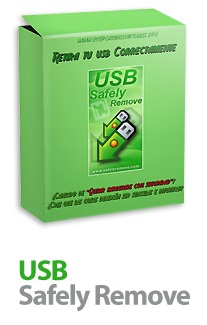USB Safely Remove 5.4.6
یو اس بی سیفلی ریمو
- کاربرد : نرم افزار مدیریت اتصال پورت یو اس بی
- نسخه :Version 5.4.6
- نوع فایل : نرم افزار
- زبان : انگلیسی
- سیستم عامل : Windows 32bit & 64bit
- تولید کننده : SafelyRemove
- سیستم مورد نیاز : Windows 10/8.1/7/Vista/2003/XP
- سال تولید : 2017
توضیحات
قابلیت های کلیدی نرم افزار USB Safely Remove:
- قطع امن اتصال تنها با یک کلیک
- نمایش پردازش هایی که مانع از توقف درایو یو اس بی می شوند
- پشتیبانی از دستورات خطی قدرتمند
- متدهای 3 گانه برای توقف ابزارها
- تعریف و نامگذاری ابزارها
- قابلیت اجرای درایوهای ساتا
- پخش آهنگ و سایر برنامه ها ی خارجی در هنگام اتصال یا عدم اتصال این ابزارها
- و ...
Description
USB Safely Remove saves time and extends user abilities on active work with flash-drives, portable drives, card readers and and other gadgets.
USB Safely Remove gives a handy safe removal, devoids of annoyances of the native Windows tool, displays what programs prevent stopping a device, hides drives of empty card reader slots, allows to return a stopped devices back and has many other features for comfortable work with hot-plug devices (USB, SATA, Firewire, PCMCIA).
Here are some key features of "USB Safely Remove":
- Safely remove in one click!
- Displaying processes which are preventing USB device from being stopped
- Powerful command line support
- 3 methods to stop devices.
- Automatically assigning hotkeys.
- Forbidding stopping any device.
- Customizable names and descriptions for devices.
- Notifications about connecting/disconnecting devices with the help of a balloon tooltip.
- Playing sounds or running external programs when devices are connecteddisconnected.
- Restricting access to the features of the program with a password.
- Loading custom images for devices
- Ability to operate SATA drives
Disconnect from the Internet. After complete installation and before run the program: Copy "Patch.exe" file from Crack to installation directory,run as administratorit and click on "Patch" button. Default: C:\Program Files\USB Safely Remove 5- Select "USBSafelyRemove.exe" file from installation directory and then click on "Open" button. 6- Click On "Generate" button.(Do not close Patch.exe until the end of registration) 7- Run program,click on "Key" menu then click on "Enter license key...". 8- Copy "Serial" from Keygen to program and then click on "OK" button. **Go to "view >> Options... >> Notifications >> Updates" Uncheck "Automatically check for updates" and then click on "OK" Button.