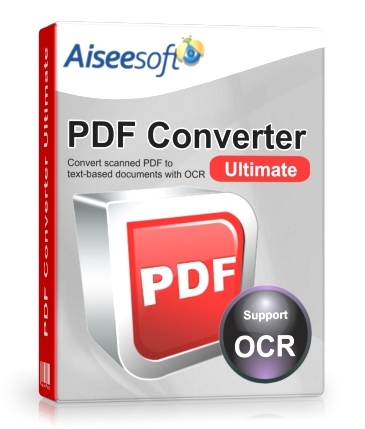PDF to Image Converter 3.1.36
پی دی اف تو ایمیج کانورتور
- کاربرد : تبدیل پی دی اف به عکس
- نسخه :Version 3.1.36
- نوع فایل : نرم افزار
- زبان : انگلیسی
- سیستم عامل : Windows 32bit & 64bit
- تولید کننده : Aiseesoft Studio
- سال تولید : 2017
توضیحات
اسناد بسیاری در قالب های PDF وجود دارند و مورد استفاده قرار میگیرند. ممکن است بخواهید بخش هایی از یک سند PDF را در جایی دیگر مورد استفاده قرارد دهید و یا تصویری از صفحات آن ارسال کنید.
نرم افزار Aiseesoft PDF to Image Converter میتواند کار را برایتان راحت کند و اسناد PDF خود را به راحتی به عکس تبدیل و ذخیره نمایید.
از ویژگی های این نرم افزار میتوان به پشتیبانی از انواع فرمت های تصویری رایج اشاره کرد.
نرم افزار Aiseesoft PDF to Image Converter میتواند کار را برایتان راحت کند و اسناد PDF خود را به راحتی به عکس تبدیل و ذخیره نمایید.
از ویژگی های این نرم افزار میتوان به پشتیبانی از انواع فرمت های تصویری رایج اشاره کرد.
Description
DF to Image Converter is able to convert PDF file to lots of image files for you to choose with high quality. For instance, you can convert PDF to TIFF, JPEG, PNG, GIF, BMP, TGA, PPM, and JPEG2000. Before converting PDF, Aiseesoft PDF to Image Converter can help you choose the page range to select all pages, and your self-defined pages. All your PDF pages can be viewed on the preview window. Output image size and color are available for you to set.
For output JPEG format image, you can adjust the quality to meet your needs. And for GIF and TIFF format, you can select the “Multi-page” option to save output images to a single file; also for the GIF format, you can set the play speed for multiple pages; even you can choose the Compression for output TIFF format.
– Convert PDF file to various image formats
– Convert define pages of PDF to image
For output JPEG format image, you can adjust the quality to meet your needs. And for GIF and TIFF format, you can select the “Multi-page” option to save output images to a single file; also for the GIF format, you can set the play speed for multiple pages; even you can choose the Compression for output TIFF format.
– Convert PDF file to various image formats
– Convert define pages of PDF to image
Disconnect from the Internet. After complete installation and before run the program: Copy "Patch.exe" file from crack to installation directory,run it and click on "Patch" button. Default: C:\Program Files\Aiseesoft Studio\Aiseesoft PDF to Image Converter 5- Choose installation path then click on "OK" button: