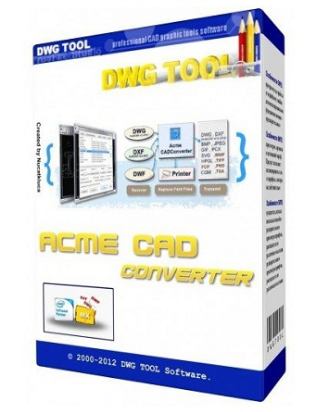Acme CAD Converter 2016 8.7.4
آی سی ام ای کانورتر
- کاربرد : نرم افزار تبدیل فرمت فایل های اتوکد به تصویر
- نسخه :Version 8.7.4
- نوع فایل : نرم افزار
- زبان : انگلیسی
- سیستم عامل : Windows 32bit & 64bit
- تولید کننده : DWG TOOL Software
- سال تولید : 2016
توضیحات
اگر از اتوکد برای طراحی استفاده می کنید نرم افزار Acme CAD Converter را از دست ندهید، این برنامه با تغییر فرمت فایل های DXF,DWF, DWG به BMP, GIF,JPEG,PCX, DXF, DWG SVG,SVGZ,CGM,EPS,PDF, HPGL(PLT,HGL),PDF کار شما را بسیار راحت می کند و شما قادر خواهید بود طرح های خود را به هر کجا که خواستید ببرید و با آنها مثل عکس ها و یا تصاویر برداری کار کنید!
قابلیت های کلیدی نرم افزار Acme CAD Converter:
- کاربردی آسان با محیطی کاربر پسند
- جایگزینی فایل های فونت
- پشتیبانی از فرمت های اتوکد DXF ،DWF ،DWG
- پشتیبانی از فرمت های تصویری WMF BMP, GIF, JPEG, TIFF, PNG, TGA, PCX ، PDF
- پشتیبانی رنگ ها و فونت های موجود به درستی
- قابلیت نمایش تک رنگ نقشه و استفاده از رنگ زمینه دلخواه
- تغییر اندازه نقشه به اندازه های دلخواه از جمله تمام صفحه
- تبدیل کردن یک ناحیه از نقشه به دلخواه به فایل تصویری
- نمایش ۳ بعدی نقشه
- قابلیت زوم کردن و تغییر اطلاعات نقشه
- قابلیت پرینت گرفتن از نقشه
- سرعت بالا در استفاده از برنامه و تبدیل فایل ها
- سازگاری کامل با ویندوز های مختلف از جمله ویندوز ۷ بدون نیاز به نصب اتوکد
قابلیت های کلیدی نرم افزار Acme CAD Converter:
- کاربردی آسان با محیطی کاربر پسند
- جایگزینی فایل های فونت
- پشتیبانی از فرمت های اتوکد DXF ،DWF ،DWG
- پشتیبانی از فرمت های تصویری WMF BMP, GIF, JPEG, TIFF, PNG, TGA, PCX ، PDF
- پشتیبانی رنگ ها و فونت های موجود به درستی
- قابلیت نمایش تک رنگ نقشه و استفاده از رنگ زمینه دلخواه
- تغییر اندازه نقشه به اندازه های دلخواه از جمله تمام صفحه
- تبدیل کردن یک ناحیه از نقشه به دلخواه به فایل تصویری
- نمایش ۳ بعدی نقشه
- قابلیت زوم کردن و تغییر اطلاعات نقشه
- قابلیت پرینت گرفتن از نقشه
- سرعت بالا در استفاده از برنامه و تبدیل فایل ها
- سازگاری کامل با ویندوز های مختلف از جمله ویندوز ۷ بدون نیاز به نصب اتوکد
Description
Acme CAD Converter is a DWG , DXF, DWF format conversion software for batch and vector files. It allows you to open and convert DXF and DWG files to other file formats.
It can conveniently convert DXF,DWF and DWG files into WMF BMP, GIF, JPEG, TIFF, PNG, TGA, DXF, DWG, SVG , PDF, HPGL, CGM, EPS etc., and also enable the conversion between DXF and DWG file.
It supports replace font file. Supports eTransmit command like AutoCAD,and batch recover drawing files. You can use it to easily batch convert DWG, DWF, DXF files.
Here are some key features of "Acme CAD Converter":
- Open various DXF / DWG versionsand DWF;
- Identify literal fonts and entity color correctly;
- Supports batched conversion of multiple files;
- Select the printout of color or monochrome raster file; set background color freely;
- Print out raster mask file; be used as image channel (used in Photoshop);
- Replace font files.
- Set the size of raster file to be printed out freely;
- Supports full-screen mode (press F);
- Supports printing;
- Supports AutoCAD pen sets file (.ctb).
- Can adjust the size of output pages with its layout automatically.
- Convert to PDF;
- Multi-files transmit;
- Batch recover DWG/DXF files;
- Can export layer and raster image in the dwg/dxf file to PDF file
- Can export OLE entity to PDF file.
- Can select a window area for exporting
- Exports the arc/circle objects to true arc/circle objects of other vector file.
- Supports true color
- Supports pen width and destination colors settings, and can export/import these settings
- Creates PDF bookmark automatically with layout name and file name, and you can edit them
- SHX font, XRef and Image search path
- What you see is what you get
- Supports command line parameters;
- Free viewer of dwg/dxf/dwf files.
It can conveniently convert DXF,DWF and DWG files into WMF BMP, GIF, JPEG, TIFF, PNG, TGA, DXF, DWG, SVG , PDF, HPGL, CGM, EPS etc., and also enable the conversion between DXF and DWG file.
It supports replace font file. Supports eTransmit command like AutoCAD,and batch recover drawing files. You can use it to easily batch convert DWG, DWF, DXF files.
Here are some key features of "Acme CAD Converter":
- Open various DXF / DWG versionsand DWF;
- Identify literal fonts and entity color correctly;
- Supports batched conversion of multiple files;
- Select the printout of color or monochrome raster file; set background color freely;
- Print out raster mask file; be used as image channel (used in Photoshop);
- Replace font files.
- Set the size of raster file to be printed out freely;
- Supports full-screen mode (press F);
- Supports printing;
- Supports AutoCAD pen sets file (.ctb).
- Can adjust the size of output pages with its layout automatically.
- Convert to PDF;
- Multi-files transmit;
- Batch recover DWG/DXF files;
- Can export layer and raster image in the dwg/dxf file to PDF file
- Can export OLE entity to PDF file.
- Can select a window area for exporting
- Exports the arc/circle objects to true arc/circle objects of other vector file.
- Supports true color
- Supports pen width and destination colors settings, and can export/import these settings
- Creates PDF bookmark automatically with layout name and file name, and you can edit them
- SHX font, XRef and Image search path
- What you see is what you get
- Supports command line parameters;
- Free viewer of dwg/dxf/dwf files.
Disconnect from the Internet. After complete installation: 1- Run program,click on "[Register Now]" menu. 2- Use one of the below codes for registration and then click on "Register" button: 1OF534O9EWYHS30ZEN5LIRKLM4KVCJZV7CPAG5GPPT59DDG0QS22JGVRWMKWF 6YZ7N6C26W97NZA5EE5KGTCNKI9NAYSGMN8HI3WP6P7QZ04201K6YDWGVT02 M2UHXAJ3UCXPFULC4VGKIT3AV5HP7YZXD0K2T9QDB2SPPOKY28IFOMD0MATX AURB2HO15VNLT1QQE36ADRE5KENQ3UBMH4S8FU2BZ9HMM93NXG3D3BE4PD5X 1E4GLD191A8KK5US2WT5YNGI342BE63IR1ZLWUPDYBSV555VB9S7D9YS13NW7 3- Click on "Ok" button.