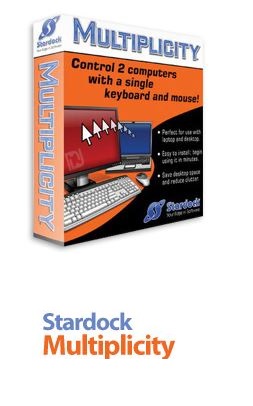Stardock Multiplicity 3.0
استار داک
- کاربرد : نرم افزار کنترل چندین کامپیوتر با استفاده از یک صفحه کلید و موس
- نسخه :Version 3
- نوع فایل : نرم افزار
- زبان : انگلیسی
- سیستم عامل : Windows 32bit & 64bit
- تولید کننده : Stardock
- سال تولید : 2014
توضیحات
Multiplicity یک نرم افزار جدید و مفید است که به شما اجازه می دهد چندین کامپیوتر را با استفاده از یک صفحه کلید و موس کنترل نمایید. این نرم افزار برای کاربران حرفه ای، مهندسان، طراحان گرافیک، گیمرها و یا هر کس دیگری که با چندین کامپیوتر به طور همزمان کار می کند، بسیار مفید و کاربردی خواهد بود. این نرم افزار به شما اجازه خواهد داد که فایل ها و پوشه های خود را بین کامیوترها کپی کنید.
قابلیت های کلیدی نرم افزار Multiplicity:
- افزایش بهره وری شما تا حد زیاد
- رابط کاربری آسان، تعویض کامپیوتر ها در عرض چند دقیقه
- کپی و paste تصاویر و متون بین کامپیوترها
- عالی برای طراحان گرافیک، انیماتورهای سه بعدی، توسعه دهندگان و یا هر حرفه ی دیگری که بایستی در آن واحد با چندین کامپیوتر به صورت همزمان کار کنند
- عالی برای گیمرها
- فوق العاده برای کاربرانی که می خواهند یک کامپیوتر رومیزی و یک لپ تاپ را با استفاده از یک صفحه کلید و موس کنترل کنند
- سازگار با نسخه های مختلف ویندوز
قابلیت های کلیدی نرم افزار Multiplicity:
- افزایش بهره وری شما تا حد زیاد
- رابط کاربری آسان، تعویض کامپیوتر ها در عرض چند دقیقه
- کپی و paste تصاویر و متون بین کامپیوترها
- عالی برای طراحان گرافیک، انیماتورهای سه بعدی، توسعه دهندگان و یا هر حرفه ی دیگری که بایستی در آن واحد با چندین کامپیوتر به صورت همزمان کار کنند
- عالی برای گیمرها
- فوق العاده برای کاربرانی که می خواهند یک کامپیوتر رومیزی و یک لپ تاپ را با استفاده از یک صفحه کلید و موس کنترل کنند
- سازگار با نسخه های مختلف ویندوز
Description
Multiplicity is a useful and brand new program which lets you control multiple computers with a single keyboard and mouse.
If you've ever used a multiple monitor equipped PC, then you can imagine how Multiplicity works. Each monitor is connected to its own PC. When the user moves the mouse over to a given monitor, the user is then controlling that PC.
It's ideal for power users, engineers, graphics designers, gamers, or anyone else who has ever seen the benefit of multiple monitors but wants the full power of multiple computers working seamlessly together. Multiplicity Pro even lets you copy and paste folders/files between machines.
Here are some key features of "Multiplicity":
- Greatly increase your productivity!
- Easy to use interface! Get your machines working together in minutes!
- Copy and paste images and text between computers seamlessly.
- Great for graphics designers, 3D animators, developers, or other professionals who want or need the resources of multiple computers at their disposal but want to work with them as if they were a single unit.
- Also great for gamers (particularly MMORPGs) who might want to keep an eye on other things on one monitor while the game runs on the other without any slow-down (or control two characters at once).
- Terrific for users with a desktop PC and a laptop who want to control both from a single keyboard and mouse.
If you've ever used a multiple monitor equipped PC, then you can imagine how Multiplicity works. Each monitor is connected to its own PC. When the user moves the mouse over to a given monitor, the user is then controlling that PC.
It's ideal for power users, engineers, graphics designers, gamers, or anyone else who has ever seen the benefit of multiple monitors but wants the full power of multiple computers working seamlessly together. Multiplicity Pro even lets you copy and paste folders/files between machines.
Here are some key features of "Multiplicity":
- Greatly increase your productivity!
- Easy to use interface! Get your machines working together in minutes!
- Copy and paste images and text between computers seamlessly.
- Great for graphics designers, 3D animators, developers, or other professionals who want or need the resources of multiple computers at their disposal but want to work with them as if they were a single unit.
- Also great for gamers (particularly MMORPGs) who might want to keep an eye on other things on one monitor while the game runs on the other without any slow-down (or control two characters at once).
- Terrific for users with a desktop PC and a laptop who want to control both from a single keyboard and mouse.
Disconnect from the internet. After complete installation and before run the program: Copy and overwrite "MultiplicityConfig.exe" file from crack to installation directory. Default: C:\Program Files\EdgeRunner\Multiplicity