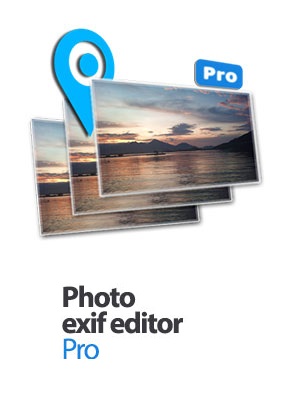Photo EXIF Manager 3.0
مدیریت تگ فوتو
- کاربرد : نرم افزار مشاهده و ویرایش تگ های EXFI عکس ها
- نسخه :Version 3
- نوع فایل : نرم افزار
- زبان : انگلیسی
- سیستم عامل : Windows 32bit & 64bit
- تولید کننده : MIKLSOFT Inc
- سال تولید : 2015
توضیحات
EXFI داده هایی هستند که دوربین های دیجیتالی برای اطلاعات بیشتر درباره ی عکس به عکس هایی با فرمت JPEG یا TIFF اضافه می کنند. Photo Exif Manager امکان مشاهده و ویرایش تگ های Exif فایل های تصویر را فراهم می کند که شامل تگ های موقعیت جغرافیایی نیز می شود. تمامی تگ هاسه گروه عکس، دوربین و موقعیت جغرافیایی جدول بندی می شوند و تنها با دو بار کلیک بر روی هر تگ می توان آن را ویرایش کرد و یا حتی تگ ها را به صورت تکی یا گروهی اضافه یا حذف کرد. از دیگر امکانات بی نظیر این برنامه رابط کاربری ساده و کاربردی آن است که حتی افراد مبتدی هم می توانند به راحتی با آن کار کنند.
قابلیت های کلیدی نرم افزار Photo Exif Manager:
- پشتیبانی از استاندارد EXIF 2.3
- جستجو و گردش آسان در میان فایل ها
- قابلیت وارد کردن و خارج کردن تگ های EXIF
- امکان ویرایش تگ های موقعیت جغرافیایی(GPS)
- ویرایش انواع مختلف تگ های EXIF از جمله BYTE ،RATIONAL ،SRATIONAL ،ASCII ،SLONG ،UNDEFINED و ...
- حذف تمامی تگ های EXIF
- مشاهده پیش نمایش عکس ها بر اساس EXIF ها
قابلیت های کلیدی نرم افزار Photo Exif Manager:
- پشتیبانی از استاندارد EXIF 2.3
- جستجو و گردش آسان در میان فایل ها
- قابلیت وارد کردن و خارج کردن تگ های EXIF
- امکان ویرایش تگ های موقعیت جغرافیایی(GPS)
- ویرایش انواع مختلف تگ های EXIF از جمله BYTE ،RATIONAL ،SRATIONAL ،ASCII ،SLONG ،UNDEFINED و ...
- حذف تمامی تگ های EXIF
- مشاهده پیش نمایش عکس ها بر اساس EXIF ها
Description
This is a software tool that lets you read and edit EXIF tags of many well-known cameras.
Photo EXIF Manager lets you view and edit most well-known digital photo EXIF tags. The edit capability extends to the more recent GPS tags too. All tags are listed in a table, and grouped into three main groups Image, Camera and GPS. EXIF 2.3 standard tags are supported. Editing is done easily. Double-clicking on a tag opens the edit dialog. This dialog box displays information about the tag and its editing tools. You can add, edit, delete some tags, or remove all tags. This software tool allows you to navigate the directory structure quite easily; the navigation is similar to the familiar Windows explorer. The preview area lets you view the photo.The interface is quite intuitive and simple to use. The interface is well laid out, making it easy to use; even a complete beginner should be able to start using it quickly.
Here are some key features of "Photo Exif Manager":
- support EXIF 2.3 standard tags.
- easy file navigation.
- Import/export exif tags.
- GPS tags editing.
- edit all kind of tags.
- EXIF orientated image preview.
- remove all EXIF tags.
Photo EXIF Manager lets you view and edit most well-known digital photo EXIF tags. The edit capability extends to the more recent GPS tags too. All tags are listed in a table, and grouped into three main groups Image, Camera and GPS. EXIF 2.3 standard tags are supported. Editing is done easily. Double-clicking on a tag opens the edit dialog. This dialog box displays information about the tag and its editing tools. You can add, edit, delete some tags, or remove all tags. This software tool allows you to navigate the directory structure quite easily; the navigation is similar to the familiar Windows explorer. The preview area lets you view the photo.The interface is quite intuitive and simple to use. The interface is well laid out, making it easy to use; even a complete beginner should be able to start using it quickly.
Here are some key features of "Photo Exif Manager":
- support EXIF 2.3 standard tags.
- easy file navigation.
- Import/export exif tags.
- GPS tags editing.
- edit all kind of tags.
- EXIF orientated image preview.
- remove all EXIF tags.
Disconnect internet. First of all install "Microsoft .NET Framework 4.0" . After complete installation and before run the program: Copy and Overwrite "photo-exif-manager.exe" file from Crack to installation directory. Default: C:\Program Files\Photo EXIF Manager