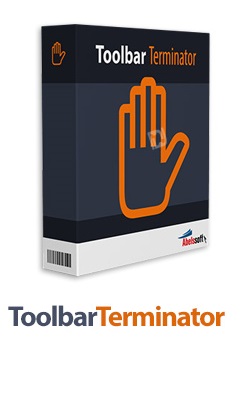Abelssoft ToolbarTerminator 2017 v4.1
ابلسافت تولبار ترمیناتور
- کاربرد : نرم افزار حذف نوار ابزار های مزاحم
- نسخه :Version 4.1
- نوع فایل : نرم افزار
- زبان : انگلیسی
- سیستم عامل : Windows 32Bit & 64Bit
- تولید کننده : Abelssoft
- سال تولید : 2017
توضیحات
Abelssoft ToolbarTerminator نرم افزار قدرتمندی است که نوار ابزارهای مزاحم را برای شما حذف می کند. این نرم افزار به راحتی نوار ابزارهای مزاحم و دیگر نرم افزارهای پنهان مزاحم را از روی مرورگر وب شما حذف می کند. این نرم افزار می تواند حتی آن دسته از تولبارهایی که برای کارشناسان خبره کامپیوتر نیز پیدا کردنشان دشوار است را حذف کند. نحوه کار نوار ابزارها به این ترتیب است که تنظیمات شروع مرورگرها را تغییر داده و بر امکانات آن مسلط می شوند. بسیاری از این نوارهای ابزار به شما امکان حذف کامل و منطقی خودشان را نمی دهند و عمیقا خود را در سیستم تان ادغام می نمایند به طوری که حتی کارشناسان خبره کامپیوتر نیز اغلب مشکلات زیادی در این خصوص دارند. ToolbarTerminator کامپیوتر شما را برای یافتن نوار ابزار های موجود بر روی هر شروع ویندوز اسکن می کند و همه آن ها را در یک جدول سازماندهی شده نشان داده و به شما امکان حذف آن ها را می دهد و کاملا از سیستم شما در برابر نوار ابزار ناخواسته محافظت می کند. همچنین این نرم افزار از تمامی مرورگرهای وب موجود در بازار پشتیبانی می کند.
قابلیت های کلیدی نرم افزار Abelssoft ToolbarTerminator:
- حذف تمامی نوار ابزارهای مزاحم موجود بر روی مرورگر وب شما
- تغییر ظاهر استارت مرورگر اینترنتی شما
- کنترل کامل مرورگر شما و حذف بد افزارهای موجود درآن
- پشتیبانی از تمامی مرورگرهای وب
- قابلیت حذف موارد اضافی استارت آپ ویندوز شما
- قابلیت آپدیت، همانند آنتی ویروس ها تا بتواند با تولبارهای جدید نیز مقابله نماید
- استفاده آسان و پاک سازی مرورگر شما تنها با یک کلیک
- سازگار با نسخه های مختلف ویندوز
- و ...
قابلیت های کلیدی نرم افزار Abelssoft ToolbarTerminator:
- حذف تمامی نوار ابزارهای مزاحم موجود بر روی مرورگر وب شما
- تغییر ظاهر استارت مرورگر اینترنتی شما
- کنترل کامل مرورگر شما و حذف بد افزارهای موجود درآن
- پشتیبانی از تمامی مرورگرهای وب
- قابلیت حذف موارد اضافی استارت آپ ویندوز شما
- قابلیت آپدیت، همانند آنتی ویروس ها تا بتواند با تولبارهای جدید نیز مقابله نماید
- استفاده آسان و پاک سازی مرورگر شما تنها با یک کلیک
- سازگار با نسخه های مختلف ویندوز
- و ...
Description
Eliminates annoying Toolbars. Removes annoying toolbars and other hidden crap software from your web browser – even those that are hard to find for experts
Fight back with ToolbarTerminator
Removes annoying Toolbars from your web browser
Crappy Toolbars that take over your web browser can get into your system when installing many free software applications today.
They change the start settings of your browser, take control about features and they often install malware. Most of these Toolbars won’t let you uninstall them properly. Instead they deeply integrate themselves into your system and even PC experts often have a hard time to fight them.
ToolbarTerminator has been developed by a team of experts with one goal: To fight back toolbars and to throw them out of your system. ToolbarTerminator can also remove unwanted applications that those toolbars have installed on your PC.
Yes: It supports your Browser
All of the most used web browsers in the market are supported by ToolbarTerminator. ToolbarTerminator scans your system and shows you all browsers in an overview.
Startup-Scan for your Windows PC
ToolbarTerminator scans your PC for toolbars on each Windows start and shows you all of them in a neat dashboard allowing you to remove them easily. It perfectly protects your system against unwanted toolbars.
Free „ToolbarDefinition“-Updates
Toolbars are constantly evolving and are re-appearing in new versions – similar to viruses. Abelssoft helps you to find them by keeping ToolbarTerminator up-to-date with its new “ToolbarDefinition” updates. This service is free of charge for you!
Easy-to-Use 1-Click Cleaning
Just relax and let ToolbarTerminator do the work for you. Toolbars that have been detected are shown in a neat dashboard and may be removed with just 1 simple click. We have developed a clean UI that allows you to clean your system without any expert knowledge. It really is that simple!
Fight back with ToolbarTerminator
Removes annoying Toolbars from your web browser
Crappy Toolbars that take over your web browser can get into your system when installing many free software applications today.
They change the start settings of your browser, take control about features and they often install malware. Most of these Toolbars won’t let you uninstall them properly. Instead they deeply integrate themselves into your system and even PC experts often have a hard time to fight them.
ToolbarTerminator has been developed by a team of experts with one goal: To fight back toolbars and to throw them out of your system. ToolbarTerminator can also remove unwanted applications that those toolbars have installed on your PC.
Yes: It supports your Browser
All of the most used web browsers in the market are supported by ToolbarTerminator. ToolbarTerminator scans your system and shows you all browsers in an overview.
Startup-Scan for your Windows PC
ToolbarTerminator scans your PC for toolbars on each Windows start and shows you all of them in a neat dashboard allowing you to remove them easily. It perfectly protects your system against unwanted toolbars.
Free „ToolbarDefinition“-Updates
Toolbars are constantly evolving and are re-appearing in new versions – similar to viruses. Abelssoft helps you to find them by keeping ToolbarTerminator up-to-date with its new “ToolbarDefinition” updates. This service is free of charge for you!
Easy-to-Use 1-Click Cleaning
Just relax and let ToolbarTerminator do the work for you. Toolbars that have been detected are shown in a neat dashboard and may be removed with just 1 simple click. We have developed a clean UI that allows you to clean your system without any expert knowledge. It really is that simple!
Disconnect internet. **First install "Microsoft .NET Framework 4.0" Run "Setup.exe" file and install the Program.