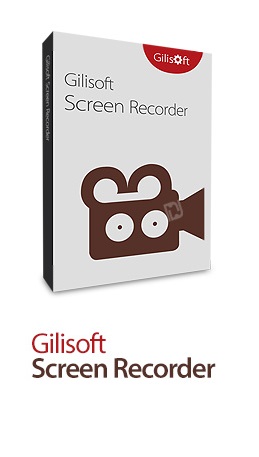Gilisoft Screen Recorder v7.2.0
گیلی سافت اسکرین ریکوردر
- کاربرد : نرم افزار فیلم برداری از صفحه نمایش
- نسخه :Version 7.2.0
- نوع فایل : نرم افزار
- زبان : انگلیسی
- سیستم عامل : Windows 32Bit & 64Bit
- تولید کننده : GiliSoft
- سال تولید : 2017
توضیحات
نرم افزارGiliSoft Screen Recorderابزاری قدرتمند برای تصویر برداری از محیط کار ویندوز شماست. این نرم افزار می تواند آنچه که بر روی صفحه نمایش می بینید و همچنین صدایی که پخش می شود را به صورت هم زمان ضبط کرده و در یک فایل ویدئویی فشرده ذخیره کند. همپنین این نرم افزار این قابلیت را دارد که شما بتوانید با انجام تنظیماتی فقط از بخش خاصی از صفحه نمایش فیلم برداری کنید.
بر این اساس می توان از این نرم افزار برای ایجاد دمو های نرم افزار، گرفتن streaming video و ضبط game play استفاده کرد. استفاده از این نرم افزار بسیار آسان می باشد.
قابلیت های کلیدی نرم افزار GiliSoft Screen Recorder:
- قابلیت ضبط هم زمان صدا و تصویر از روی صفحه نمایش
- امکان تعیین محدوده خاصی برای فیلم برداری
- استفاده آسان
- سازگار با نسخه های مختلف ویندوز
- و ...
بر این اساس می توان از این نرم افزار برای ایجاد دمو های نرم افزار، گرفتن streaming video و ضبط game play استفاده کرد. استفاده از این نرم افزار بسیار آسان می باشد.
قابلیت های کلیدی نرم افزار GiliSoft Screen Recorder:
- قابلیت ضبط هم زمان صدا و تصویر از روی صفحه نمایش
- امکان تعیین محدوده خاصی برای فیلم برداری
- استفاده آسان
- سازگار با نسخه های مختلف ویندوز
- و ...
Description
Screen recording can be useful when you need to record a how-to video to help someone learn how to use a program, record a game walkthrough, or prepare for a presentation. GiliSoft Screen Recorder is a screen recording software for Windows, it captures what you see on screen (support High DPI) and what you hear/say simultaneously, and saves them as compressed video file in real-time.
With our screen recording software you can record webinars, games and Skype videos in HD, and much more in a quick and hassle-free way.The intuitive and easy-to-use software offers a complete suite of tools and options for professional screen capture. Gilisoft Screen Recorder is available in English, Chinese, Mayar, Brasil, France, Deutsch.
Exclusive Features of Screen Recorder
Powerful Capture Function
Record from webcam, external devices, computer screen, streaming video with high quality. It can capture the entire screen, a single window or any selected portion, screen and webcam at the same time.
Good Video Audio Simultaneously
Record video alone or record video and audio simultaneously. With it you can record video with computer sounds alone, record video with microphone alone, and record video both computer sounds and microphone.
Support Recording Video Conferences
Record audio from your microphone and speakers simultaneously, ideal for recording video conferences
Zoom In while recording
Magnify the area of cursor during recording (Maximum 4X), and it also allows you to adjust the recording area during screen recording.
H264 Encoder with GPU Acceleration
Provides hardware accelerated h.264 encoder and Nvidia® CUDA/NVENC H.264 encoder.
Many Output Formats
MP4, AVI, WMV, FLV, H264, Virtual Camera(Coming soon), Rtmp Server(Coming soon).
Add Watermarks to video
Recording video with text watermark or image watermark (JPG/PNG/GIF).
Capture Snapshots
Create photo snapshots with png, jpg and bmp format at any time when recording video.
Hot keys
Easily use hotkeys to start, pause ,stop recording video , capture screenshot and use hotshot function.
Cursor and Click Effect
Embed mouse cursor in recording, mouse click sound effect, and mouse click effect.
With our screen recording software you can record webinars, games and Skype videos in HD, and much more in a quick and hassle-free way.The intuitive and easy-to-use software offers a complete suite of tools and options for professional screen capture. Gilisoft Screen Recorder is available in English, Chinese, Mayar, Brasil, France, Deutsch.
Exclusive Features of Screen Recorder
Powerful Capture Function
Record from webcam, external devices, computer screen, streaming video with high quality. It can capture the entire screen, a single window or any selected portion, screen and webcam at the same time.
Good Video Audio Simultaneously
Record video alone or record video and audio simultaneously. With it you can record video with computer sounds alone, record video with microphone alone, and record video both computer sounds and microphone.
Support Recording Video Conferences
Record audio from your microphone and speakers simultaneously, ideal for recording video conferences
Zoom In while recording
Magnify the area of cursor during recording (Maximum 4X), and it also allows you to adjust the recording area during screen recording.
H264 Encoder with GPU Acceleration
Provides hardware accelerated h.264 encoder and Nvidia® CUDA/NVENC H.264 encoder.
Many Output Formats
MP4, AVI, WMV, FLV, H264, Virtual Camera(Coming soon), Rtmp Server(Coming soon).
Add Watermarks to video
Recording video with text watermark or image watermark (JPG/PNG/GIF).
Capture Snapshots
Create photo snapshots with png, jpg and bmp format at any time when recording video.
Hot keys
Easily use hotkeys to start, pause ,stop recording video , capture screenshot and use hotshot function.
Cursor and Click Effect
Embed mouse cursor in recording, mouse click sound effect, and mouse click effect.
Install use "Serial Number.exe" for Serial Number :)