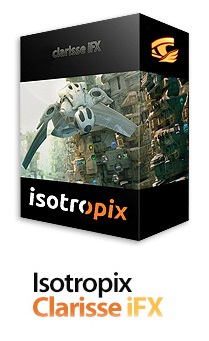Isotropix Clarisse iFX v3.0.SP8 X64
کلریس آی اف ایکس
- کاربرد : نرم افزار قدرتمند فیلم و انیمیشن سازی دو بعدی و سه بعدی
- نسخه :Version 3.0.sp8
- نوع فایل : نرم افزار
- زبان : انگلیسی
- سیستم عامل : Windows 64Bit
- تولید کننده : Isotropix SAS
- سال تولید : 2017
توضیحات
Clarisse iFX نرم افزاری قدرتمند در صنعت انیمیشن سازی سه بعدی و دو بعدی است که با بهره گیری از آخرین تکنولوژی های روز دنیا می تواند همراهی مناسب برای تمامی کسانی که در زمینه گرافیک کامپیوتری، واقعیت مجازی، انیمیشن سازی و ... فعالیت دارند باشد. از این نرم افزار می توان برای ساخت انیمیشن و جلوه های ویژه، رندر و کامپوزیت سه بعدی و دو بعدی بهره برد. قابلیت های این برنامه بسیار گسترده است چرا که علاوه بر ویژگی های نوینی که در خود دارد تمامی خصوصیات بارز و پر کاربرد سایر نرم افزار های محبوب در صنعت فیلم و انیمیشن سازی را در خود دارد که از آن جمله می توان به محیط لایه ای After Effects، محیط سه بعدی Nuke و Node-Base، توسعه تکسچر و اسکالپت Mari و دیگر ابزار و ویژگی ها از نرم افزار هایی چون MudBox ،ZBrush و ... را نام برد. به علاوه موتور رندری که این نرم افزار ارائه می دهد بسیار قدرتمند است و می تواند محصول نهایی را در نهایت کیفیت به کاربران عرضه کند.
قابلیت های کلیدی نرم افزار Clarisse iFX:
- ویرایش فیلم و کامپوزیت
- محیط کاملا پویا و سه بعدی
- ساخت متریال و تکسچر
- ساخت انیمیشن های دو بعدی و سه بعدی
- تایم لاین ساده و بسیار کاربردی
- رابط کاربری با منو های حرفه ای
- دارای محیط لایه ای و Node Base
- موتور رندر سریع و پر قدرت
- ابزار های نور پردازی
- پشتیبانی همزمان از چند مانیتور
- طراحی جزئیات ریز طرح ها مانند مو
- امکان اسکریپت نویسی به زبان پایتون
- پشتیبانی از انواع فرمت های سه بعدی
- و ...
Clarisse iFX Screenshot 1
قابلیت های کلیدی نرم افزار Clarisse iFX:
- ویرایش فیلم و کامپوزیت
- محیط کاملا پویا و سه بعدی
- ساخت متریال و تکسچر
- ساخت انیمیشن های دو بعدی و سه بعدی
- تایم لاین ساده و بسیار کاربردی
- رابط کاربری با منو های حرفه ای
- دارای محیط لایه ای و Node Base
- موتور رندر سریع و پر قدرت
- ابزار های نور پردازی
- پشتیبانی همزمان از چند مانیتور
- طراحی جزئیات ریز طرح ها مانند مو
- امکان اسکریپت نویسی به زبان پایتون
- پشتیبانی از انواع فرمت های سه بعدی
- و ...
Clarisse iFX Screenshot 1
Description
Clarisse iFX is a new breed of high-end 2D/3D animation software which is the fusion of an animation package, a compositing software and a 3d rendering engine. It has been designed to streamline the workflow of CG artists to let them work and constantly interact on their final image with full effects on.
A workflow from a better perspective.
Clarisse provides tons of high-end features all designed to be consistent and intuitive. Its workflow scales nicely with massive complexity while keeping things easy to manage. By simplifying the way CG artists work, Clarisse revolutionizes the daily work of Digimatte and Environment artists, Look development and lighting artists working in VFX and Animation studios.
Rendering
- All new physically based rendering engine
- New physical lights, materials and volumes
- New layered and composite materials
- New multi-sample deformation and transformation motion blur
- Rendering speed optimizations such as up to twice as fast to render volumes
Look Development
- All new UDIM/UVTiles UV baking supporting AOVs and projection baking
- Displacements support in Shading Layers
- New Open Shading Language (OSL) texture pattern generation
- New master input and texture bypass support
- New texture coordinate space modes and alternate position support
- New set of textures and math operators
Layout
- New and revamped 3D manipulators
- New item snapping tools
- New density map based point cloud generation
- ID based scattering and per scatterer decimation
- Item selection locks and item isolation
- Wireframe selection highlight in 3D View
Scene Assembly
- Rule based groups performance improvements
- Item/context level disabling
- Item/context reordering and color tagging
- Project loading and item creation/deletion speed optimizations
- New project search path
- File referencing speed improvements
User Interface
- All new Texture View
- Background/foreground plates support in 3D View
- Improved Color Dialog with LUT support
- Fully scriptable application menu bar and python commands log output
- User-configurable units
- 3D View, Attribute Editor, Graph Editor and Material Editor improvements
A workflow from a better perspective.
Clarisse provides tons of high-end features all designed to be consistent and intuitive. Its workflow scales nicely with massive complexity while keeping things easy to manage. By simplifying the way CG artists work, Clarisse revolutionizes the daily work of Digimatte and Environment artists, Look development and lighting artists working in VFX and Animation studios.
Rendering
- All new physically based rendering engine
- New physical lights, materials and volumes
- New layered and composite materials
- New multi-sample deformation and transformation motion blur
- Rendering speed optimizations such as up to twice as fast to render volumes
Look Development
- All new UDIM/UVTiles UV baking supporting AOVs and projection baking
- Displacements support in Shading Layers
- New Open Shading Language (OSL) texture pattern generation
- New master input and texture bypass support
- New texture coordinate space modes and alternate position support
- New set of textures and math operators
Layout
- New and revamped 3D manipulators
- New item snapping tools
- New density map based point cloud generation
- ID based scattering and per scatterer decimation
- Item selection locks and item isolation
- Wireframe selection highlight in 3D View
Scene Assembly
- Rule based groups performance improvements
- Item/context level disabling
- Item/context reordering and color tagging
- Project loading and item creation/deletion speed optimizations
- New project search path
- File referencing speed improvements
User Interface
- All new Texture View
- Background/foreground plates support in 3D View
- Improved Color Dialog with LUT support
- Fully scriptable application menu bar and python commands log output
- User-configurable units
- 3D View, Attribute Editor, Graph Editor and Material Editor improvements
1. Install 2. Replace files in your install dir 3. Make sure that the license type is set to "Floating" in the licman app! NJoy!