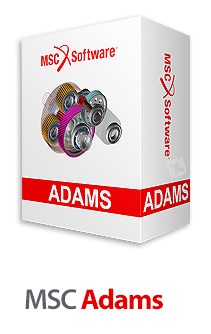MSC ADAMS V2017.1
ام اس سی ادامز
- کاربرد : نرم افزار تحلیل دینامیکی و حرکت
- نسخه :Version 2017.1
- نوع فایل : نرم افزار
- زبان : انگلیسی
- سیستم عامل : Windows 32Bit & 64Bit
- تولید کننده : MSC Software Corporation
- سال تولید : 2017
توضیحات
روش های طراحی سنتی "ساخت و تست" علاوه بر پر هزینه بودن، بسیار وقت گیر و حتی در بعضی مواقع غیر قابل اجرا خواهند بود. نرم افزار Adams به مهندسین کمک می کند که به راحتی و با صرف هزینه و زمان بسیار کمتری نسبت به ساخت و آزمون فیزیکی، به ایجاد و آزمایش نمونه ی مجازی از سیستم های مکانیکی بپردازند. برخلاف سایر نرم افزار های Cad موجود، آدامز فیزیک واقعی و به طور همزمان حل معادلات سینماتیک، آمار، شبه استاتیک و دینامیک را در برمی گیرد.
نرم افزار Adams به طور گسترده جهت پویا نمایی و نمایش حرکت اجسام به صورت سه بعدی و تجزیه و تحلیل آن ها در جهان مورد استفاده قرار می گیرد. آدامز با قابیلت های بسیار متنوع و بالای خود، مهندسان را در ایجاد، آزمایش، بررسی و بهینه سازی طرح های سیستم های مکانیکی، قبل از رسیدن به پیش ساخت فیزیکی یاری می کند. با بهره گیری از بخش های مختلف در نظر گرفته شده در این نرم افزار می توان با شبیه سازی حرکتی سیستم مکانیکی، تست سینماتیکی سیستم، اندازه گیری نیروهای وارد بر اتصالات و ...، عمر قطعه در چرخه کاری را تعیین نموده و مکان دهی قطعات را به صورت بسیار دقیقی انجام داد.
ماژول های اختیاری ای که با آدامز در دسترس است اجازه می دهد تا کاربران با استفاده از اجزای مکانیکی، پنوماتیک، هیدرولیک، الکترونیک، و کنترل سیستم های فن آوری برای ساخت و آزمایش نمونه های مجازی اولیه که به محاسبه دقیق برای تعاملات بین این زیر سیستم هاست بپردازند.
قابلیت های کلیدی نرم افزار Adams:
- پویا نمایی چند سطحی و نمایش حرکت اجسام به صورت سه بعدی و تجزیه و تحلیل آن ها
- ایجاد و آزمایش نمونه ی مجازی از سیستم های مکانیکی
- صرف هزینه و زمان کمتری برای ایجاد و تست
- دربرگرفتن فیزیک واقعی، حل معادلات سینماتیک، آمار، شبه استاتیک و دینامیک به صورت همزمان
- شبیه سازی حرکتی سیستم مکانیکی، تست سینماتیکی سیستم، اندازه گیری نیروهای وارد بر اتصالات و ...
- و ...
نرم افزار Adams به طور گسترده جهت پویا نمایی و نمایش حرکت اجسام به صورت سه بعدی و تجزیه و تحلیل آن ها در جهان مورد استفاده قرار می گیرد. آدامز با قابیلت های بسیار متنوع و بالای خود، مهندسان را در ایجاد، آزمایش، بررسی و بهینه سازی طرح های سیستم های مکانیکی، قبل از رسیدن به پیش ساخت فیزیکی یاری می کند. با بهره گیری از بخش های مختلف در نظر گرفته شده در این نرم افزار می توان با شبیه سازی حرکتی سیستم مکانیکی، تست سینماتیکی سیستم، اندازه گیری نیروهای وارد بر اتصالات و ...، عمر قطعه در چرخه کاری را تعیین نموده و مکان دهی قطعات را به صورت بسیار دقیقی انجام داد.
ماژول های اختیاری ای که با آدامز در دسترس است اجازه می دهد تا کاربران با استفاده از اجزای مکانیکی، پنوماتیک، هیدرولیک، الکترونیک، و کنترل سیستم های فن آوری برای ساخت و آزمایش نمونه های مجازی اولیه که به محاسبه دقیق برای تعاملات بین این زیر سیستم هاست بپردازند.
قابلیت های کلیدی نرم افزار Adams:
- پویا نمایی چند سطحی و نمایش حرکت اجسام به صورت سه بعدی و تجزیه و تحلیل آن ها
- ایجاد و آزمایش نمونه ی مجازی از سیستم های مکانیکی
- صرف هزینه و زمان کمتری برای ایجاد و تست
- دربرگرفتن فیزیک واقعی، حل معادلات سینماتیک، آمار، شبه استاتیک و دینامیک به صورت همزمان
- شبیه سازی حرکتی سیستم مکانیکی، تست سینماتیکی سیستم، اندازه گیری نیروهای وارد بر اتصالات و ...
- و ...
Description
Adams is the most widely used multibody dynamics and motion analysis °
° software in the world. Adams helps engineers to study the dynamics of °
° moving parts, how loads and forces are distributed throughout °
° mechanical systems, and to improve and optimize the performance of °
° their products. °
° °
° Traditional build and test design methods are now too expensive, too °
° time consuming, and sometimes even impossible to do. CAD-based tools °
° help to evaluate things like interference between parts, and basic °
° kinematic motion, but neglect the true physics-based dynamics of °
° complex mechanical systems. FEA is perfect for studying linear °
° vibration and transient dynamics, but way too inefficient to analyze °
° the large rotations and other highly nonlinear motion of full °
° mechanical systems. °
° °
° Adams multibody dynamics software enables engineers to easily create °
° and test virtual prototypyes of mechanical systems in a fraction of °
° the time and cost required for physical build and test. Unlike most °
° CAD embedded tools, Adams incorporates real physics by simultaneously °
° solving equations for kinematics, statics, quasi-statics, and °
° dynamics. Utilizing multibody dynamics solution technology, Adams also °
° runs nonlinear dynamics in a tiny fraction of the time required by FEA °
° solutions. Loads and forces computed by Adams simulations improve the °
° accuracy of FEA by providing better assessment of how they vary °
° throughout a full range of motion and operating environments.
° software in the world. Adams helps engineers to study the dynamics of °
° moving parts, how loads and forces are distributed throughout °
° mechanical systems, and to improve and optimize the performance of °
° their products. °
° °
° Traditional build and test design methods are now too expensive, too °
° time consuming, and sometimes even impossible to do. CAD-based tools °
° help to evaluate things like interference between parts, and basic °
° kinematic motion, but neglect the true physics-based dynamics of °
° complex mechanical systems. FEA is perfect for studying linear °
° vibration and transient dynamics, but way too inefficient to analyze °
° the large rotations and other highly nonlinear motion of full °
° mechanical systems. °
° °
° Adams multibody dynamics software enables engineers to easily create °
° and test virtual prototypyes of mechanical systems in a fraction of °
° the time and cost required for physical build and test. Unlike most °
° CAD embedded tools, Adams incorporates real physics by simultaneously °
° solving equations for kinematics, statics, quasi-statics, and °
° dynamics. Utilizing multibody dynamics solution technology, Adams also °
° runs nonlinear dynamics in a tiny fraction of the time required by FEA °
° solutions. Loads and forces computed by Adams simulations improve the °
° accuracy of FEA by providing better assessment of how they vary °
° throughout a full range of motion and operating environments.
Go to CRACK folder use MSC_Calc.exe to get your license. - Install MSC Licensing and point to generated license when asked for. - Install main app, set 27500@yourhostname as license server if requested.