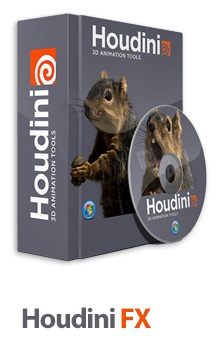SideFX Houdini FX V16.0.557 X64 QT4 VC14
هودینی اف ایکس
- کاربرد : نرم افزار طراحی و مدلسازی 3 بعدی
- نسخه :Version 16.0.557
- نوع فایل : نرم افزار
- زبان : انگلیسی
- سیستم عامل : Windows 32Bit & 64Bit
- تولید کننده : Side Effects Software
- سال تولید : 2017
توضیحات
هودینی یک برنامه کامل است یعنی می توانید با این نرم افزار کاری های مدلینگ، انیمیت، افکت، رندر، نورپردازی و حتی کار کامپوزیت را انجام دهید. کاربرد ابزارهای مدلینگ در نرم افزار Houdini شامل خلق کاراکتر، sets and props و هم چنین تولید Particle و مایعات برای کسانی که در زمینه Visual Effect کار می کنند، مواد جامد و انواع اشکال هندسی و... می باشد. در خلق کاراکتر و جلوه های بصری با کیفیت فوقالعاده، توانایی حرکت (Animate) هر Objectی بسیار مهم است. در نرم افزار Houdini نه تنها می توانید تمام پارامترها را Animate کنید بلکه با تغییر Nodeها به عنوان مثال Switch و Blend این توانایی را دارید تا به راحتی ارتباط شبکه های متفاوتی که تعریف کرده اید را Animate کنید. سپس بر روی حرکت(Animate) به دست آمده در سیستم ویرایش Procedural Motion به نام CHOPs می توانید کنترل بیشتری نیز داشته باشید. از کش آمدن استخوان ها و عضلات شخصیت های کارتونی گرفته تا موجودات و جانوران کاملاً واقعی همه و همه توسط ابزار قدرتمند Rigging نرم افزار Houdini قابل اجرا هستند. ابزار قدرتمندی که به هر کارگردانی این امکان را می دهد تا هر تغییری را در هر لحظه در روند ساختار حرکتی یک کاراکتر ایجاد کند تا به نتیجه مطلوب خود برسد. ابزار قدرتمند Particle نرم افزار Houdini امکان ساخت خاک، آب، انفجار، دود و یا هر چیزی که فکر و یا تصورش را کنید به شما می دهد. با محیط کاری کاملاً Node Based ساخت هیچ افکتی برای شما غیر ممکن نخواهد بود. بخش Lighting & Rendering یکی از قسمت هایی است که شما هیچ محدودیتی در نرم افزار Houdini ندارید. در این بخش شما می¬توانید ارتباط خوبی را با تمامی Rendererهای دنیا از قبیل Renderman، mentalray، Maxwell، 3delight و... داشته باشید. البته ناگفته نماند که Houdini دارای یک Renderer بسیار قدرتمند به نام Mantra نیز است. البته همین طور که گفته شد هودینی بیشتر در قسمت افکت ها و ایجاد صحنه های دست جمعی قوی می باشد.
قابلیت های کلیدی نرم افزار Houdini FX:
- خلق افکت های ویژه ویدئویی و انیمشن های جذاب و خیره کننده
- محیط کاری کاملاً Node Based
- کار به صورت سریع، هوشمند و انعطاف پذیر
- ابزار قدرتمند Rigging
- ارائه سطح جدیدی از ادراک طرح های گرافیکی
- کاربرد ابزارهای مدلینگ در نرم افزار Houdini شامل خلق کاراکتر، sets and props و هم چنین تولید Particle و مایعات
- کنترل برروی تمامی ابزارها
- بهره گیری از واسط گرافیکی مستقیم و کاربرپسند
- مدل سازی چندضلعی
- انجام کاری های مدلینگ، انیمیت، افکت، رندر، نورپردازی و حتی کار کامپوزیت
- مدل سازی NURBS
- خلق اشیای هندسی
- ابزارهای اضافی برای ویرایش حرکات
- انیمشن رویه ای و ویرایش حرکات
- خلق و ویرایش صداهای زیبا
- مدیریت نور و سایه ها
- پشتیبانی یکپارچه از زبان برنامه نویسی Python
- و ...
Description
Model
Houdini has traditionally offered strong procedural modeling sometimes at the expense of its interactive workflow. With improvements made in Houdini 14 and now 15, modellers are now able to work intuitively in the viewport with the new tweak edit workflow, edge sliding, soft selection highlighting and new tools such as PolyBridge and PolyExpand 2D. For working with hi-res models, new retopology tools make it easy to build low-res geometry by drawing right on top of high-res geometry.
Render
Rendering in Houdini 15 is faster and richer with improvements to the Mantra renderer such as checkpointing and render view feedback. Shader building has been enhanced with a new shader library, a rebuilt Shader FX 2.0 menu, layered materials and a cartoon shader.
Houdini 15 also includes an implementation of Disney’s physically-based Principled Shader which is designed to provide artistic flexibility with a minimal set of controls. In addition, a library of royalty-free PBR Ready Textures will be available on sidefx.com for use with Houdini 15’s shader building tools.
Material stylesheets create a production-level workflow for creating and managing material overrides that work well with Alembic files and packed geometry. Easily set up random textures and variances in material settings to give a unique look to a collection of similar items such as crowd agents.
RenderMan 20
RenderMan 20 and RIS shading support is fully integrated into Houdini 15. RIS shaders are available in the RIS Shader Network SHOP and Houdini’s VOP context provides a native environment for building RIS shaders with OSL support.
“Pixar and Side Effects have worked together to create a first class experience for lighters,” says Chris Ford, Business Director - RenderMan, Pixar Animation Studios. “Houdini 15 offers interactive shader building tools which make it easy for artists to achieve the look they desire.”
Houdini 15 comes with a complete set of RenderMan BxDF, Pattern, and Integrator RIS shaders as well RIS light shaders and Camera, Light Probe, and Rolling Shutter RIS projection shaders. There is also a new RIS render node which allows the RIB and RIS render nodes to have cleaner interfaces specific to each mode.
Animate
The animation workflow in Houdini 15 is better than ever with onion skinning, a pose library panel, an improved character picker panel and enhancements to the dope sheet. This makes it easier to pose and keyframe characters in Houdini.
New lightweight female and male rigs provide sample characters that artists can use to explore the animation tools in Houdini. Houdini 15 also includes dual quaternion support for deforming twisting geometry and preventing volume loss.
Houdini for Games
The modeling improvements in Houdini 15 will be particularly useful for game artists who use Houdini to build procedural assets for use in game editors such as Unity and Unreal. The PolyExpand2D tool makes it easy to compute straight-skeleton and is ideal for road generation.
Houdini 15 also includes texture baking and viewport support for UDIM textures, world-space normal maps, UV mesh boundaries and overlapping UV regions. Game makers can now import and export tangent-space normal maps and convert bump and displacement maps to normal maps.
Crowd Ragdolls
Ragdoll dynamics have been added to the Houdini 15 crowd tools along with limb detachment, fuzzy logic and better crowd behaviour. It is now easier to set up material and geometry variations and tools have been added to set up explicit target locations. There is also an Agent Cam tool which creates a camera and attaches it to the head of an agent for point of view shots.
Distributed VFX
Houdini 15 will make VFX artists more productive and capable of bigger, more dynamic FX. The new adaptive PBD lets artists focus grain simulations on particles that are involved in collisions. New viscous fluids tools such as Lava, Melt Object and Emit Steam give artists quick access production-ready effects.
Fluid and PBD simulations can now be distributed to multiple nodes on your farm to create and manage bigger sims. Distribution allows artists to work beyond the capability of any one computer and the results fit together seamlessly when rendering. A FLIP fluid simulation with a billion particles or more is now easily achievable.
Houdini Engine 2.0
For artists working in other applications such as Autodesk® Maya®, Cinema4D®, UE4® and Unity®, the Houdini Engine makes it possible to open up Houdini Digital Assets in these apps. Houdini works in the background to cook the node networks inside the asset and the results are delivered to the viewport of the host application.
Houdini Engine 2.0 has been designed to separate the API front end from the compute back-end. This allows for multiple sessions per host, multiple threads per host, greater stability and can be integrated without library conflicts. This thin client has made it possible for independent developer Hideki Suzuki to complete his 3DS Max plugin.
Houdini 15 includes improvements to the Maya plug-in such as support for ramp parameters while the Unity plug-in now has support for paint input. The UE4 plug-in continues to be in beta but its planned release date is mid-November 2015.
About Side Effects Software
Established in 1987, Side Effects Software is a world leader in the development of Houdini, our advanced 3D animation and special effects software for use in film, commercials and video games. Side Effects Software has been recognized three times with Scientific and Technical awards from the Academy of Motion Picture Arts and Sciences. Houdini is used by numerous leading digital content creation facilities including: Blizzard Entertainment, Blue Sky Studios, Digital Domain, Double Negative, DreamWorks Animation, Electronic Arts, Framestore, Guerrilla Games, Pixar Animation Studios, Rhythm & Hues and Sony Pictures Imageworks.
1. Unzip and unrar to a temp directory 2. Start installation BEFORE STARTING HOUDINI: 3. Stop HoudiniLicenseServer (from services) 4. Copy sesinted.exe from Crack dir to c:\windows\system32 (overwrite) 5. Start HoudiniLicenseServer (from services) 6.Licensing: Launch the License Administrator. In the Server Information tab you will find your Server Name & Server Code Launch Houdini Keygen Enter your Server Name & Server Code and generate your license keys ... Go back to the License Administrator Select File/Manually Enter Keys... Copy paste the keys you generated, 5 by 5 . Key string #1 should be SERVER your_server_name server_code ..... NB : Install the "other keys to play with" at your own risk, those are mainly for dev and debug ... so Make sure you installed the License keys first