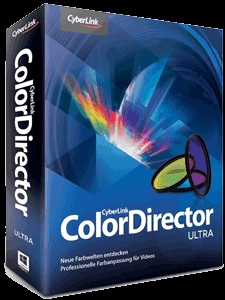CyberLink ColorDirector Ultra v2.0
سایبرلینک کالر دایرکتور
- کاربرد : نرم افزار تصحیح و بهبود رنگ ها در فیلم
- نسخه :Version 2
- نوع فایل : نرم افزار
- زبان : انگلیسی
- سیستم عامل : Windows
- تولید کننده : CyberLink
- سال تولید : 2014
توضیحات
CyberLink ColorDirector یک نرم افزار حرفه ای و قابل اعتماد برای ویرایش ویدئو های شماست. این نرم افزار ابزارهای حرفه ای افزاش رنگ را برای شما به ارمغان می آورد. به آسانی می توانید تنظیم رنگ ها، تنظیم رنگ پذیری، تغییر رنگ های اصلی با ردیابی سریع پیشرفته و ... را بر روی ویدئوها و عکس های خود انجام دهید. توسط این نرم افزار می توانید ویدئوهای خود را به فیلم های حرفه ای تبدیل کنید. سپس شما می توانید ویدئو های خود را برای استفاده در برنامه های ویرایشگر دیگر و یا برای آپلود در یوتیوب، ارائه دهید. همچنین فایل های خروجی این نرم افزار می توانند توسط DirectorZone به اشتراک گذاشته شوند. DirectorZone سرویس وبی است که اجازه می دهد تا کلیپ های صوتی ایجاد شده توسط کاربران دیگر را دانلود کنید.
قابلیت های کلیدی نرم افزار CyberLink ColorDirector:
- افزایش حرفه ای رنگ عکس های شما با استفاده از پارامتری های خاص
- بهبود رنگ با ابزار کامل
- تنظیم شدت رنگ ها و اضافه کردن فیلتر های قدرتمند عکاسی
- اکسپرس با کنترل رنگ خلاق
- امکان تغییر رنگ کامل به صورت کلی یا یک منطقه خاص
- اعمال افکت های بسیار جذاب و زیبا
- اعمال سبک فیلم از پیش تنظیم شده
- تشخیص خودکار صحنه و شناسایی بخش هایی از فیلم که نیاز به تغییر رنگ دارند
- تعیین دمای رنگ ها و شدت تعادل فیلم ها
- اضافه کردن احساسات به فیلم های خود با تم های رنگی
- رابط کاربری بهبود یافته و عالی
- ویژگی های قدرتمند و بصری
- امکان تنظیم جلوه های رنگ و ماسک با جزئیات و دقت بالا
- ویرایش غیر مخرب و و بدون دست خوردن ویدئوی اصلی
- به اشتراک گذاری ویدئوها در یوتیوب
- پشتیبانی از نسخه های مختلف ویندوز
- و ...
قابلیت های کلیدی نرم افزار CyberLink ColorDirector:
- افزایش حرفه ای رنگ عکس های شما با استفاده از پارامتری های خاص
- بهبود رنگ با ابزار کامل
- تنظیم شدت رنگ ها و اضافه کردن فیلتر های قدرتمند عکاسی
- اکسپرس با کنترل رنگ خلاق
- امکان تغییر رنگ کامل به صورت کلی یا یک منطقه خاص
- اعمال افکت های بسیار جذاب و زیبا
- اعمال سبک فیلم از پیش تنظیم شده
- تشخیص خودکار صحنه و شناسایی بخش هایی از فیلم که نیاز به تغییر رنگ دارند
- تعیین دمای رنگ ها و شدت تعادل فیلم ها
- اضافه کردن احساسات به فیلم های خود با تم های رنگی
- رابط کاربری بهبود یافته و عالی
- ویژگی های قدرتمند و بصری
- امکان تنظیم جلوه های رنگ و ماسک با جزئیات و دقت بالا
- ویرایش غیر مخرب و و بدون دست خوردن ویدئوی اصلی
- به اشتراک گذاری ویدئوها در یوتیوب
- پشتیبانی از نسخه های مختلف ویندوز
- و ...
Description
CyberLink ColorDirector is a professional and reliable video editing application designed to turn your video footage into eye-catching movies via intuitive color creating and correcting.
You can then render the videos for use in other editing programs or for upload to YouTube. Output files can be shared via DirectorZone, a web service that lets you download sound clips created by other users, so you can use them in your audio.
Here are some key features of "CyberLink ColorDirector":
- Trim and split portions out of video clips manually, or use scene detection to auto split scenes based on the original footage.
- Color correct video clips by adjusting the white balance, tone, and tinge
- Produce eye-catching videos instantly by applying presets
- Adjust video coloring using hue, saturation, and lightness features, or replace a specific color in the video using Color Replacement
- Apply adjustments on objects that move in video clips using the Motion Tracking Mask
- Make the adjustments on the entire video clip, or use keyframes for full control over the effect timing
- Use selection and gradient masks for more precise adjustments on specific areas and frames of your video clips
- Share videos on YouTube
You can then render the videos for use in other editing programs or for upload to YouTube. Output files can be shared via DirectorZone, a web service that lets you download sound clips created by other users, so you can use them in your audio.
Here are some key features of "CyberLink ColorDirector":
- Trim and split portions out of video clips manually, or use scene detection to auto split scenes based on the original footage.
- Color correct video clips by adjusting the white balance, tone, and tinge
- Produce eye-catching videos instantly by applying presets
- Adjust video coloring using hue, saturation, and lightness features, or replace a specific color in the video using Color Replacement
- Apply adjustments on objects that move in video clips using the Motion Tracking Mask
- Make the adjustments on the entire video clip, or use keyframes for full control over the effect timing
- Use selection and gradient masks for more precise adjustments on specific areas and frames of your video clips
- Share videos on YouTube