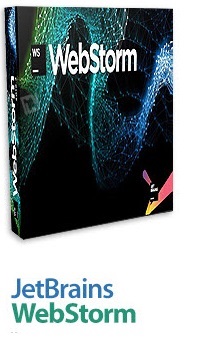JetBrains WebStorm 2017.1.2 Build 171.4249.40 Windows
جت برینز وب استورم
- کاربرد : نرم افزار محیط برنامه نویسی جاوا اسکریپت
- نسخه :Version 2017.1.2
- نوع فایل : نرم افزار
- زبان : انگلیسی
- سیستم عامل : windows 32Bit & 64Bit
- تولید کننده : JetBrains
- سال تولید : 2017
توضیحات
WebStorm نرم افزاری هوشمند و قدرتمند برای توسعه کد های جاوااسکریپت با Node.js است. با بهره گیری از این نرم افزار می توانید انواع کد های جاوا اسکریپت را به صورت هوشمند در سمت سرور و کلاینت تولید نمایید، عیب یابی کنید و به راحتی عملیات جستجو، دوباره نویسی و ... را بر روی کد هایتان اعمال نمایید. این نرم افزار در بالاترین سطح از زبان های JavaScript ،Node.js ،HTML و CSS پشتیبانی می کند و با فریم ورک های AngularJS ،React ،Meteor و ... به خوبی سازگار و یکپارچه است.
قابلیت های کلیدی نرم افزار WebStorm:
- دارای محیط هوشمند برای توسعه کد های جاوااسکریپت
- استفاده از Node.js برای کد نویسی
- پشتیبانی از زبان های JavaScript ،Node.js ،HTML و CSS
- رابط کاربری جذاب با منو های ساده و کاربردی
- پشتیبانی از فریم ورک های AngularJS ،React ،Meteor و ...
- سرعت و دقت بالا در توسعه و عیب یابی کد ها
- اشکال زدایی، ردیابی و آزمایش کد ها
- امکان توسعه کد ها در سمت کلاینت و سرور
- امکان انجام عملیات دیباگ، جستجو و ... بر روی کد ها
- و ...
Description
Intelligent Coding Assistance
WebStorm helps you write code better thanks to the smart code completion, on-the-fly error detection, powerful navigation and refactoring!
Support for the Latest Technologies
The IDE provides first-class support for JavaScript, Node.js, HTML and CSS, as well as their modern successors. Supported frameworks include AngularJS, React, Meteor and more.
Version Control System
A unified UI for working with Git, SVN, Mercurial or other VCS is a real timesaver.
Seamless Tool Integration
Thanks to integration with tools like Grunt task runner, linters, npm, you can minimize the use of the command line. But any time you need Terminal, it's also available as an IDE tool window.
Debugging, Tracing and Testing
Use a powerful debugger for JavaScript and Node.js. Efficiently trace and profile your code with spy-js. Run unit tests with Karma or Mocha. All of that right in the IDE!
Disconnect internet. 1- Run "Setup.exe" file and install the program. 2- After completet installation, Run the program. Select "License server" option for Activation method. 3- Open Crack folder. In 32bit Windows Run "LicenseServer_32bit.exe" file. In 64bit Windows Run "LicenseServer_64bit.exe" file. 4- Enter "License server address" from "LicenseServer_32bit.exe" or "LicenseServer_64bit.exe" to program. 5- Click on "Activate" button. ****Note :Use firewall to block application access to internet. When you need to activate program again, Run "LicenseServer_32bit.exe" or "LicenseServer_64bit.exe" file.