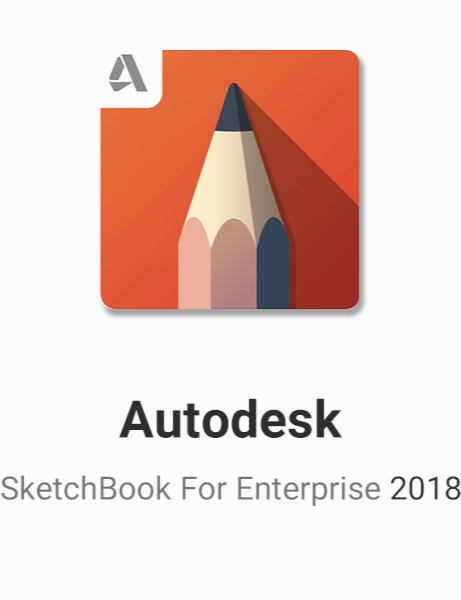Autodesk SketchBook For Enterprise 2018 X64
آوتودسک اسکچ بوک
- کاربرد : نرم افزار طراحی و ویرایش تصویر
- نسخه :Version 2018
- نوع فایل : نرم افزار
- زبان : انگلیسی
- سیستم عامل : Windows 64Bit
- تولید کننده : Autodesk
- سیستم مورد نیاز : 800 MHz processor- 256 MB of RAM- Graphics card capable of 1,024 x 768 display
- سال تولید : 2017
توضیحات
Autodesk SketchBook Pro یک نرم افزار نقاشی پیشرفته با قابلیت های طراحی حرفه ایست که با یک رابط کاربری بصری برای تبدیل تصاویر شما به کارهای هنری طراحی شده است. این نرم افزار به گونه ای طراحی شده است که امکان طراحی با استفاده از قلم دیجیتالی را نیز فراهم نموده است. شما می توانید بسیار آسان و سریع با استفاده از این نرم افزار طراحی کنید و با بهره بردن از ابزار های طراحی فوق العاده ی موجود در این نرم افزار تمامی ایده های طراحی خود را پیاده سازی کنید. در این نرم افزار کاربران از ابزارها و ویژگی های مختلفی همچون ابزارهای حرفه ای رسم خطوط، سایه زنی، طراحی های اولیه، Brush های پیشرفته با کیفیت های بالا، قابلیت حاشیه نویسی بر روی طرح به منظور یادآوری نکات در ادامه طراحی و قابلیت حذف آن ها به راحتی، سازگاری با برنامه فتوشاپ و ... بهره مند خواهند شد.
قابلیت های کلیدی نرم افزار Autodesk SketchBook Pro:
- شامل ابزار های باکیفیت حرفه ای
- افزایش کیفیت تصویر
- یک طراحی طبیعی تجربه خواهد شد نه یک طراحی دیجیتالی
- قابلیت حاشیه نویسی بر روی طرح به منظور یادآوری نکات در ادامه طراحی
- سازگاری با برنامه فتوشاپ
- امکان طراحی با استفاده از قلم دیجیتالی
- سازگار با نسخه های مختلف ویندوز
- و ...
قابلیت های کلیدی نرم افزار Autodesk SketchBook Pro:
- شامل ابزار های باکیفیت حرفه ای
- افزایش کیفیت تصویر
- یک طراحی طبیعی تجربه خواهد شد نه یک طراحی دیجیتالی
- قابلیت حاشیه نویسی بر روی طرح به منظور یادآوری نکات در ادامه طراحی
- سازگاری با برنامه فتوشاپ
- امکان طراحی با استفاده از قلم دیجیتالی
- سازگار با نسخه های مختلف ویندوز
- و ...
Description
Autodesk SketchBook Pro is an advanced drawing software packed with professional-quality sketching capabilities and an intuitive interface, designed to turn your pictures into works of art.
Designed for use with tablet PCs or digitized pen tablets, Autodesk SketchBook Pro drawing and painting software is your digital sketchpad. It is easy to use with fast, reactive drawing and productivity-enhancing tools that help you express your ideas freely and boost production.
Use it in any design process where pen and paper would traditionally be used, including:
- Product concept design and ideation
- Illustrations
- Character studies
- Set and level designs
- Storyboarding
- Annotation and review
Here are some key features of "Autodesk SketchBook Pro 2011":
A Natural Sketching Experience:
- SketchBook Pro is your virtual sketchbook. Designed specifically for pen-based interaction, SketchBook Pro enables you to transform your desktop computer, laptop, or tablet PC into a digital sketchpad. The intuitive interface makes it easy to access a host of tools and features, including pencils, markers, brushes, colors, guides, layers, and blending effects.
Professional-Quality Tools:
- Familiar brush types and realistic and completely customizable pencils, pens, markers, and airbrushes allow you to quickly and easily produce graphics. The power of drawing straight lines, rectangles, circles, and ellipses with draw modes or snapping-to guides are at your fingertips. Use the newly added Type options to easily add annotations and descriptions.
Image Enhancements:
- The look of your images can be fine-tuned by adjusting the colors, contrast, canvas size, and crop. Full-featured layers, including preserve transparency and blend modes, help you color and create.
Any Creative Process:
- SketchBook Pro fits in virtually any creative workflow; load and view images and photographs for reference or mark up and annotate. SketchBook Pro lets you open and save images from a variety of image formats, including moving files directly in and out of Adobe Photoshop software.
Designed for use with tablet PCs or digitized pen tablets, Autodesk SketchBook Pro drawing and painting software is your digital sketchpad. It is easy to use with fast, reactive drawing and productivity-enhancing tools that help you express your ideas freely and boost production.
Use it in any design process where pen and paper would traditionally be used, including:
- Product concept design and ideation
- Illustrations
- Character studies
- Set and level designs
- Storyboarding
- Annotation and review
Here are some key features of "Autodesk SketchBook Pro 2011":
A Natural Sketching Experience:
- SketchBook Pro is your virtual sketchbook. Designed specifically for pen-based interaction, SketchBook Pro enables you to transform your desktop computer, laptop, or tablet PC into a digital sketchpad. The intuitive interface makes it easy to access a host of tools and features, including pencils, markers, brushes, colors, guides, layers, and blending effects.
Professional-Quality Tools:
- Familiar brush types and realistic and completely customizable pencils, pens, markers, and airbrushes allow you to quickly and easily produce graphics. The power of drawing straight lines, rectangles, circles, and ellipses with draw modes or snapping-to guides are at your fingertips. Use the newly added Type options to easily add annotations and descriptions.
Image Enhancements:
- The look of your images can be fine-tuned by adjusting the colors, contrast, canvas size, and crop. Full-featured layers, including preserve transparency and blend modes, help you color and create.
Any Creative Process:
- SketchBook Pro fits in virtually any creative workflow; load and view images and photographs for reference or mark up and annotate. SketchBook Pro lets you open and save images from a variety of image formats, including moving files directly in and out of Adobe Photoshop software.
برای اطلاع از طریقه نصب به فایل How to Install.txt رجوع شود.