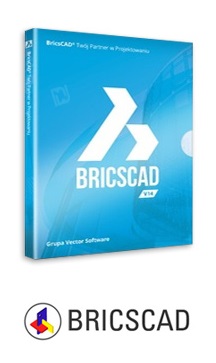Bricsys BricsCAD Platinum v17.2.04.1
بریکسیس بریکسکد پلاتینم
- کاربرد : نرم افزار طراحی داخلی پروژه های مختلف ساختمانی
- نسخه :Version 17.2.04.1
- نوع فایل : نرم افزار
- زبان : انگلیسی
- سیستم عامل : Windows 32Bit & 64Bit
- تولید کننده : bricsys
- سال تولید : 2017
توضیحات
پس از سال ها و سپری شدن دوران هرج و مرج در عرصه نرم افزارهای طراحی، این فقط AutoCad بود که توانست سیطره بی چون و چرای خود بر عرصه ابزارهای رسم و طراحی مهندسی، برای سالیان طولانی را حفظ نماید. گرچه در زمینه های تخصصی نرم افزار های طراحی بسیاری توسعه یافته اند ولی تا همین یکی دو سال گذشته هیچ رقیب مطرحی به عنوان یک نرم افزار طراحی مهندسی عام موقعیت AutoCad را تهدید نکرده بود. اما نرم افزار BricsCad از بسیاری جهات قابل مقایسه با AutoCad می باشد.
BricsCad انتخاب هوشمندانه برای معماران، مهندسین و طراحان می باشد. این نرم افزار با AutoCAD سازگاری کامل دارد و دارای خط فرمان های بسیاری است که این خط فرمان ها به ساخت CAD کمک می کند. سرعت بسیار بالا در روی سیستم های قدیمی خصوصیتی است که مرهون نگارش بخش های عمده ای از نرم افزار توسط زبان Lisp می باشد که در کنار هسته اصلی ++C آن به خوبی از عهده مدیریت سریع عملیات جابجایی و پردازشی لازم بر آمده است.
قابلیت های کلیدی نرم افزار BricsCad:
- کاوشگر ترسیم قدرتمند
- مدیریت تنظیم یکپارچه
- توانایی پشیتبانی از خط فرمان
- پشتیبانی کامل از برنامه های Visual Basic
- امکان طراحی در لایه های مختلف
- قابلیت ویرایش منابع
- دارای ویرایشگر Mtext
- توانایی انتخاب سریع
- دارای فرمان های LAYON ،LAYOFF ،LAYFRZ ،LAYTHW ،LAYLCK ،LAYULK ،LAYISO ،LAYUNISO در نوار ابزار لایه جدید
- قابلیت فرمان TXTEXP برای گسترش متن
- قابلیت سازگاری بالا با فرمت فایل DWG 2007
- پشتیبانی از تصویر ECW
- عملیات کامل سه بعدی
- رابط کاربری کاملا قابل تنظیم
- پشتیبانی کامل از ARX
- دارای موتور LISP جدید
- قابلیت مدیریت فایل داده کاربر
- دارای ابزارها و منوهای CUI
- قابلیت پشتیبانی از AutoCAD
- قابلیت پیشرفته مدل سازی ACIS سه بعدی 3D solids
- و ...
BricsCad انتخاب هوشمندانه برای معماران، مهندسین و طراحان می باشد. این نرم افزار با AutoCAD سازگاری کامل دارد و دارای خط فرمان های بسیاری است که این خط فرمان ها به ساخت CAD کمک می کند. سرعت بسیار بالا در روی سیستم های قدیمی خصوصیتی است که مرهون نگارش بخش های عمده ای از نرم افزار توسط زبان Lisp می باشد که در کنار هسته اصلی ++C آن به خوبی از عهده مدیریت سریع عملیات جابجایی و پردازشی لازم بر آمده است.
قابلیت های کلیدی نرم افزار BricsCad:
- کاوشگر ترسیم قدرتمند
- مدیریت تنظیم یکپارچه
- توانایی پشیتبانی از خط فرمان
- پشتیبانی کامل از برنامه های Visual Basic
- امکان طراحی در لایه های مختلف
- قابلیت ویرایش منابع
- دارای ویرایشگر Mtext
- توانایی انتخاب سریع
- دارای فرمان های LAYON ،LAYOFF ،LAYFRZ ،LAYTHW ،LAYLCK ،LAYULK ،LAYISO ،LAYUNISO در نوار ابزار لایه جدید
- قابلیت فرمان TXTEXP برای گسترش متن
- قابلیت سازگاری بالا با فرمت فایل DWG 2007
- پشتیبانی از تصویر ECW
- عملیات کامل سه بعدی
- رابط کاربری کاملا قابل تنظیم
- پشتیبانی کامل از ARX
- دارای موتور LISP جدید
- قابلیت مدیریت فایل داده کاربر
- دارای ابزارها و منوهای CUI
- قابلیت پشتیبانی از AutoCAD
- قابلیت پیشرفته مدل سازی ACIS سه بعدی 3D solids
- و ...
Description
A powerful CAD platform, with features familiar to you from native .dwg
applications. BricsCAD unifies advanced 2D design with the intelligence
of 3D direct modeling. For Windows, Linux, and Mac.
BricsCAD offers powerful tools for direct solid modeling using our
geometric constraints solver. Direct modeling operations apply to all
ACIS solid geometry, whether created in BricsCAD or imported.
Furthermore, a key feature of the BricsCAD direct editing capabilities is
the preservation of design intent, vastly simplifying the work on complex
designs.
Assembly modeling allows you to organize .dwg files in hierarchical
structures of mechanical components to model complex products. Assemble
your products with both top-down and bottom-up design and compose your
assembly with ease with the powerful 3D constraints between faces and
edges of different mechanical components.
BricsCAD offers powerful tools for direct solid modeling using geometric
constraints solving. Solid models can be modified by defining constraints
between its elements. If there is a 3D constraint which fixes the
placement of faces or edges, this constraint will be preserved during
your modeling operations. It allows you to parametrize any feature of the
3D model.
The new sheet metal design capabilities in BricsCAD create sheet metal
parts by extruding 2D profiles and then adding new flanges through pulled
edges. Bends, junctions and reliefs are added automatically. All direct
modeling operations and 3D constraints can be applied to editing sheet
metal parts. To output designs to computer-aided manufacturing (CAM)
systems, sheet metal parts can be unfolded automatically and then
exported to 2D .dxf files.
Since the introduction of direct modeling functions in BricsCAD V12, the
function most requested by users was the ability to generate associative
2D and 3D drawing views from 3D models. With BricsCAD V14, Bricsys
introduces new commands to automatically generate orthographic,
isometric, and section views. The views are updated automatically when
the 3D model changes.
applications. BricsCAD unifies advanced 2D design with the intelligence
of 3D direct modeling. For Windows, Linux, and Mac.
BricsCAD offers powerful tools for direct solid modeling using our
geometric constraints solver. Direct modeling operations apply to all
ACIS solid geometry, whether created in BricsCAD or imported.
Furthermore, a key feature of the BricsCAD direct editing capabilities is
the preservation of design intent, vastly simplifying the work on complex
designs.
Assembly modeling allows you to organize .dwg files in hierarchical
structures of mechanical components to model complex products. Assemble
your products with both top-down and bottom-up design and compose your
assembly with ease with the powerful 3D constraints between faces and
edges of different mechanical components.
BricsCAD offers powerful tools for direct solid modeling using geometric
constraints solving. Solid models can be modified by defining constraints
between its elements. If there is a 3D constraint which fixes the
placement of faces or edges, this constraint will be preserved during
your modeling operations. It allows you to parametrize any feature of the
3D model.
The new sheet metal design capabilities in BricsCAD create sheet metal
parts by extruding 2D profiles and then adding new flanges through pulled
edges. Bends, junctions and reliefs are added automatically. All direct
modeling operations and 3D constraints can be applied to editing sheet
metal parts. To output designs to computer-aided manufacturing (CAM)
systems, sheet metal parts can be unfolded automatically and then
exported to 2D .dxf files.
Since the introduction of direct modeling functions in BricsCAD V12, the
function most requested by users was the ability to generate associative
2D and 3D drawing views from 3D models. With BricsCAD V14, Bricsys
introduces new commands to automatically generate orthographic,
isometric, and section views. The views are updated automatically when
the 3D model changes.
برای اطلاع از طریقه نصب به فایل How to Install.txt رجوع شود.