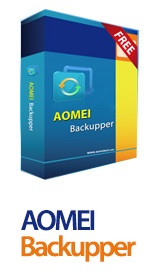AOMEI Backupper Technician Plus 4.0.4
- کاربرد : نرم افزار پشتیبان گیری
- نسخه :Version 4.0.4
- نوع فایل : نرم افزار
- زبان : انگلیسی
- سیستم عامل : Windows 32Bit & 64Bit
- تولید کننده : AOMEI
- سال تولید : 2017
توضیحات
برنامه ای ویژه برای بک آپ گیری و ریستور می باشد. شما با استفاده از این نرم افزار می توانید به راحتی و با حرفه ای ترین حالت ممکن از سیستم خود بک اپ بگیرید و در مواقع ضرور ی با یک کلیک بک اپ را ریستور کنید.
این نرم افزار قابلیت بک آپ گیری از دیسک ، سیستم ، هارد و…. را دارا می باشد و برای هر مورد آپشن های ویژه ای دارد تا بتوانید به راحتی و بدون مشکل عمل بک آپ گیری را انجام دهید.
ویژگی های AOMEI Backupper:
از ویژگی های بارز این نرم افزار می توان به قابلیت بک آپ گیری با یک کلیک اشاره کرد که به شما کمک می کند بدون داشتن اطلاعات خاص و فقط با یک کلیک به صورت کامل از اطلاعات و پارتیشن بندی بک آپ بگیرید.
شما می توانید برای بک اپ های گرفته شده تنظیمات و آپشن های مختلف تعیین کنید و حجم آنها را برا اساس معیار های خود تغییر دهید.
ویژگی های ریستور:
همچنین شما می توانید با استفاده از بک آپ های گرفته شده سیستم خود را ریکاوری کنید.یکی از ویزگی های ریستو این نرم افزار سرعت و کیفیت بالا در ریکاوری کردن فایل ها می باشد که به بهترین وجه این کار را انجام میدهد.
ویژگی های کلون:
این قابلیت به شما امکان میدهد تا بتوانید به صورت مستقیم از هارد درایو کپی تهیه کنید بدون آنکه نیاز به ایمیج گرفتن باشد.این نرم افزار به شما امکان میدهد تا بتوانید پارتیشن ها را ریسایز کنید.
این نرم افزار قابلیت بک آپ گیری از دیسک ، سیستم ، هارد و…. را دارا می باشد و برای هر مورد آپشن های ویژه ای دارد تا بتوانید به راحتی و بدون مشکل عمل بک آپ گیری را انجام دهید.
ویژگی های AOMEI Backupper:
از ویژگی های بارز این نرم افزار می توان به قابلیت بک آپ گیری با یک کلیک اشاره کرد که به شما کمک می کند بدون داشتن اطلاعات خاص و فقط با یک کلیک به صورت کامل از اطلاعات و پارتیشن بندی بک آپ بگیرید.
شما می توانید برای بک اپ های گرفته شده تنظیمات و آپشن های مختلف تعیین کنید و حجم آنها را برا اساس معیار های خود تغییر دهید.
ویژگی های ریستور:
همچنین شما می توانید با استفاده از بک آپ های گرفته شده سیستم خود را ریکاوری کنید.یکی از ویزگی های ریستو این نرم افزار سرعت و کیفیت بالا در ریکاوری کردن فایل ها می باشد که به بهترین وجه این کار را انجام میدهد.
ویژگی های کلون:
این قابلیت به شما امکان میدهد تا بتوانید به صورت مستقیم از هارد درایو کپی تهیه کنید بدون آنکه نیاز به ایمیج گرفتن باشد.این نرم افزار به شما امکان میدهد تا بتوانید پارتیشن ها را ریسایز کنید.
Description
Professional backup and restore software that is easy to use for most common users. It supports system backup, disk backup, partition backup, system restore, disk and partition restore and disk partition clone and etc. With the friendly interface, users could easily master some professional tech of backup and restore.
Backup Features
System Backup: One-click back up all data of system drive, including system files and installed applications without interrupting system run.
Disk Backup: Backup your hard disk drives including MBR disk, GPT disk, external hard drive, USB disk, and other storage devices that can be recognized by Windows.
Partition and Volume Backup: If you just want to backup a partition or volume, not the entire disk, the feature will be your best choice. With it, you can backup one or multiple partitions/volumes (including dynamic volumes) to an image file.
Restore Features
System Recovery: Easily and quickly restore system partition and ensure system bootable after completing the recovery process.
Disk and Partition Recovery: Reliably recover the whole hard disk drive, partition or dynamic volume to original
state.
Selective file restore: Selectively restore individual files and folders from a backup image file without recovering the entire backup.
Clone Features
Disk Clone: Directly copy one hard drive to another without creating an image file. The program allows you to resize partitions during this cloning process, and supports to clone small disk to larger disk as well as copy traditional hard drive to solid state drive.
Partition and Volume Clone: Directly create an exact duplication of partition or dynamic volume and exactly transfer it to another partition or volume.
Backup Features
System Backup: One-click back up all data of system drive, including system files and installed applications without interrupting system run.
Disk Backup: Backup your hard disk drives including MBR disk, GPT disk, external hard drive, USB disk, and other storage devices that can be recognized by Windows.
Partition and Volume Backup: If you just want to backup a partition or volume, not the entire disk, the feature will be your best choice. With it, you can backup one or multiple partitions/volumes (including dynamic volumes) to an image file.
Restore Features
System Recovery: Easily and quickly restore system partition and ensure system bootable after completing the recovery process.
Disk and Partition Recovery: Reliably recover the whole hard disk drive, partition or dynamic volume to original
state.
Selective file restore: Selectively restore individual files and folders from a backup image file without recovering the entire backup.
Clone Features
Disk Clone: Directly copy one hard drive to another without creating an image file. The program allows you to resize partitions during this cloning process, and supports to clone small disk to larger disk as well as copy traditional hard drive to solid state drive.
Partition and Volume Clone: Directly create an exact duplication of partition or dynamic volume and exactly transfer it to another partition or volume.
برای اطلاع از طریقه نصب به فایل How to Install.txt رجوع شود.